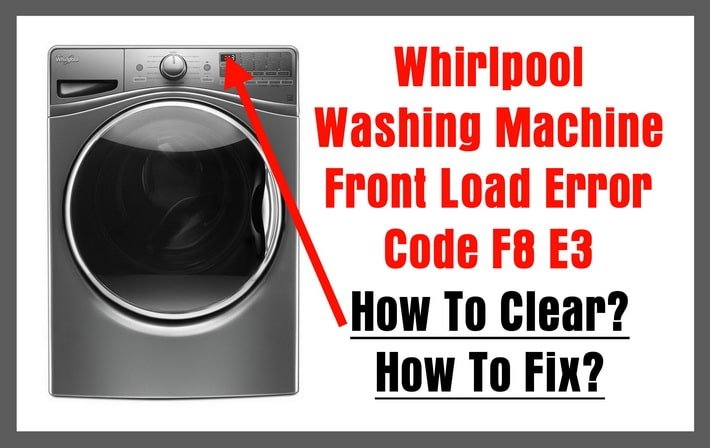
Okay, let’s break it down. Whirlpool dryers, like many modern appliances, come with error codes to help diagnose issues when things go awry. Imagine your dryer as a helpful friend. When it flashes an E3 error code, it’s like it’s trying to tell you something’s off. This code is a heads-up that there’s a potential problem with the dryer’s moisture sensor. Moisture sensors are like the dryer’s eyes, helping it decide when your clothes are dry enough. If this sensor doesn’t work correctly, the dryer might not stop at the right time, leaving your clothes either damp or, worse, over-dried.
Understanding the Role of the Moisture Sensor
To really grasp what E3 means, it helps to understand what the moisture sensor does. Think of this sensor as the smart assistant of your dryer. While you might trust your gut to know when clothes are dry, the sensor uses science. It detects the amount of moisture in the drum. If your clothes still feel wet, the sensor keeps the dryer running until they’re dry.
Now, if the moisture sensor starts acting up – maybe it’s blocked, dirty, or just not responding – the dryer can’t accurately gauge when the cycle should end. It’s like trying to watch a movie with foggy glasses. This is essentially what the E3 error is flagging. It’s alerting you to a possible malfunction or miscommunication between the sensor and the dryer’s brain, called the control board.
You might be wondering how this affects the drying process. Well, without an accurate reading, your dryer might keep running long after your clothes are dry, leading to unnecessary wear and tear or even higher energy bills. On the flip side, it might end the cycle prematurely, leaving you with wet laundry and a frustrated sigh.
Common Causes and Solutions for Error Code E3
So, you know what the E3 error is, but what’s causing it? In most cases, it’s something minor, like buildup on the sensor. Dust, fabric softener, or lint can cover the sensor over time, similar to how a windshield gets dirty. When this buildup happens, the sensor struggles to detect moisture accurately.
Here’s the deal: You can often solve this with a simple cleaning. Just make sure to turn off and unplug the dryer first. Then, using a soft cloth and some soapy water, gently clean the sensor. It’s usually located near the lint screen. This is a bit like cleaning your eyeglasses to improve your view – a tiny action, big results.
Sometimes, though, the problem might be a bit more serious. If cleaning doesn’t help, there could be a wiring issue or the sensor itself might need replacing. In this case, it’s wise to call a professional to avoid any DIY mishaps. Think of it as calling a trusted mechanic instead of tinkering under the hood yourself.
Preventative Tips to Avoid Error Code E3
Prevention is always better than cure, right? So, how can you avoid seeing that pesky E3 error in the first place? Start by keeping your dryer’s moisture sensor clean. Regular maintenance is like giving your appliance a health check-up; it ensures everything stays in top shape.
Also, consider the types of loads you’re drying. Heavy, thick items retain moisture differently than lighter items. If everything’s mixed together, it can confuse the sensor. Try sorting your laundry by fabric weight to help your dryer perform its best.
Another tip is to use the dryer’s automatic settings instead of manual timers. These settings are designed to work with the sensor to optimize drying time, preventing overuse and wear. Lastly, make sure to have your dryer serviced regularly. Professional checks can catch minor issues before they become bigger problems.
With these steps, we hope your Whirlpool dryer stays error-free and continues to serve you efficiently. Remember, a little bit of care goes a long way in keeping your appliance – and you – happy.