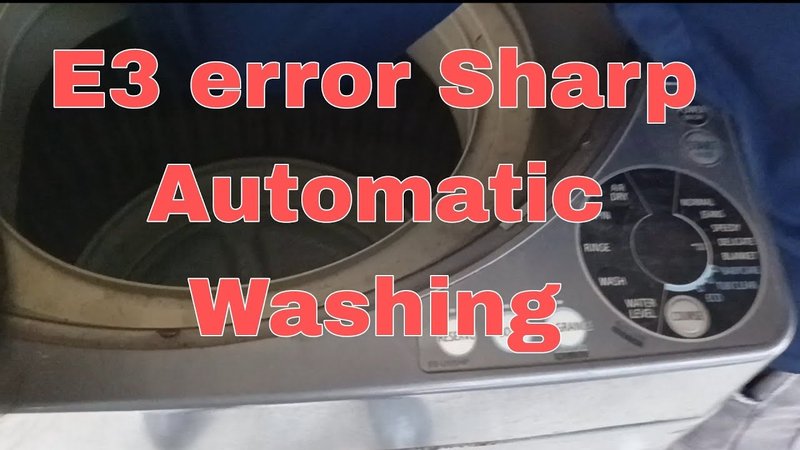
The E3 error code on Sharp microwaves often baffles users, especially if you’re not someone who’s keen on tinkering with electronics. But, here’s the deal: an E3 code typically indicates a problem with the microwave’s temperature sensor. In simple terms, the microwave can’t accurately monitor the heat levels inside. Just imagine trying to bake a cake without a thermometer; you’d have no clue if it’s cooking at the right temperature. The microwave faces a similar predicament when the sensor is faulty. Let’s delve deeper into how to recognize this error and what you can do about it.
Understanding the E3 Error Code
When you see the E3 error code appear on your microwave, it might feel like your trusty kitchen companion is speaking an alien language. But interpreting this code is not as scary as it seems. Think of it as your microwave trying to send a distress signal. The E3 error specifically points to an issue with the temperature sensor, a crucial component that helps regulate the microwave’s internal temperature. This sensor ensures that your food heats evenly without overheating. It’s like having a vigilant assistant that keeps everything in check while you focus on other tasks.
You might be wondering why the temperature sensor is so important. Well, without it, your microwave can’t tell if your popcorn is popping or burning. Just as a watch helps you track time, the sensor allows the microwave to measure how hot things are getting inside. When the sensor malfunctions, it throws off this precision, and the microwave defaults to warning you with an error message. This safety feature prevents potential electrical hazards or damage to the appliance, keeping both you and your microwave safe.
So, what causes this sensor to act up? It could be due to a variety of reasons, such as a sudden power surge, wear and tear over time, or even accidental physical damage. Much like how your phone sometimes needs a reset after acting up, your microwave might need a little troubleshooting to get things back to normal.
How to Troubleshoot the E3 Error Code
Faced with an E3 error, your first thought might be to call a technician. While this is a good move if you’re uncomfortable handling appliances, there are a few things you can try before making that call. Here’s an easy analogy: it’s like checking if your phone charger is plugged in before looking for a new one. Sometimes, simple solutions can save the day.
First, try resetting your microwave. Unplug it from the wall, counting to ten, and then plug it back in. This might seem overly simple, but you’d be surprised how often this resolves minor glitches. It’s like rebooting a sluggish computer—sometimes a fresh start is all it needs. If the error code persists, the underlying issue might be more technical than a temporary glitch.
Next, examine the microwave’s interior. Look for any visible signs of damage or obstruction around the sensor, which is usually located near the top or side walls inside the microwave. Cleaning any food residue or checking for loose connections can often solve the problem. Remember, though, always ensure the microwave is unplugged before conducting any internal examination. It’s important to prioritize safety, much like ensuring the car is off before checking the engine.
When to Call a Professional
If you’ve tried the initial troubleshooting steps and the E3 code is here to stay, it might be time to call in a professional. Microwaves, much like cars, have intricate systems, and sometimes an expert’s touch is necessary. A technician can help diagnose if the sensor needs replacing or if there’s a deeper issue at play.
While it might be tempting to continue using the microwave despite the error, it’s wise not to ignore these warnings. An unresolved E3 error could eventually lead to more significant issues, much like ignoring a strange noise in your car could lead to a breakdown. Better to be safe than sorry, especially when it comes to electrical appliances.
Consulting your Sharp microwave’s user manual can also provide additional insights. It’s like having a handy guidebook that often contains troubleshooting tips specific to your model. If the manual is unavailable, visiting the manufacturer’s website or customer service line can offer alternative ways to resolve the issue.
Preventative Measures and Tips
Once your microwave is up and running again, you’ll want to avoid seeing that pesky E3 error in the future. So, what can you do to prevent it? Much like maintaining a car with regular oil changes, keeping your microwave in top shape involves regular care and attention.
Regular cleaning is paramount. Ensuring that there’s no food residue or blockages around the sensor can prevent malfunctions. Using a gentle cleaner, wipe down the interior after each use. It’s a small step that can prolong the lifespan of your microwave. Additionally, avoid slamming the microwave door, as this can jostle internal components and lead to errors.
Lastly, consider investing in a surge protector for your kitchen appliances. Power surges, just like unexpected potholes while driving, can unexpectedly damage sensitive electronics. A surge protector acts like a seatbelt, minimizing risk during electrical fluctuations.
Now that you’re armed with this knowledge, facing an E3 error won’t be so daunting. You’ll know exactly what steps to take, potentially saving you from inconvenience and costly repairs. Microwaves might seem straightforward, but like all machines, they need a little TLC now and then to keep them running smoothly.
