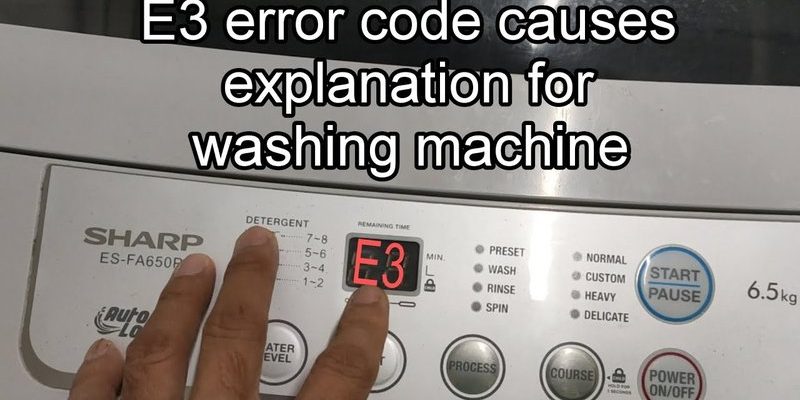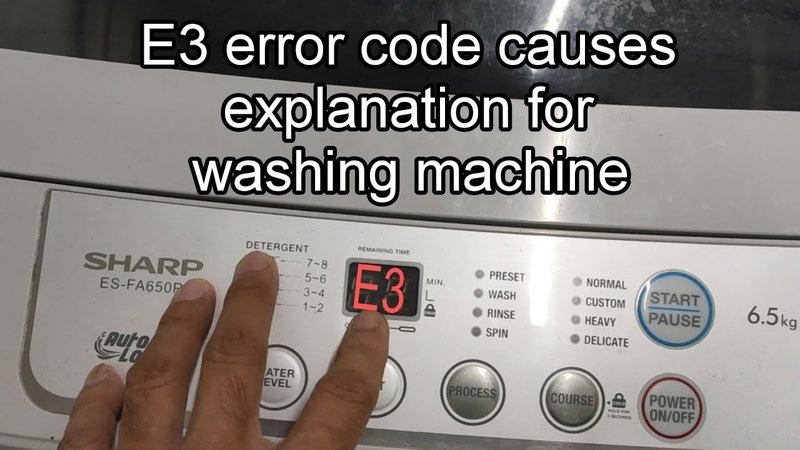
You might be wondering, “What exactly does this E3 error code mean?” In simple terms, the E3 error usually signifies that there’s an issue with the drum. This problem often relates to a faulty sensor or imbalance in the machine. It’s a bit like when you’re driving and notice a tire out of alignment – it’s not the end of the world, but it needs attention to avoid further trouble. Let’s dig deeper into what causes this issue, how to fix it, and how you can prevent it from happening again in the future.
Understanding the E3 Error Code
The E3 error code can initially be a little mystifying, especially if you’re unfamiliar with washing machine mechanics. The code generally indicates a motor or drum issue. This might occur if the load inside the drum is unbalanced or if something is preventing the drum from spinning properly. Imagine trying to ride a bike with one wobbly wheel; it throws everything off balance and needs fixing to keep moving smoothly.
One common reason for the E3 code is an overloaded washing machine. When you’ve stuffed the drum to the brim with clothes, the machine struggles to spin correctly. This is akin to overpacking a suitcase – everything won’t fit and could lead to complications. Another possibility is an uneven distribution of laundry inside the drum. When clothes cluster together on one side, it prevents the machine from maintaining equilibrium, causing it to halt and display the error.
There’s also a chance that the E3 error might be triggered by a sensor malfunction. Your washing machine is equipped with various sensors to detect problems, and if one of these isn’t working correctly, it can erroneously signal an E3 error. In such a scenario, addressing the sensor might be the key to resolving the problem.
Fixing the E3 Error Code
So, you’ve seen the E3 code pop up, and now you’re ready to tackle it. First things first – don’t panic. Often, resolving an E3 error is straightforward and doesn’t require an expert. Start by checking the load inside your washing machine. Is it too full? If so, try redistributing the clothes or removing some items to help balance the load. This can often solve the problem right away, allowing the machine to spin freely.
Next, take a moment to inspect the drum’s movement. Open the washing machine and manually rotate the drum. It should move without much resistance. If you notice any obstruction or unusual sounds, there might be something lodged in or around the drum, like a stray sock or loose button. Removing any obstructions will enable the drum to rotate smoothly, potentially clearing the error.
If these steps don’t work, it might be time to consult the user manual or reach out to LG customer support. Sometimes, the error can stem from more technical issues, like sensor failure or internal electronics malfunction. In such cases, having a professional take a look is the best course of action.
Preventing Future E3 Errors
Once you’ve managed to fix the E3 error, the next logical step is to prevent it from happening again. Prevention is always better than cure, right? Start by being mindful of the load you put into the washing machine. Ensure it isn’t overloaded, and try to evenly distribute clothing items to maintain balance during the spin cycle. It’s like packing a backpack – distribute the weight evenly for a comfortable journey.
Consider running regular maintenance checks on your washing machine to keep it in tiptop shape. This could involve clearing any lint traps, checking hoses for leaks, and ensuring the machine is level on the ground. A well-maintained washing machine is less likely to encounter problems and will serve you better in the long run.
Lastly, familiarize yourself with the washing machine’s functions and error codes. Understanding your appliance can go a long way in troubleshooting minor issues on your own, saving you time and potential repair costs. With these steps, you can enjoy worry-free laundry days while keeping the E3 error at bay.