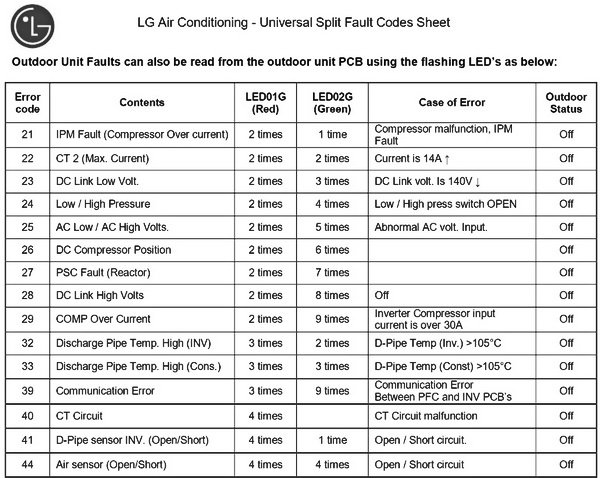
Imagine your air conditioner is like a car’s dashboard. When something’s off, a warning light pops up telling you to check something. Similarly, when your LG air conditioner shows an “SE” error code, it’s like the system saying, “Hey, something needs your attention!” In simple terms, the “SE” error usually indicates a communication error between the control panel and the main unit. It’s like trying to talk to someone on the phone when there’s a bad connection – frustrating, right?
Understanding the SE Error Code
The “SE” error code happens when the air conditioner’s control board and display panel aren’t communicating properly. Think of it like two friends who can’t hear each other clearly over a phone call. This can be due to various reasons, such as faults in connections, wiring issues, or even software glitches. This kind of miscommunication interrupts the normal operations of your air conditioner, preventing it from behaving as it should.
Now, you might ask, why does this happen? Sometimes, the wiring that connects the unit’s brain to its display might be loose or damaged. Other times, electrical interference can disrupt the signals being sent back and forth. It’s a bit like when the TV reception gets fuzzy during a storm. Your air conditioner is a sophisticated piece of technology, and even small disruptions can cause it to display an error code.
The first step in resolving this issue is to ensure that all the wiring is intact and securely connected. Just like how you might check the cables if your TV isn’t showing a picture. Inspecting these connections can often solve the problem, especially if a plug was accidentally knocked loose or there’s been some wear and tear over time.
Troubleshooting the SE Error Code
So, what do you do when faced with the “SE” error code? First, don’t panic. Most of the time, this problem has straightforward solutions. Let’s take a look at a few steps you can try.
Begin by turning off the unit and unplugging it from the power source. This might sound incredibly simple, but switching it off and on again can sometimes clear up minor glitches. Like powering down your computer when it freezes, resetting the air conditioner can work wonders.
Next, check for any obvious signs of trouble with the connection cables. Look for frayed wires or loose plugs – they’re like traffic jams blocking the signal flow between the system components. If you’re unsure about handling electrical parts, don’t hesitate to call in a professional. It’s always better to be safe than sorry.
If these steps don’t resolve the issue, your air conditioner might require a deeper dive into its internal systems. This might involve updating the software or even replacing certain components. Don’t worry, though; an experienced technician can guide you through this process or handle it directly.
Preventing Future SE Errors
Once you’ve got your air conditioner back up and running, you’ll naturally want to avoid a repeat performance of the error code. Here are a few tips to keep your system in tip-top shape.
Regular maintenance is key. Just as you’d routinely service your car, your air conditioner benefits from periodic check-ups. Ensure all connections are clean and secure, and have a professional look over the system every so often to catch any issues before they escalate.
Another good practice is to keep your air conditioner’s surroundings free from dust and debris. Think of it like keeping your computer’s fan clean. Too much dust can interfere with your air conditioner’s operations, leading to errors like the “SE” one.
Lastly, consider investing in a surge protector. Power surges can wreak havoc on electronic systems, and your air conditioner is no different. A surge protector acts as a safeguard, shielding your appliance from unexpected power spikes that could cause communication errors.
In conclusion, while the “SE” error code can be a bit of a nuisance, understanding what it means and knowing how to address it can turn a confusing situation into a manageable one. With a little bit of care and regular maintenance, you can keep your LG air conditioner running smoothly and error-free.