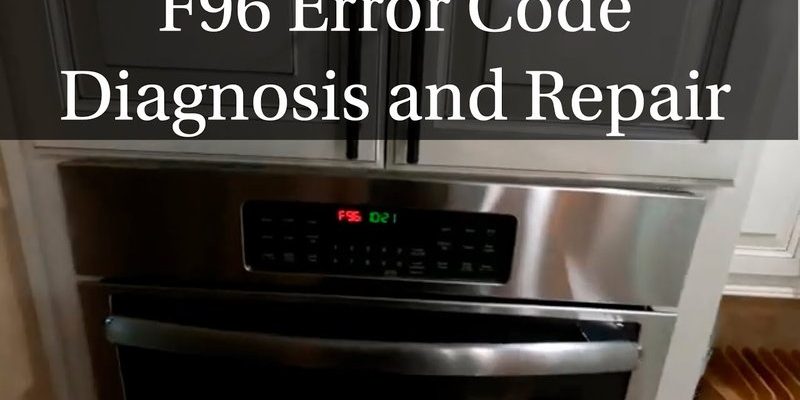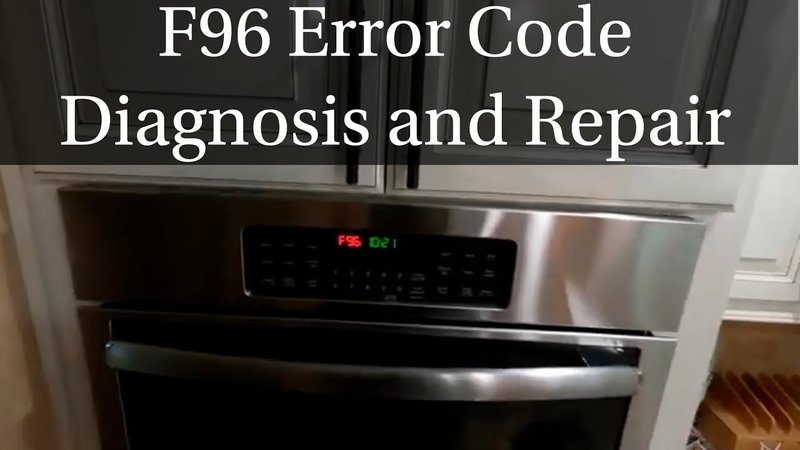
The “UE” error code on GE ovens and ranges is essentially a signal that there’s a problem with the unit’s communication system. Imagine it like trying to have a conversation on a bad phone line where every other word drops out — frustrating, right? Your oven is trying to let you know that it’s having difficulty “talking” between its different parts. This can be due to a variety of reasons, from a simple glitch that requires a reset to a more complex issue involving the oven’s control board or wiring. But don’t worry, we’ll explore these potential causes and solutions together, step by step.
Understanding the “UE” Error Code
Before we dive into solving the problem, let’s take a moment to understand what a “UE” error code really means for your GE oven or range. Essentially, this error code is your oven’s way of letting you know there’s a communication error. It’s like when your GPS loses signal and can’t figure out the route — it needs a little help to get back on track. For ovens, this typically involves the control board, which acts like the brain of your appliance, sending and receiving signals to perform functions like heating, baking, and broiling.
The control board is responsible for managing the oven’s operations, just like the conductor of an orchestra. If it can’t communicate effectively with other components, the whole system can fall out of harmony. The “UE” code might show up if there’s an issue with the control board itself, or it could be related to wiring problems or issues with other connected components. This means the oven might not be able to heat up or maintain the correct temperature, resulting in uneven cooking or, in some cases, an oven that won’t work at all.
Here’s where it gets a little technical, but stay with me. Sometimes, a “UE” error indicates a fault in the User Interface Board, which is what you interact with when you set the time or temperature. If this board isn’t properly communicating with the main control board, the commands you give might not be executed correctly. But don’t worry just yet — often, these issues can be resolved with a simple reset or a thorough inspection of the wiring.
Common Causes of the “UE” Error Code
Now that we know what the “UE” error code means, let’s consider some of the common causes that might be triggering it. It’s important to remember that while the error might be technical, the solutions don’t have to be overwhelming. First, consider whether there was a recent power outage or surge. Just like our brains might need a moment to recalibrate after a surprise, your oven might simply need to be reset to clear any temporary glitches.
Another common cause could be loose or damaged wiring connections. This is a bit like having an electrical cord that isn’t plugged in all the way; even if everything else is working fine, that little gap can make a big difference. Checking the connections to ensure they’re secure can often resolve the issue. Keep in mind, however, that working with appliance wiring can be tricky, so if you’re not comfortable with DIY repairs, reaching out to a professional is always a good option.
Sometimes, the error could be due to a defective User Interface Board. This is a less common issue but can happen, especially in older models or those that have been heavily used over the years. The board might need to be replaced if it’s not sending the correct signals to the control board, and a qualified technician can help diagnose and fix this problem.
Steps to Resolve the “UE” Error Code
Alright, let’s walk through some simple steps you can take to potentially resolve the “UE” error code on your GE oven or range. First and foremost, try rebooting your appliance. This might sound basic, but it’s often effective. Start by turning off the power to your oven at the circuit breaker for a few minutes and then turning it back on. This gives the system a chance to reset itself, much like restarting your computer when it’s acting up.
If the reset doesn’t do the trick, examine the wiring connections. Before you start, ensure the oven is powered off to avoid any electrical surprises. Once it’s safe, check for loose or corroded wires, particularly around the control board and User Interface Board. If you find any issues, these might need to be tightened or replaced to ensure a proper connection.
Finally, if none of these steps work, it might be time to call in a professional. They can dig deeper into the issue, possibly replacing faulty boards or repairing intricate wiring problems. While this might seem like a last resort, it’s often the most efficient way to get to the root of the problem and ensure your oven is back to working its magic in the kitchen.
Preventing Future Errors
Nobody likes dealing with unexpected appliance errors, so it’s a great idea to take steps to prevent them. Regular maintenance is your best bet. Think of it like getting your car serviced; a little attention now can save you from bigger headaches later. Make it a habit to check your oven’s wiring and connections every so often, especially after moving or cleaning it. This can help catch potential issues early before they turn into actual problems.
It’s also wise to protect your appliances from power surges, which can often lead to communication errors like the “UE” code. Consider using a surge protector or having a qualified electrician install one for your entire kitchen. This can safeguard all your appliances, not just your oven, against sudden voltage spikes.
Additionally, if you find your oven frequently encounters errors, it might be worthwhile to have a professional conduct an annual check-up. They can provide a thorough inspection and tune-up, ensuring everything is in tip-top shape and any minor issues are addressed before they escalate. This not only helps prevent future errors but also extends the life of your oven, keeping it reliable for all those delicious meals you love to cook.
In conclusion, while the “UE” error code might initially seem daunting, understanding its meaning and taking thoughtful steps to address it can put you back in control of your kitchen adventures!