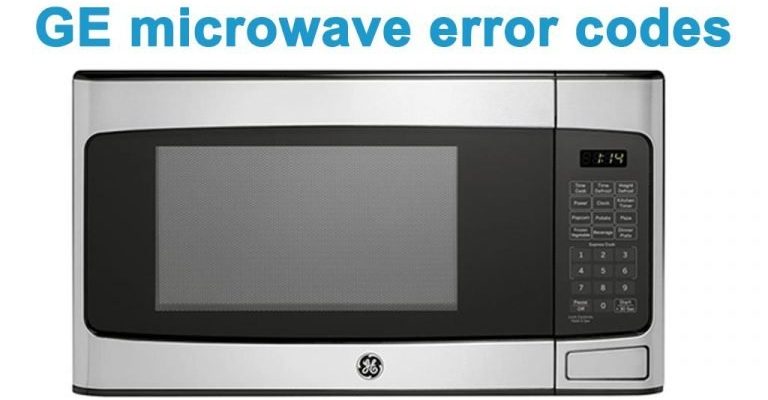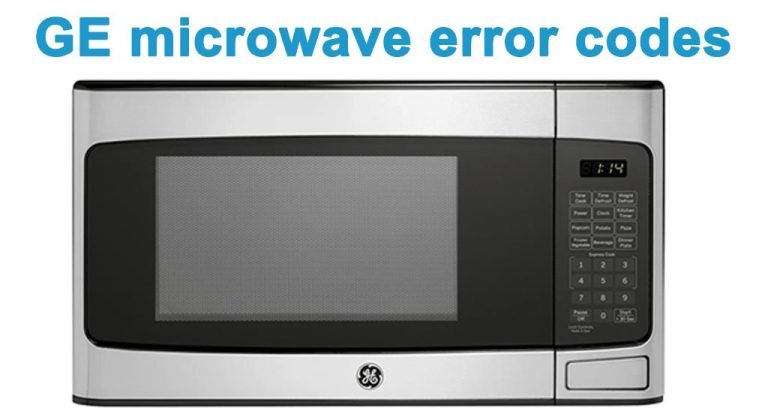
In the world of microwaves, error codes are akin to a car’s warning light. They’re not just random blips; they’re trying to tell you something. For GE microwaves, the E2 error code is a message indicating that there might be an issue with the keypad or the touch panel. But before you start worrying about repair bills or possible replacements, let’s delve into what might be going on and how you can tackle it.
Understanding the E2 Error Code
The E2 error is like your microwave’s way of saying, “Hey, check the touchpad or control panel!” This usually suggests a hitch in the communication between the control board and the touchpad. Imagine trying to call a friend, but the line keeps dropping. Similarly, if the microwave’s touchpad can’t ‘talk’ to the control board properly, it raises the E2 flag.
This problem might stem from something as simple as a sticky or jammed button. Over time, dirt and grime can accumulate and cause buttons to get stuck, sending erroneous signals. It’s like when your keyboard keys stick because of that soda you accidentally spilled — annoying, but fixable. Alternatively, the issue could be more internal, like a faulty connection or a worn-out control panel.
So, what should you do? Start by inspecting the touchpad. Ensure it’s clean and free from any moisture or debris. A gentle wipe with a soft, damp cloth often works wonders. If the error persists, it might be time to escalate your efforts. Here’s how to dig deeper.
Diagnosing the E2 Error with Simple Steps
All right, so you’ve tried cleaning the touchpad, but that pesky E2 error still looms large. What next? Don’t panic. Here are some steps to help you diagnose the issue further. First, perform a basic reset. Unplug the microwave from the power source and wait a couple of minutes—think of it as giving the appliance a brief nap to reset its brain. Plug it back in and see if the error goes away.
If the reset doesn’t do the trick, consider checking the touchpad’s functionality. Ensure that all buttons are responding correctly when pressed. Non-responsive buttons could indicate that the touchpad needs professional attention or replacement. It’s like testing the remote for dead batteries; sometimes, a swap is all it needs.
Alternatively, if you’re handy with tools and feeling a bit adventurous, you can open the microwave panel to inspect for any obvious connection issues. Loose wires or connectors might be at fault. This step should be tackled with caution, as microwaves store high voltages even when unplugged. If you’re not comfortable or experienced with handling electronics, it’s wise to call in a professional technician.
Your Next Steps and Preventive Tips
So, what if you confirm that the touchpad is the culprit? You might need to replace it, which could be a straightforward task if you’re a DIY enthusiast or with assistance from a repair technician. Fortunately, replacement parts for GE microwaves are often readily available online or at appliance stores.
Now, to prevent future electronic hiccups like the E2 error, consider adopting a regular cleaning schedule. Wipe down the touchpad after cooking, especially if things get steamy or messy. It’s amazing what a routine clean can prevent. Also, avoid using wet hands when handling the microwave, as moisture can seep into the control panel, causing trouble.
In conclusion, while the E2 error code might initially be frustrating, it’s a helpful nudge towards maintenance or minor repairs. With a little attention and care, your GE microwave can continue to be a trusty kitchen companion for years to come. And now that you’re armed with this knowledge, you’ll be ready to handle that leftover pizza or any other culinary delight that needs warming up!