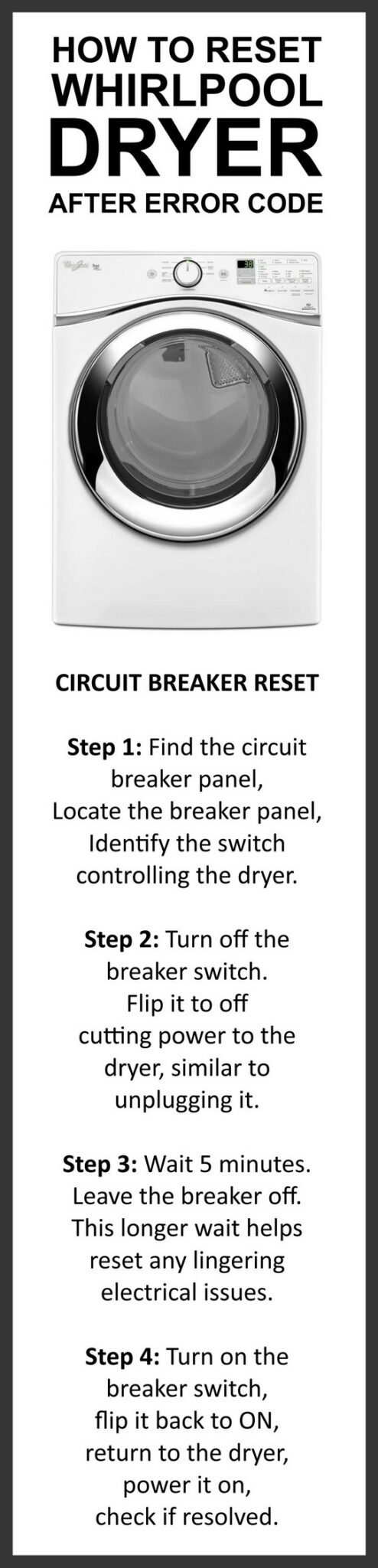
The “SE” error code on a Whirlpool dryer can be puzzling. It might sound like a mysterious tech problem, but it really just signals that there’s an issue with the dryer’s sensors. These sensors keep track of how your dryer is working—like the temperature and moisture levels. When something’s a bit off, they alert you with a code. Think of it like your dryer trying to speak its own language, and it’s up to us to interpret what it’s saying. Luckily, you don’t have to speak “dryer” fluently to reset it and get things back on track. Let’s dive into the steps you can take to fix this pesky error.
Understanding the “SE” Error Code on Your Whirlpool Dryer
Before you roll up your sleeves to reset your Whirlpool dryer, it’s helpful to fully understand what the “SE” error code means. In essence, “SE” stands for “Sensor Error.” This code is indicating some form of disruption in what the dryer’s sensors are meant to be reporting. These disruptions can arise from a variety of causes, but typically they point to sensor malfunctions or communication errors within the dryer.
Imagine your dryer as a person who has a slight cold. It might not function at its best—maybe a sneeze here, a cough there—and that’s exactly how the dryer behaves when its sensors are acting up. Issues with sensors could be due to debris, lint build-up, or even a minor software glitch. The sensors are like the dryer’s nerve endings, constantly sending information to keep things running smoothly. When they get mixed signals, the “SE” code pops up.
Now, you might wonder what exactly causes these sensor-related mishaps. It could be as simple as a clogged lint filter, obstructing the sensor’s ability to read moisture levels correctly. It could also be electrical interference, which is akin to a bad phone connection where you can’t hear the other end clearly. Whatever the specific cause, the bottom line is that these issues, though annoying, are often straightforward to resolve with a little patience and guidance.
Step-by-Step Guide to Reset Your Whirlpool Dryer
Let’s get into the nitty-gritty of how to reset your dryer. The process is much like rebooting your smartphone when it becomes unresponsive. Most digital devices sometimes need a quick nudge to get back on track, and your dryer is no different. Here’s how you can reset your Whirlpool dryer after spotting that “SE” error code.
First, ensure your dryer is turned off completely, not just paused. You’ll want to make sure it’s cooled down after its last cycle to avoid any accidental burns. Then, unplug the dryer from the socket. This is a crucial step—unplugging it is like giving it a chance to start fresh, wiping the slate clean from any temporary glitches. Keep it unplugged for about five minutes. This might seem like an eternity when you’re in a rush, but it gives the internal systems a chance to reset.
Once your five minutes are up, plug the dryer back in. Turn it on and see if the error code persists. In many cases, the error will have vanished, and your dryer will operate normally. However, if the “SE” code reappears, it may indicate a deeper issue, such as a defective sensor that might need inspecting by a professional.
Preventive Measures to Avoid the “SE” Error Code
Let’s face it, dealing with error codes isn’t fun, so here are some preventive measures to help keep the “SE” code from popping up again. Regular maintenance goes a long way in ensuring your dryer runs smoothly. Think of it like bringing your car in for regular oil changes; a bit of upkeep can prevent bigger problems down the road.
First things first, make sure to clean the lint filter after every load. This simple habit can prevent a lot of sensor-related problems. A clogged lint filter is like trying to breathe through a blocked nose, and it can hamper the sensor’s ability to read correctly. Additionally, inspect the moisture sensors within the drum periodically. They can get coated with fabric softener residue or lint, which might impair function. A gentle wipe-down with a damp cloth can keep them in top shape.
Another key preventive step is ensuring that the dryer’s exhaust vent is clear and unobstructed. A blocked vent can lead to overheating, which might confuse the sensors and lead to false error codes. Regularly check and clean the vent to keep air flowing freely, just like unblocking a stuffy chimney.
When to Seek Professional Help
Sometimes, despite all efforts, the “SE” error code persists. When you’ve tried everything and the problem remains, it might be time to call in a professional. Here’s why: occasional errors can signal component issues that require expertise beyond a DIY fix.
If your attempts at resetting and cleaning haven’t worked, the sensors or internal electronics might need professional attention. Think of it like seeing a doctor for a persistent cough. The doctor has the tools and knowledge to look deeper into what’s causing the issue and how to resolve it effectively. Skilled technicians can diagnose the root of the problem using specialized equipment and repair or replace faulty parts safely and efficiently.
Moreover, there might be unique issues at play that you can’t diagnose on your own without voiding any warranties. Manufacturers often recommend seeking professional service after several unsuccessful attempts at a home reset, as tampering with electrical components can be risky and might exacerbate the problem rather than fix it.
In conclusion, while dealing with an “SE” error code on your Whirlpool dryer might initially seem daunting, understanding the problem and taking steps to resolve it can be straightforward. By resetting your dryer, performing regular maintenance, and knowing when to call in the experts, you can ensure your appliance stays in peak working condition. So, next time you’re faced with an error code, take a deep breath and follow these simple steps—your dryer will be back in business in no time!