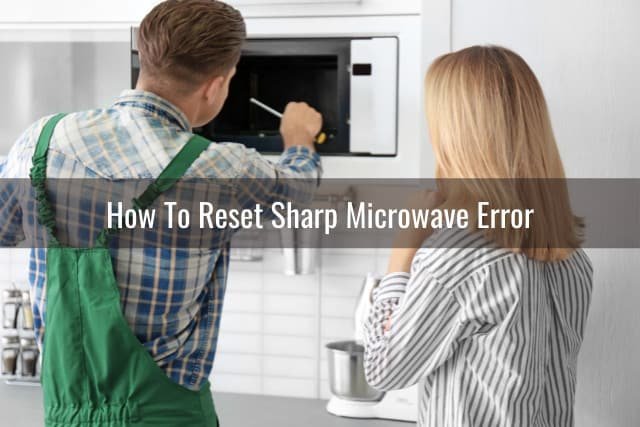
The F2 error code is a safety mechanism that indicates a problem with the microwave’s touchpad or control board. Imagine it like your computer keyboard having a hiccup and typing random letters—it’s frustrating, but usually fixable. This error can typically happen if a button gets stuck or the control board starts to act up, perhaps due to moisture or a power surge. Think of it as a quick nudge from your microwave saying, “Hey, I need a bit of attention!”
Now, you might be thinking, “This sounds technical—do I need an expert?” Not necessarily! Resetting your Sharp microwave after an F2 error is something you can probably handle yourself with a bit of guidance. Let’s dive into this process step by step, so you can get back to your routine without any hassle.
Understanding the F2 Error Code
The first step in fixing anything is understanding what’s wrong. So, let’s talk about what the F2 error is trying to tell you. In the world of microwaves, the F2 code is a friendly notification that the control panel’s communication has hit a snag. Imagine your microwave’s brain got slightly confused, and it needs a reset to find its way back to normal.
A common cause for the F2 error is a stuck key on the touchpad. This could be due to something as innocuous as a little moisture from a spilled drink or steam from a pot boiling nearby. If moisture made its way into the control panel, it could cause certain buttons to malfunction. It’s like when your phone screen gets wet and acts up—you just need to dry it off and give it a little time.
Another potential culprit is a power surge. Sudden changes in electricity can confuse the control board, leading to this error code. Think of it like your brain getting temporarily scrambled after a loud, unexpected noise—you’ll recover, but you need a moment to reorient. In the case of your microwave, a simple reset might be all it needs.
Step-by-Step: Resetting Your Sharp Microwave
Here’s the deal: resetting your microwave might sound daunting, but it’s actually as simple as restarting your computer. First, the basic method is to do a “power cycle.” Unplug the microwave from the electrical outlet. You want to give it a solid minute or two to ensure any residual power drains away. This is akin to letting your computer shut down completely before rebooting; it allows all the little circuits and bits inside to reset.
While you wait, take a moment to inspect the touchpad. Is there any visible moisture or residue on the buttons? Give it a good wipe down with a dry, soft cloth. This is like checking your shoes for mud before walking on a clean floor—it prevents further issues as you proceed.
After a few minutes, plug the microwave back in. This is your moment of truth. If all goes well, the microwave should power up without the F2 error flashing. If you see the error again, don’t panic; it just means we might need a different approach, like looking into control board replacements or professional service.
Preventative Measures and Tips
Now that you’ve reset your microwave, let’s ensure you keep it running smoothly. You know how a little maintenance on your car can prevent bigger problems down the road? The same principle applies here. Keep the touchpad clean and dry to prevent keys from sticking. After cooking, especially if there’s a lot of steam, give the control panel a quick wipe down.
Consider using a surge protector to safeguard your microwave against electrical fluctuations. It’s like giving your microwave a pair of shock absorbers against the rollercoaster of household currents. This small investment can save you from future headaches—or in this case, error codes.
If the F2 error persists or recurs frequently, it might be time to consult a professional technician. Just like doctor visits for persistent issues, a professional can diagnose underlying problems that might not be obvious, ensuring your microwave remains a trusty kitchen companion for years to come.
Congratulations! You’ve tackled the F2 error, and now you know how to handle it like a pro. By understanding the problem, executing a simple reset, and taking preventative steps, you’ve empowered yourself to enjoy your microwave’s convenience without worry. Keep these tips in mind, and you’ll be ready for whatever the world of appliances throws your way next.
