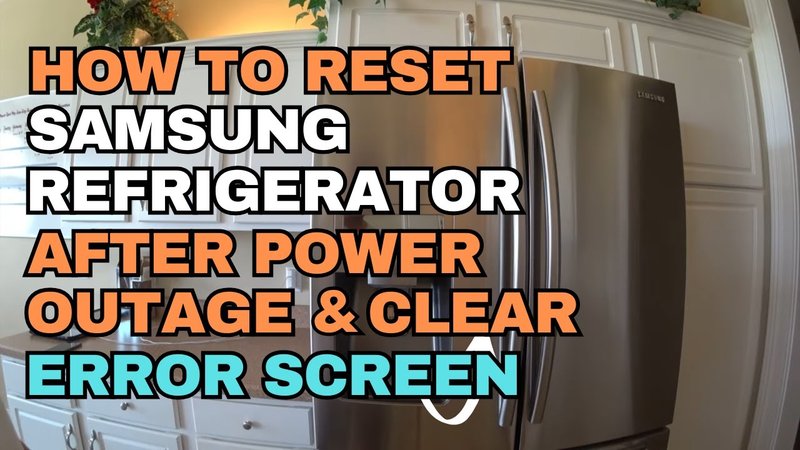
When a Samsung refrigerator flashes the F2 error code, it typically means there’s an issue with the ice maker fan. This fan is crucial as it circulates air to ensure steady ice production. If it encounters a hiccup, you might notice your ice maker slowing down or halting altogether. Before you panic, remember that these glitches are often easy to fix with a little patience and know-how. Let’s dive into the step-by-step guide to reset and resolve this issue, restoring your trusted appliance to good health.
Understanding the F2 Error Code
So, what’s the deal with this F2 code? Think of it like a warning light on your car’s dashboard, signaling that something needs attention. In this case, the F2 code points to a problem with the ice maker’s fan, which is responsible for circulating cold air to freeze water into ice cubes. If this fan gets blocked or stops working, it can disrupt the entire ice-making process.
Now, one might wonder, “Why does this happen?” Common causes include frost buildup around the fan, a piece of debris getting stuck, or even a malfunctioning part that needs replacing. It’s akin to having lint clogging your dryer vent—it restricts airflow and creates problems. Getting to the root of the issue is essential to restoring normal operations.
Before you get your hands dirty, it’s important to know that addressing an F2 code is usually a DIY-friendly task. However, if you’re uncomfortable tinkering with your appliance, professional help is always a call away. But if you’re ready for some hands-on action, read on for the full reset procedure.
Step-by-Step Guide to Resetting the Error Code
Alright, roll up those sleeves! Here’s a straightforward way to tackle the F2 error. First, begin by unplugging your refrigerator from the power outlet. This step is crucial both for safety and to reset the appliance’s controls. Think of it as giving your fridge a moment to “reboot,” much like turning your computer off and on again.
Next, open the freezer door and inspect the ice maker area. Look for any visible obstructions or ice buildup around the fan. If you find any, gently remove them. A hair dryer can be handy here to melt excessive frost—just ensure you’re using it on a low setting to avoid damage. This process is akin to clearing a clogged drain to restore normal water flow.
After clearing any visible issues, plug your refrigerator back in and allow it a few minutes to recalibrate. Keep an eye on the control panel to see if the F2 error code disappears. If it does, you’re likely in the clear, and your ice maker should resume its chill duties. However, if the error persists, further investigation into more technical aspects might be needed.
When to Call for Professional Help
Even though resetting the error code is often straightforward, sometimes the problem isn’t easily fixed with simple steps. If you’ve tried the reset process and the error code continues to flash, it could indicate a deeper issue that requires professional attention. Just like when a car needs a mechanic for a persistent warning light, your fridge might need expert hands.
In some cases, the ice maker fan itself may be faulty and require replacement. Alternatively, there may be an underlying electrical issue that’s not immediately visible. A certified technician can diagnose these problems more accurately and provide the necessary repairs. Remember, there’s no shame in calling in the pros—it ensures your refrigerator maintains optimal performance without further complications.
If you do call for service, make sure to mention all the steps you’ve taken so far. This gives the technician a head start and can often lead to a quicker resolution. Meanwhile, there are still some essential steps you can take to prevent these errors from recurring.
Preventing Future Error Codes
While it’s great to know how to fix an error, preventing it from happening in the first place is even better, right? Regular maintenance can go a long way in avoiding those pesky error codes. Think of it as giving your fridge a regular health check-up to keep it running smoothly.
Start by making sure the areas around the fan are clear of any blockages. Regularly check for and remove any frost buildup before it becomes a problem. Keeping the freezer organized can also help maintain proper airflow, which is essential for the ice maker’s operation. It’s much like keeping your work desk tidy to ensure everything you need is within reach and functions efficiently.
Additionally, ensure that your refrigerator is set to the recommended temperature settings—ideally, between 37°F for the fridge and 0°F for the freezer. These settings help in maintaining efficient operation and reducing stress on the components, including the ice maker fan.
Finally, consider setting a reminder to perform a quick check every few months. This preventive maintenance can save you time and the hassle of unexpected fridge issues, ensuring your kitchen’s heart keeps beating smoothly for years to come.
