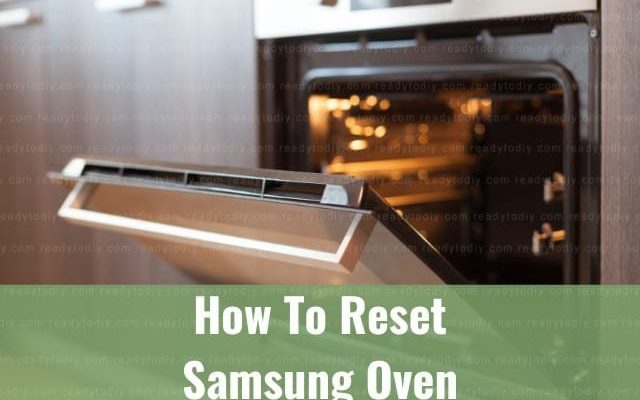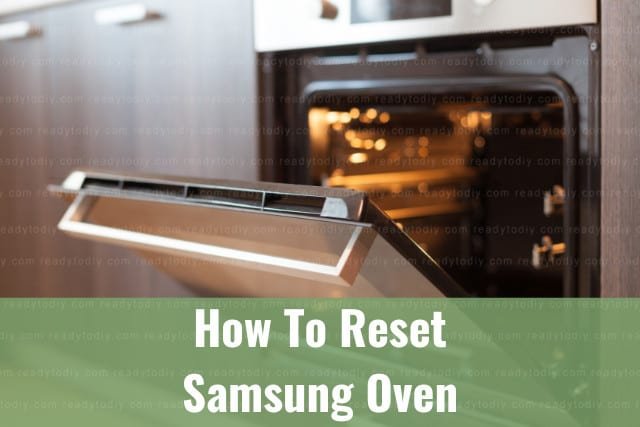
Error codes on appliances might sound like they belong in a high-tech lab, but they’re really just your oven’s way of communicating that it needs help. The “OE” code typically indicates a problem with the oven’s internal temperature sensor or a heating issue. Think of it like your car’s check engine light — it’s a signal to check under the hood. In this article, we’ll guide you through the simple steps to reset your Samsung oven or range and get it cooking again.
Understanding the OE Error Code
Let’s dive into what this pesky “OE” code actually means. This error is most often related to an issue with the oven’s temperature sensor. When your oven can’t quite tell how hot it is, it’s like trying to drive without your speedometer — you’re not sure how fast you’re going. Similarly, the oven isn’t sure if it’s at the right temperature, which can lead to improperly cooked food or even damage to the oven itself.
Why does this happen? Well, it could be due to a variety of reasons. Sometimes, the temperature sensor might be faulty or disconnected. Other times, there could be an issue with the oven’s internal computer — yes, your oven has a brain! Over time, components may become loose or wear out, just like how your trusty old sneakers eventually need replacing.
Now, you might be wondering, “Is this something I can fix myself, or do I need to call in the pros?” The good news is, resetting your Samsung oven or range isn’t as daunting as it sounds. It’s often a matter of giving your appliance the electronic equivalent of a good night’s sleep. With a little guidance, you’ll have your oven back to its culinary duties in no time.
How to Perform a Reset
Ready to tackle that error code? Here’s the deal: performing a reset on your Samsung oven is usually a simple process. Think of it as rebooting your computer to clear out glitches and give it a fresh start. First, ensure your oven is turned off and cooled down. Safety first, right? You don’t want to work on a hot appliance.
The basic reset begins by unplugging your oven from the power source. If your range is hardwired, locate the circuit breaker and flip the switch off. It’s like turning your computer off and on again — this helps clear minor electronic hiccups. After waiting for about 60 seconds, plug the oven back in or turn the breaker back on. Sometimes, this alone can resolve the issue just like magic.
If the OE error persists after a basic reset, it might be time to inspect further. Check the temperature sensor connection. You’ll want to make sure it’s securely connected and not damaged. If you’re comfortable, consult your oven’s manual for instructions on accessing the sensor. And remember, if it seems like more than you bargained for, it’s perfectly okay to call in a professional.
Preventing OE Errors in the Future
Now that you’ve learned how to reset your Samsung oven, let’s talk about keeping that annoying OE code at bay. Prevention is key! Regular maintenance might sound like a chore, but it’s essential for the longevity of your appliance. Imagine it like getting regular tune-ups for your car — it’s all about avoiding breakdowns.
Start by cleaning your oven regularly. Grease and food particles can sometimes interfere with the oven’s sensors and overall function. It’s a bit like keeping your glasses clean for clear vision. Also, occasionally check the oven’s wiring and sensors to ensure everything is snug and in good condition. Loose parts might be tempting fate.
Consider jotting down any error codes your oven might show over time. Having a record can be handy if patterns develop — it’s like keeping a health journal for your oven. And remember, if you start noticing frequent issues, it might be worth reaching out to a professional to ensure everything’s in working order.
When to Call a Professional
Sometimes, despite our best DIY efforts, issues persist. It’s a bit like trying to fix a leaky faucet only to realize it might require more than just a wrench. If the OE error continues to haunt your oven despite troubleshooting, it might be time to bring in the big guns — the professionals.
Calling a licensed technician is especially wise if your oven is still under warranty. Tampering with its internals might void that coverage, and no one wants that surprise. A professional can diagnose more complex issues, like wiring problems or faulty electronic boards, with precision. Think of it as taking your oven to see a specialist for the best care.
Always ensure that the technician you hire is certified and experienced with Samsung appliances. They’ll have the tools and knowledge needed to tackle more intricate issues. And while it can be a little bleak to call for help, remember that sometimes it’s the quickest way to get back to what you love — cooking without drama.
In conclusion, dealing with an OE error on your Samsung oven or range doesn’t have to be a headache. With this guide, you’re equipped to handle minor resets and understand when it’s time to let the pros take over. Happy cooking!