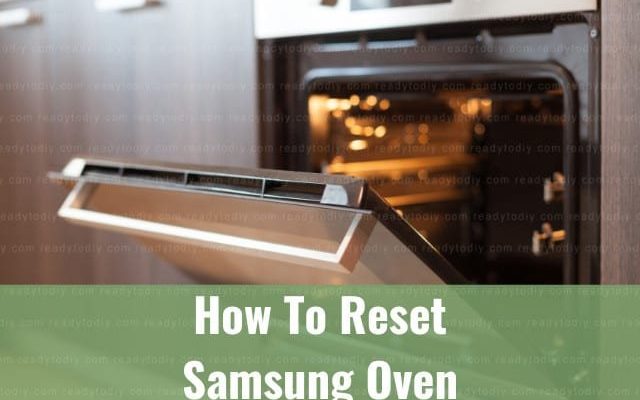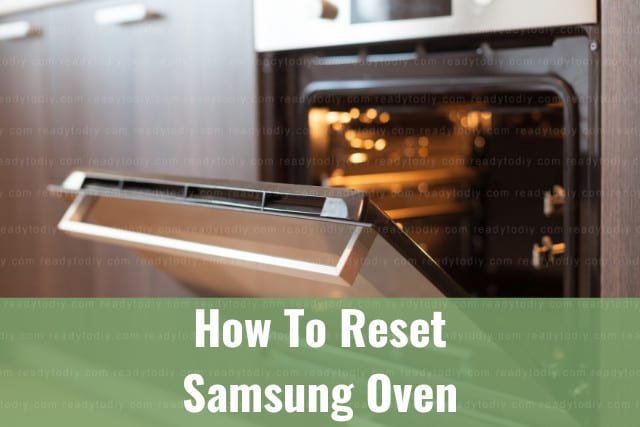
When your Samsung oven shows an Error Code F2, it’s essentially like a little red flag waving from within your appliance, indicating there’s a problem with the oven’s internal temperature sensor. Think of it like your oven’s thermometer having an off day. This sensor plays a crucial role in regulating the temperature during the cooking process. If it’s not functioning properly, it’s like trying to bake a cake without knowing your exact oven temperature—tricky, right? So, understanding how to address and reset this code is essential for maintaining your kitchen’s flow.
Understanding Error Code F2
What Does Error Code F2 Mean?
Error Code F2 on a Samsung oven is a sign that the appliance’s internal temperature sensor is reading temperatures outside the normal range. Imagine it as the brain of your oven having a momentary lapse in judgment. When the temperature sensor isn’t calibrated correctly or has failed, the oven can’t accurately control its temperature, which might lead to overcooked or undercooked dishes—not something you’d want at your next dinner party!
This error could result from a number of factors. Often, it’s a temporary glitch in your oven’s system. However, it could also indicate a bigger issue with the sensor itself or its connection to the control board. Understanding these possibilities can help you determine whether a simple reset will suffice or if a deeper investigation is needed.
Why Does Error Code F2 Occur?
Think of your oven’s temperature sensor like a thermometer. If it’s telling the control board that the temperature is miles off what it actually is, you’ll get an F2 error. This might happen because the sensor has become loose, its wiring is faulty, or it’s simply malfunctioned due to age or excessive use. In some cases, fluctuations in your home’s electrical supply can also lead to temporary glitches that trigger this error.
Because ovens are essential for everyday cooking, dealing with an Error Code F2 can be a bit of a hassle. However, most times, resetting the oven can resolve the error, allowing your cooking to resume without further ado. If resetting doesn’t fix it, it might be time to roll up your sleeves and delve deeper into potential hardware fixes.
How an Error Code F2 Affects Your Cooking
When your oven is displaying an Error Code F2, it’s crucial to address the problem promptly. Why? Because without accurate temperature regulation, your baking results can become unpredictable. Imagine expecting a golden-brown roast only to be greeted with raw meat or burnt edges. That’s not the kind of surprise anyone wants.
Taking action to reset your oven helps ensure that your cooking isn’t disrupted any more than necessary. If a reset doesn’t solve the problem and the error persists, it may indicate a need for professional help to fix or replace the sensor or other components. Either way, understanding the implications helps prevent further inconvenience in your busy kitchen life.
How to Reset Your Samsung Oven or Range
The Basic Reset Method
Here’s the deal: resetting your Samsung oven or range after encountering an Error Code F2 is often a straightforward process. Start by switching off your oven. Unplug it from the power source or flip the corresponding circuit breaker. This is akin to giving your appliance a short nap, allowing it to rest and reboot its system.
Wait for at least 10 minutes to ensure that any residual power has drained completely. This brief pause is critical because it gives the oven’s internal systems time to reset and eliminate minor software glitches. After this, plug the oven back in or switch the circuit breaker back on. Turn on your oven and check if the error code has disappeared. If it’s no longer there, you can breathe a sigh of relief and get back to more important matters—like dinner.
When a Reset Doesn’t Work
So, you’ve tried resetting your oven, but that pesky Error Code F2 still lingers. What now? In this case, your oven might be dealing with a more stubborn issue. Don’t fret. Think of it like when you have a cold that just doesn’t seem to go away; sometimes, you need a little extra help. Inspect the temperature sensor and its wiring. The sensor is usually located at the back of the oven’s interior, resembling a long, thin metal rod.
Check to ensure all connections are secure. If it appears the sensor is disconnected or damaged, it may need replacement. For those who aren’t comfortable handling electrical components themselves, contacting a professional technician is a wise next step. They can perform a more in-depth diagnosis and repair any defective parts to restore your oven’s full functionality.
Preventing Future Error Code F2 Issues
Nobody likes recurring problems. To prevent future instances of Error Code F2, consider implementing a few preventative measures. Regularly clean your oven and check for any signs of damage or wear on the temperature sensor. Be mindful of power fluctuations in your home, as these can cause glitches that affect your appliance’s performance. Installing a surge protector for your oven can help mitigate this risk.
Additionally, scheduling periodic maintenance checks with a professional can help keep all components in working order. These steps can minimize disruptions and ensure your oven remains a reliable partner in your culinary endeavors.
Final Thoughts on Handling Error Codes
Error Code F2 doesn’t have to be a cooking catastrophe. By understanding what it means and knowing how to reset your Samsung oven or range, you’re equipped to tackle the issue head-on. Addressing these types of problems promptly ensures that your cooking routine stays on track, and your oven remains a dependable part of your kitchen arsenal.
Remember, if a simple reset doesn’t work, don’t hesitate to reach out for professional assistance. Regular maintenance and understanding your appliance’s quirks go a long way in maintaining its longevity and reliability. Now, armed with this knowledge, you can face any oven hiccup with confidence and ease.