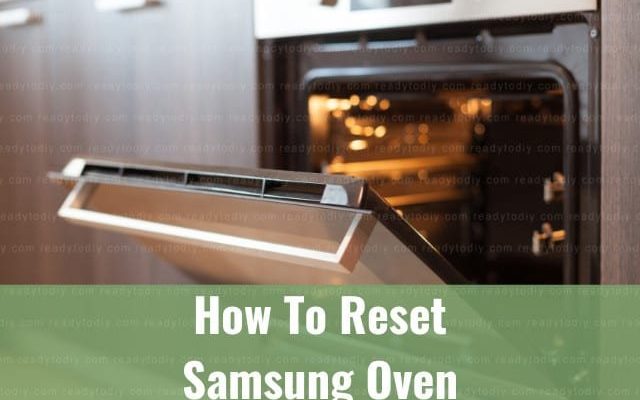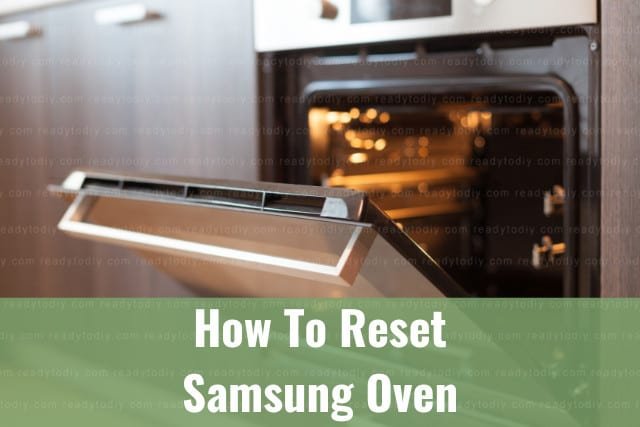
For beginners, encountering an error code on your home appliances can be perplexing. Imagine your oven as a finely-tuned orchestra. All the parts must play in harmony to cook your meals perfectly. When the E3 error emerges, it’s like one of the instruments has gone out of tune. Fortunately, just like a conductor can guide the orchestra back on track, you can reset your oven and have it working smoothly again. Let’s take a closer look at how to reset your Samsung oven or range after it gives you the E3 error code.
Understanding the E3 Error Code
Before diving into the reset process, it’s helpful to understand what the E3 error code actually means. This error usually stems from a problem with the oven’s temperature sensor. The temperature sensor is, in essence, the oven’s thermometer. Just like how you might check a turkey’s temperature to ensure it’s cooked, the oven relies on its sensor to regulate heat levels.
When the sensor gives faulty readings or stops communicating correctly with the oven’s control board, the oven might think it’s hotter or cooler than it actually is. This mismatch can lead to cooking mishaps, like burnt cookies or undercooked casseroles. That’s where the E3 error code pops up, signaling that the sensor isn’t relaying accurate information.
What’s the cause of the sensor issue? Well, it could be something as simple as a little dust making the sensor misbehave, akin to how a smudge on your glasses distorts your vision. Alternatively, the sensor might be damaged or worn out after years of trusty service. Before jumping to conclusions, it’s crucial to attempt a reset to see if the issue resolves itself without needing a new sensor.
Steps to Reset Your Samsung Oven
So, how do we reset the oven? Think of it like rebooting your computer when it’s acting sluggish. Resetting often helps refresh the system and fix minor glitches. Here’s how you can tackle the E3 error with a reset.
First, ensure your oven is turned off and cool. Just like you wouldn’t handle a hot pot without mitts, safety is essential here. Once the oven is off, locate the circuit breaker for your kitchen appliances. The circuit breaker is like your home’s power manager, and flipping it off cuts off electricity to the oven. Turn off the breaker linked to your oven, wait for about a minute, and then flip it back on. This process acts as a reboot for the oven, clearing temporary issues that might have triggered the error.
After restoring power, check the oven to see if the E3 error code has disappeared. If the code is gone, try using the oven to see if normal operation resumes. Keep an eye on the temperature settings as you bake or broil, as this will confirm if the sensor is functioning correctly again.
What If The Error Persists?
You might be wondering, “What if I reset my oven, and the E3 error is still there?” Well, if the error persists, it’s time to consider other possibilities. Sometimes, problems go beyond what a simple reset can solve.
If the reset didn’t help, inspect the oven’s temperature sensor. This component is like the eyes and ears of the oven for heat regulation. Check if it’s loosely connected or visibly damaged. A loose connection could be like a flickering bulb, needing just a little tightening. But if the sensor seems faulty or the wiring is damaged, you may need professional assistance or replacement parts.
In some cases, the control board itself might be at fault. If the sensor checks out but the error remains, the control board might be misinterpreting the data. Imagine it like trying to read a book with missing pages—frustrating and unreliable. Consulting with a professional technician who can diagnose and fix the deeper issues might be necessary.
Preventing Future Errors
After going through the hassle of dealing with the E3 error, it’s only natural to want to avoid it in the future. Regular maintenance and care can help keep your oven in top-notch condition, much like regular check-ups keep us healthy.
Make it a habit to clean the oven and its components regularly. Dust and grime can accumulate and lead to sensor errors, much like how dust in your air filter can affect airflow. Also, avoid slamming the oven door shut, as this can jostle the internal components and lead to disconnections.
In summary, tackling the E3 error on your Samsung oven involves understanding the issue, performing a reset, and, if necessary, checking for deeper issues. While having an error code appear may feel like a wrench thrown into your cooking plans, taking these steps can help you get back on track. And with regular maintenance, you can keep your oven running smoothly for all your culinary adventures.