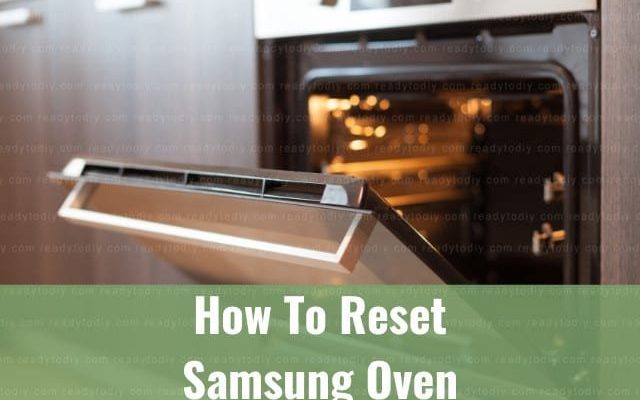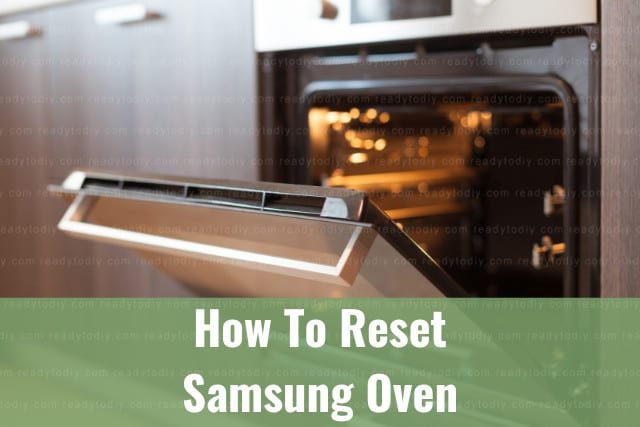
Now, you might be wondering, why is this happening to your reliable oven? Well, it’s like when your computer acts up and needs a reset. Ovens are complex machines, and occasionally they encounter hiccups that can cause them to malfunction. These aren’t permanent problems, though. With a little know-how and some simple steps, you can get your oven back to working order without breaking a sweat. Let’s dive into how you can reset your Samsung oven and range, address the E2 error code, and get back to baking those delicious cookies.
Understanding the E2 Error Code
The E2 error code on a Samsung oven is a pretty common issue and, thankfully, not too difficult to address. But first, let’s understand what it really means. The E2 code typically signals a problem with the oven’s temperature sensor. Imagine the temperature sensor as the brain of your oven, monitoring the internal temperature and ensuring that your meals cook at the correct heat. When this brain acts funny, your oven can’t regulate its temperature properly, leading to the E2 error.
So, why does this happen? Think of your temperature sensor like a thermostat in your home. If it’s dusty or slightly out of alignment, it can’t do its job properly. The same goes for your oven’s sensor. It might be due to a faulty sensor, loose wiring, or sometimes just a glitch in the system. It’s like when your friend’s phone keeps restarting for no apparent reason — frustrating, but usually fixable.
Now, here’s what you can do next. First, don’t panic. This isn’t a catastrophe. You can perform a reset to try and resolve this problem. In most cases, this will clear up any temporary issues and get your oven back to its usual self. If it doesn’t, then you might need to dig a little deeper, but rest assured, there’s usually a straightforward solution.
How to Reset Your Samsung Oven
Resetting your Samsung oven can be as simple as turning it off and on again, much like rebooting your laptop when it’s acting sluggish. Here’s how you do it: Locate the circuit breaker for your oven, which is typically found in the main electrical panel in your home. Once you’ve located it, turn it off. This will completely cut power to your oven.
Now, here’s the waiting game. Leave the power off for about 5 minutes. This might seem like a long time, but think of it like letting your phone’s battery drain completely before charging it again — it helps reset everything back to its normal state. After the time is up, go back and flip the circuit breaker back to the “on” position to restore power.
Once power is restored, turn on your oven. Check the display to ensure the E2 error code is gone. If all is well, your oven should be back to functioning normally. If the error persists, don’t fret. There might be a deeper issue at play, and you may need to perform additional checks or call in professional help. But for many, this simple reset does the trick.
When Additional Help Is Needed
Sometimes, even after a reset, the pesky E2 error doesn’t go away. It’s like when you’ve tried everything to fix a leaky faucet, but it still drips. This can be frustrating, but it might be time to look deeper. First, inspect the temperature sensor in the oven. With the main power switched off (safety first!), locate the sensor and check its connections. Sometimes a simple tightening of the wires can resolve the issue.
If you’re not comfortable doing this yourself — and that’s perfectly okay — it might be time to call in an expert. A certified technician can check the sensor, wiring, and even replace any faulty parts if necessary. Think of them as the tech wizards who can fix the problems that leave the rest of us scratching our heads.
Sometimes, the E2 error could be a sign of broader issues within the electrical system or even a software glitch in modern, smart ovens. If you’ve exhausted all home remedies, professional help is the best course of action. And remember, regular maintenance and occasional professional check-ups can prevent these issues from arising in the first place.
Preventing Future Issues
To keep those frustrating error codes at bay, it’s important to maintain your oven regularly. Just like your car needs an oil change, your oven needs periodic checks. Ensure that your oven is kept clean, especially the vents and interior, as buildup can cause components like the temperature sensor to malfunction.
You can also make a routine of checking the oven’s settings and operation now and then. Think of it like giving your home a quick once-over to ensure everything is in tip-top shape. Regularly inspect the cables and connections for any wear or loosening, especially if you’ve moved the appliance recently.
Finally, make sure not to overload the oven with too many dishes at once, as this can strain the appliance and lead to errors over time. By taking simple preventative measures, you can keep your Samsung oven or range running smoothly and error-free, ensuring that it remains a trusty companion in your culinary adventures for years to come.