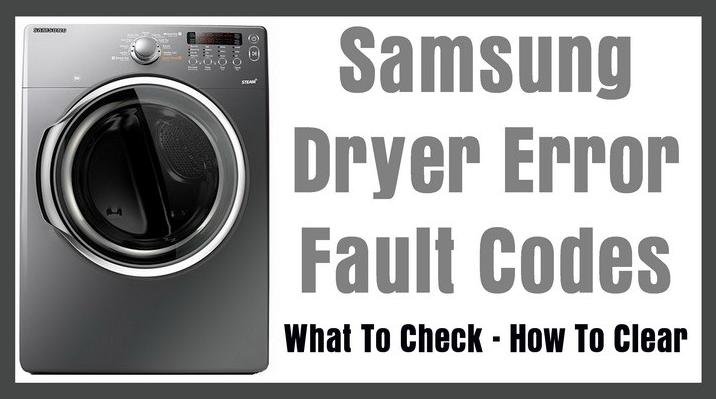
Before we dive into the nitty-gritty, let’s take a moment to understand this situation. Samsung dryers, like many modern appliances, are designed to be smart and efficient. They have sensors and circuits that monitor various components to keep everything running smoothly. When something goes awry, these sensors trigger error codes. Error “E1” generally points to a problem where the dryer isn’t heating correctly, often due to ventilation issues, a faulty thermostat, or a thermistor that’s gone on strike. It’s like your dryer saying, “Hey, something’s blocking my airflow, or my internal temperature checkers aren’t feeling too hot.”
Understanding Error Code E1 on Samsung Dryers
When you’re faced with the “E1” error code, you might wonder, “Why now?” Error codes can pop up for several reasons, and in the case of “E1,” it usually signals a temperature-related issue. Think of it like when you’re cooking and the oven temperature isn’t quite right — your cookies might come out unevenly baked. Similarly, if the dryer isn’t maintaining the correct temperature, your clothes won’t dry efficiently, and the dryer knows it. This error code is a built-in way for the dryer to let you know there’s an issue before it escalates into something more significant.
The “E1” error could also be due to a blocked or restricted ventilation system. Your dryer needs to blow hot air through your clothes to remove moisture effectively. If there’s a clog or obstruction in the vent, it’s like trying to breathe through a straw — frustrating and not very effective. This restricted airflow leads to increased internal temperatures, prompting the sensor to send an “E1” alert. Addressing this early on can prevent more severe issues like overheating or even fire hazards.
Lastly, a malfunctioning thermistor or thermostat could be at fault. These components are the dryer’s internal weathermen, measuring and reporting temperature. If they’re out of order, the dryer can’t accurately gauge the temperature, leading to the “E1” error. While this might sound technical, don’t worry! We’re about to walk through some simple steps you can take to reset things and get your dryer back in tip-top shape.
Steps to Reset Your Samsung Dryer
Alright, let’s get to the part that you’re really here for — fixing that pesky “E1” error code. First, make sure you turn off your dryer and unplug it from the power source. Sometimes, all it needs is a soft reboot. Unplugging your dryer is like hitting the reset button on your computer when it’s acting up. Leave it unplugged for about five minutes. This helps to clear any temporary glitches or settings that might be causing the issue.
Next, check your dryer’s venting system. Pull your dryer away from the wall gently and inspect the vent hose for any signs of blockage or kinks. Imagine your dryer vent as a freeway for air — any traffic jam (like lint build-up) can slow things down. If the vent is clogged, clean it out carefully with a brush or vacuum. Ensure that the vent hose is properly connected and not twisted or crushed in a way that restricts airflow.
If the venting system is clear, and you’re still facing the error, it might be time to inspect the thermistor or thermostat. This step is a bit more advanced and may require removing a panel from your dryer. If this sounds daunting, don’t hesitate to call a professional. However, if you’re comfortable proceeding, refer to the dryer’s user manual to locate these components. Check for any visible damage or loose connections, as these could be the culprits behind the error.
Further Troubleshooting and Prevention Tips
Once you’ve followed these steps, try plugging your dryer back in and running a small load to see if the “E1” error returns. If it doesn’t, great job! You’ve successfully reset your dryer and addressed the issue. However, if the error persists, it might be time to call in the professionals. They can perform a deeper diagnostic and address any underlying problems that require more technical expertise.
To prevent future “E1” errors, consider adopting a regular maintenance routine. Regularly clean out your dryer’s lint filter before every load. Periodically, check the vent hose to ensure it’s free of lint and debris. You can think of this maintenance similar to how you’d regularly change the oil in your car to keep it running smoothly. Proper care and attention can help extend the life of your dryer and prevent unexpected errors from disrupting your laundry routine.
Remember, it’s always a good idea to consult your dryer’s manual for specific maintenance tips tailored to your model. Each Samsung dryer might have its quirks, just like how every car drives a little differently. Keep your dryer in good health, and it will keep your clothes dry and ready to wear. So, the next time your dryer starts blinking an error code, you’ll know exactly what to do.