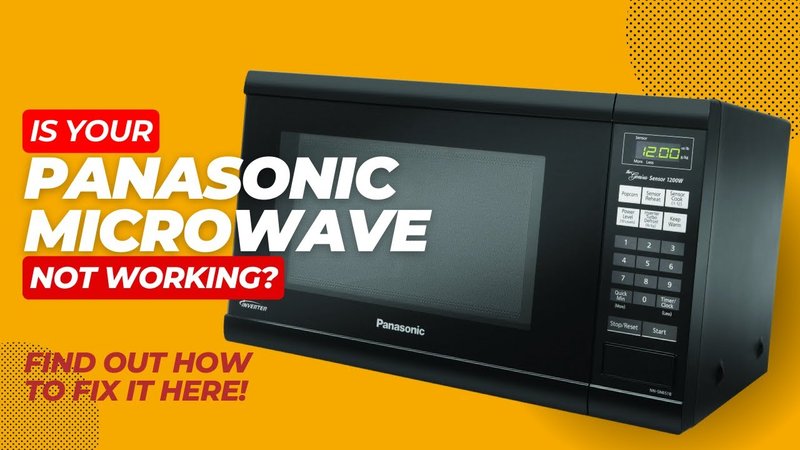
The F2 error code on a Panasonic microwave often signals a problem with the unit’s temperature sensor, a critical component that helps maintain the right cooking temperature. Just as a malfunctioning thermostat can throw your home’s climate control into chaos, a faulty sensor can lead your microwave to behave erratically. But knowing the cause is half the battle won—you’re now ready to tackle the issue. The good news is that resetting or fixing this isn’t as challenging as it seems if you take it step by step. Let’s explore how you can do this effectively.
Understanding the F2 Error Code
When your microwave displays the F2 error, it’s essentially raising a red flag about its internal temperature sensor. Much like how a car’s warning light alerts you to engine troubles, this error code is a sign to pause and troubleshoot. The temperature sensor, often called the thermistor, is a tiny component that reads the internal heat levels. If it’s sending incorrect readings, the microwave might show the F2 error, as it can’t regulate the cooking process accurately.
Imagine trying to cook without knowing the stove’s temperature—it would turn meal prep into a guessing game. The thermistor ensures you’re not flying blind by providing precise temperature measurements to the microwave’s brain, or control board. However, if this sensor is off-kilter, the microwave can neither cook efficiently nor safely. Factors like power surges or simply the wear and tear of daily use can cause the thermistor to malfunction, leading to that infamous F2 error.
Luckily, the F2 error doesn’t necessarily mean your microwave is headed for the landfill. Often, it’s more about recalibrating your microwave’s “senses” with a simple reset or minor fix. Addressing this issue can prolong your microwave’s life and enhance its performance. Just like rebooting a frozen computer, a reset can clear the fuzz and get things back on track.
Steps to Reset Your Panasonic Microwave
So, how exactly do you reset a Panasonic microwave after encountering the F2 error? Think of it like a mini reboot for your appliance. This process helps clear minor glitches and can often resolve the error without further ado. First, ensure your microwave is safely plugged into a power source that’s functioning correctly—sometimes a simple plug check can prevent a world of troubleshooting.
Begin by unplugging your microwave. This may sound too basic, but in electronics, this is often the equivalent of taking a deep breath and hitting the reset button. Leave the microwave unplugged for about 10-15 minutes. This pause allows any residual electricity to discharge and the internal controls to reset. It’s much like letting a computer cool down after an overheat, allowing it to return to its normal state.
Once the time has elapsed, plug the microwave back in securely. When you turn it on, check if the F2 error still appears. If the error has vanished, you’re in the clear to resume cooking. However, if the error persists, it might be time to dig a little deeper or seek professional assistance, ensuring your microwave’s internal workings are examined more closely.
When to Seek Professional Help
If your microwave still insists on displaying that pesky F2 error code even after a reset, it might be time to call in the cavalry. Just like you’d call a plumber for a persistent leak, reaching out to a professional can ensure your microwave gets the expert attention it needs. The internal temperature sensor might require replacement, or there could be other underlying issues at play.
Consider this akin to a health check-up. Sometimes, what seems like a simple headache might actually be a sign of something more. A technician will have the tools and expertise to diagnose and rectify any deeper-seated problems. Attempting advanced repairs without proper know-how can lead to more issues, and nobody wants their kitchen to turn into a workshop of failed experiments.
In the meantime, you could explore the manufacturer’s instructions or website for any troubleshooting guides specific to your microwave model. Panasonic often provides detailed manuals and customer support services that can offer a wealth of information and guidance. Taking these steps ensures you’re not only resolving the current issue but also preventing potential future hiccups.
Prevention Tips for Future Error Codes
They say prevention is better than cure, and this holds true for microwaves too. To avoid an encore performance of the F2 error, regular maintenance can be your best friend. Think of it like keeping your car serviced regularly; it keeps things running smoothly and extends the vehicle’s life. Similarly, ensure your microwave is kept clean and dry after use, as moisture can lead to a host of problems, including sensor malfunction.
Avoid overloading the microwave with food items, as this can strain its components. Keeping the door seals clean and ensuring they close properly also helps maintain the appliance’s efficiency. If you’re unsure about certain foods or containers, refer to your Panasonic manual, which can guide you in making microwave-friendly choices.
Finally, staying alert to any abnormal sounds or display messages can help you catch issues before they escalate. Just like you’d listen for a strange noise in the engine before a road trip, keeping an ear out for your microwave’s signals can save you a lot of trouble. By following these preventive measures, you can help your Panasonic microwave serve you efficiently for years to come.
In the journey to reset your Panasonic microwave and conquer that F2 error code, remember: patience and persistence are key. With this guide, you’re well-equipped to tackle the problem head-on and enjoy seamless cooking experiences once again.
