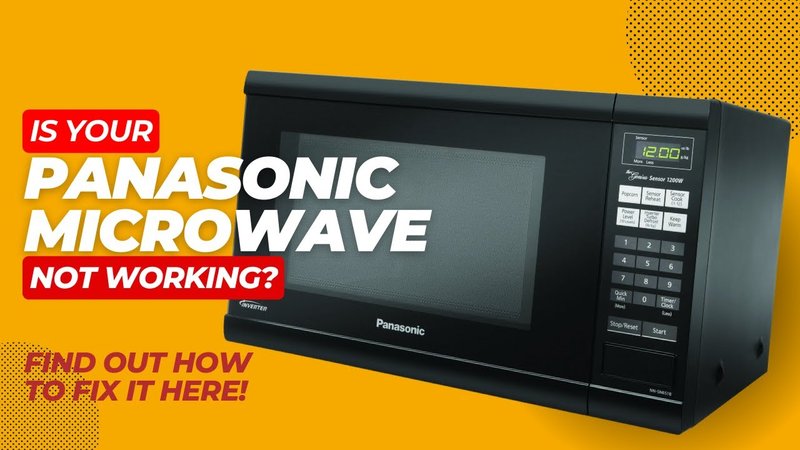
Error codes like “F1” can feel like a secret language. But much like a car’s check engine light, these codes are just your microwave’s way of telling you that something isn’t quite right. In the case of an F1 error, it often points to an issue with the touchpad or the control board. While it might seem intimidating at first, tackling this problem doesn’t require you to be an electronics wiz. By following a few straightforward steps, you can troubleshoot and reset your Panasonic microwave with confidence.
Understanding the Error Code F1
So, let’s dive a bit deeper into what this F1 error really means. Picture your microwave as a small kitchen robot; it’s quite smart, but sometimes it gets confused. The F1 error is akin to your microwave saying, “Hey, I can’t quite figure out what you want me to do!” This usually relates to a snag in communication between the touchpad and the control board, both critical in ensuring your microwave knows what buttons you’ve pressed and how to cook your food.
When you see this error, it’s usually because the touchpad is malfunctioning, or the control board isn’t responding correctly. It’s like when your phone screen freezes and won’t respond to your taps. The good news is that this problem can often be resolved without expert intervention. By resetting the microwave, you can sometimes clear the glitch and restore normal function.
If the error persists after a reset, it might mean there’s a more stubborn underlying issue. Perhaps there’s a hardware fault that needs examining, or it could be that dust and grime have made their way into the control panel, much like dust can cause a keyboard to stick. Fortunately, before jumping to conclusions, there are simple steps you can try on your own.
Step-by-Step Guide to Resetting Your Panasonic Microwave
Alright, ready to tackle this head-on? Resetting your Panasonic microwave is kind of like giving it a mini-vacation, allowing it to take a breather before resuming work. The process is pretty straightforward. First, you’ll want to unplug your microwave. Think of this as giving it a power nap. Unplugging it allows all the capacitors and circuits to discharge, which can clear any temporary glitches.
After unplugging, leave it alone for about 10 to 15 minutes. This pause isn’t just for show; it gives the microwave’s internal systems enough time to reset fully. After this short wait, plug it back in and test it out. This simple act can often resolve the F1 error if it was caused by a minor hiccup in the system.
If reconnecting doesn’t do the trick, it might be worth trying a hard reset. This involves not only unplugging the microwave but also ensuring there’s no residual power by pressing the start button for a few seconds while it remains unplugged. This acts like pressing a reset switch on a computer—forcing all electrical components to reset completely. Once that’s done, plug it back in and give it another try.
Maintaining Your Microwave to Prevent Future Errors
So, you’ve managed to reset your microwave and it’s working like a charm again. Now, let’s keep it that way. Proper maintenance can go a long way in preventing these errors from popping up again. Just like you wouldn’t run your car without regular oil changes, it’s important to keep your microwave clean and in good condition.
Make a habit out of cleaning your microwave’s exterior and interior regularly. Think of it as giving your microwave a spa day. This involves wiping off any spills immediately and using a damp cloth with a bit of mild detergent on the outside panels and touchpad. Keeping these areas clean can prevent sticky residues from interfering with the touchpad sensors.
Pay attention to how you use your microwave. Refrain from slamming the door shut as it can jar the control panel and the circuits inside. Also, be sure not to press buttons too hard or with sharp objects, as this can damage the touchpad. Treat your microwave like the gentle kitchen appliance it is, and it’ll likely reward you with fewer error codes.
When to Call in Professional Help
Sometimes, despite your best efforts, the F1 error refuses to budge. In such cases, it might be time to call in the professionals. Think of this step like visiting a doctor when home remedies don’t kick that persistent cold. Professional technicians can take apart the necessary panels, which might be best left to experts to avoid any mishaps.
If you’ve tried resetting and cleaning with no success, and especially if you notice the error is accompanied by unusual noises or smells, it’s best to stop using the microwave until a professional takes a look. Continuing to use it might worsen the problem, similar to driving a car with a persistent engine warning.
While waiting for a technician, it helps to note any other unusual behaviors with your microwave to provide a clear picture of the issues. Taking these detailed notes will aid the technician in diagnosing and fixing the problem much faster.
In summary, while the F1 error can initially feel like a roadblock, it is often a minor setback that requires a little patience and care to fix. With these tips, you’ll be well-equipped to handle this issue, keeping your Panasonic microwave ready for action whenever hunger strikes!
