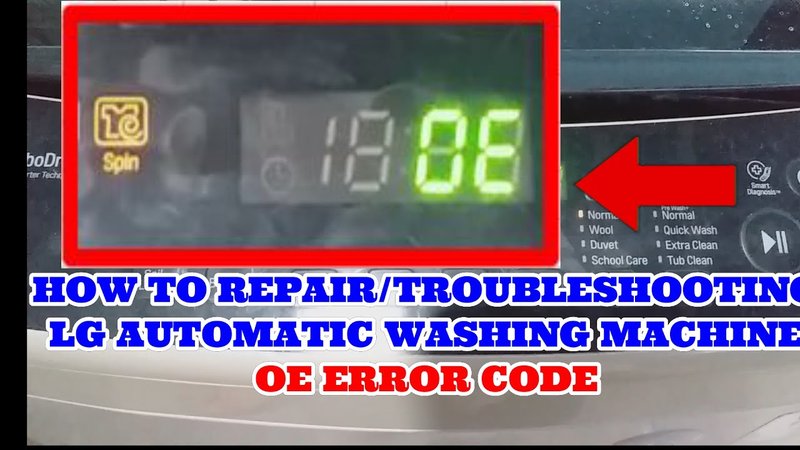
Here’s the deal: before you panic and call a technician, let’s walk through a few easy steps to reset your machine and potentially fix the issue. By the end of this guide, you’ll likely feel more like a washing machine whisperer, and less like an amateur plumber. So, why not grab a cup of coffee, roll up your sleeves, and let’s dive into unraveling and resolving the OE error code mystery together.
Understanding the OE Error Code
The OE error code on your LG washing machine is essentially your machine’s way of saying, “Hey, I’m having trouble draining the water!” It’s as if your washing machine is trying to let you know something’s up with the drainage system. Just like when a garden hose gets a kink, and the water flow slows down or stops, your washing machine might be experiencing a similar ‘bottleneck’ of sorts.
You might wonder, “What causes this to happen?” Well, there are a few usual suspects. A clogged drain pump filter is often the culprit. Imagine you’ve got a straw, and you’re trying to drink a thick milkshake through it — not much is getting through, right? That’s what’s happening with the water in your machine. Besides, any kinks or clogs in the drain hose, or even an issue with the drain pump itself, can lead to this error. The good news is that these problems are usually fixable without needing to call in the pros.
But here’s something you might not know: Overloading your machine can also trigger this error. It’s kind of like trying to fit ten cars into a five-car garage. The washing machine might not cope with the excess load, causing water drainage issues. So, with this understanding, let’s move on to how you can reset the machine or fix the drainage problem on your own.
Steps to Reset Your LG Washing Machine
Resetting your LG washing machine is like giving it a fresh start. It’s often the first step you should take when dealing with error codes, much like rebooting your computer when something goes awry. To begin, turn off the machine and unplug it from the power socket. This is just to ensure safety and allow the machine’s electronics to fully reset. Wait for about 10-15 minutes. This brief pause gives the washing machine enough time to reset all its internal systems, kind of like taking a quick power nap to refresh your mind.
Once you’ve waited, go ahead and plug your machine back in. Now, press the power button to switch the machine on. Sometimes, that’s all it takes to clear a temporary glitch or hiccup in the system. It’s simple, yet effective. If you’re still seeing that stubborn OE error code, though, don’t fear — there are a few more steps we can try.
Beyond the reset, it might help to check whether the machine is properly leveled. An uneven surface can sometimes cause water to drain improperly. Adjust the feet of the washing machine so it’s level on the floor — it’s like stabilizing a wobbly table by adjusting its legs. This step might not seem critical, but it helps prevent future issues and keeps everything running smoothly.
Checking and Cleaning the Drain Pump Filter
Let’s talk about the drain pump filter, a prime suspect in the OE error conundrum. Think of this filter as a gatekeeper, catching debris that shouldn’t go through the drainage system. If it gets clogged, it can’t do its job properly, just like how a blocked nose stops you from breathing well. To clean it, first, ensure the machine is turned off and unplugged to avoid any accidents. Safety first!
Locate the filter — usually found at the bottom front of the machine behind a small access panel. Open the panel; you might need a screwdriver for this. It’s like opening a tiny treasure chest, but instead of gold, we’re after lint and muck! Place a towel or shallow pan underneath the filter housing, as there might be some water spillage. Unscrew the filter and carefully remove it. You’ll likely find all sorts of gunk here, from coins to lint.
Clean the filter thoroughly under running water until it’s free from debris. Reinstall it by screwing it back into place, ensuring it’s secure. By removing blockage here, you’re giving your washing machine a clear path to drain water efficiently, much like removing a roadblock and letting traffic flow freely.
Final Thoughts and Prevention Tips
There you have it — resetting your LG washing machine and addressing the OE error code doesn’t have to be rocket science. Once you’ve completed these steps, run a test cycle with no laundry inside to see if the issue is resolved. If the error code disappears, congratulations! You’ve successfully tackled the problem like a pro. If not, it might be time to call in an expert, as the issue might be more complex, possibly involving the internal drain pump needing repair or replacement.
Going forward, here are a few tips to prevent the infamous OE error from making a return appearance. Try not to overload your machine; it’s not just about fitting everything in, but about allowing enough space for the water to circulate and drain properly. Also, make a habit of cleaning the drain pump filter every month or so. Think of it as routine maintenance, like checking the oil in your car — it keeps things running smoothly and prevents bigger issues down the line.
Remember, your washing machine is a trusty helper, and just like any friend, it needs care and attention to keep doing its job well. With these tips and a little know-how, you’ll be able to handle any OE error code with confidence and ease.
