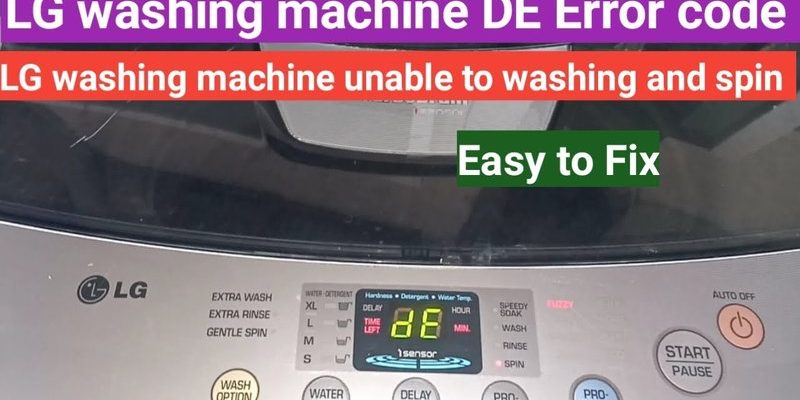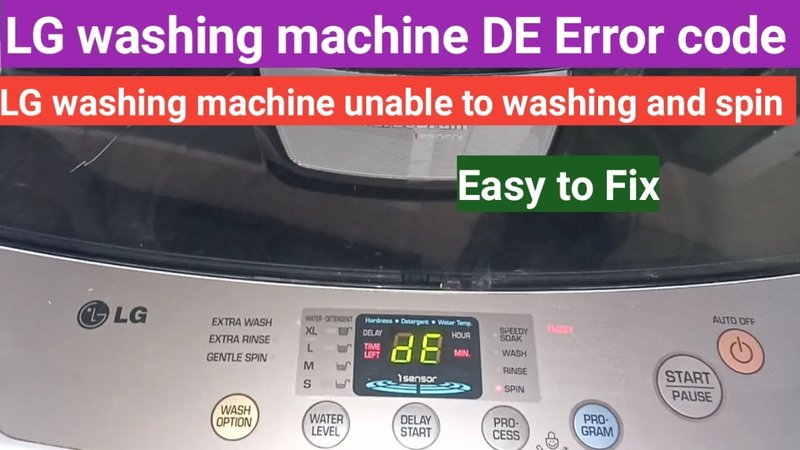
Think of an E3 error as your washing machine’s way of saying, “Hey, I need a little help here!” It usually means there’s an issue with the drum, something’s preventing it from spinning correctly. But fear not; just like rebooting a computer fixes a glitch, resetting your washing machine can often solve the problem. Let’s dive in and walk through the simple steps required to get your machine back in action.
Understanding the E3 Error Code
Before jumping into how to reset your washing machine, let’s take a moment to understand what the E3 error code really means. The E3 error is a common code that signals an issue with the drum’s spin cycle. It’s like trying to ride a bike with a stuck chain; the drum needs to rotate smoothly to wash and rinse your clothes properly. When it doesn’t, the machine is designed to stop and notify you of the problem.
This error can be caused by various factors, such as an imbalance in the load, a mechanical obstruction, or even electrical issues. Occasionally, it might be that the machine is simply overloaded, causing the drum to struggle. You wouldn’t want to lift heavy weights with a backpack full of bricks, right? Your washing machine feels the same when overloaded.
If ignored, the E3 error can lead to larger issues like damage to the motor or drive system, which could result in costly repairs. So, it’s a good idea to address the issue sooner rather than later. The machine doesn’t just flash these error codes to be dramatic; it’s its way of asking for a little TLC.
How to Reset Your LG Washing Machine
Now, let’s get to the heart of the matter—how to reset your LG washing machine when the E3 error shows up. Rest assured, the process won’t require any special tools or technical expertise. Think of it like giving your machine a much-needed reboot.
First, unplug the machine from the power outlet. This is like switching off your smartphone when it’s acting up. It helps clear any minor electronic hiccups. Leave it unplugged for a few minutes to ensure all power cycles out, just like letting your phone sit before turning it back on.
Next, plug your machine back in. Once it’s powered up, try starting a new cycle without any clothes. This acts as a test run to see if the error reappears. If the machine runs smoothly, congratulations! You’ve successfully reset it. But if the error persists, don’t panic; there are still things you can do.
Should the error code continue, it might be time to inspect other factors like load imbalance or obstructions. Simply rearranging the items inside or reducing the load can sometimes solve the problem. Imagine trying to spin in a crowded room; giving your clothes more space might do the trick.
Preventing Future E3 Errors
After resolving the immediate issue, consider a few tips to help prevent the E3 error from coming back. Prevention is always better than cure, right? One straightforward step is to ensure you’re not overloading the machine. Pay attention to the manufacturer’s recommended load sizes.
Another tip is to regularly check the drum for any small items or obstructions that might impede its movement. It’s similar to keeping your car free from clutter, ensuring nothing gets jammed in the gears.
Lastly, consider running a maintenance cycle every month. This can help keep the drum and other components in tip-top condition, much like regular exercise keeps your body healthy. Maintenance cycles are easy to run and can be found in the user manual of your washing machine.
When to Call for Professional Help
Sometimes, despite our best efforts, the DIY approach isn’t enough. When you’ve tried resetting, rearranging, and running test cycles yet the E3 error remains stubborn, it might be time to call in the experts.
Professional technicians are like doctors for your washing machine. They have the experience and tools to diagnose and fix complex issues. If your machine is under warranty, reaching out to LG customer service might be a good idea, as they can guide you on next steps or arrange a service visit.
Keep in mind that ongoing errors could be symptoms of a more significant underlying issue, such as a faulty motor or electrical problem. Ignoring these might lead to a breakdown at the worst possible time.
In conclusion, while dealing with an E3 error can be inconvenient, understanding how to reset your LG washing machine and taking preventive measures can keep your laundry days running smoothly. So next time your washing machine speaks up with an E3 code, you’ll know exactly what to do.