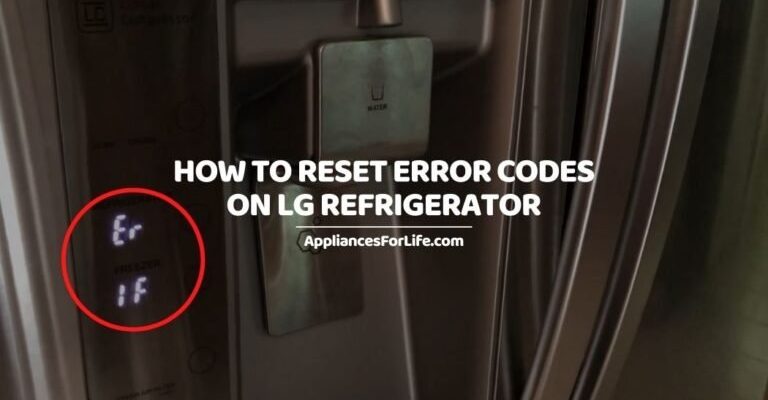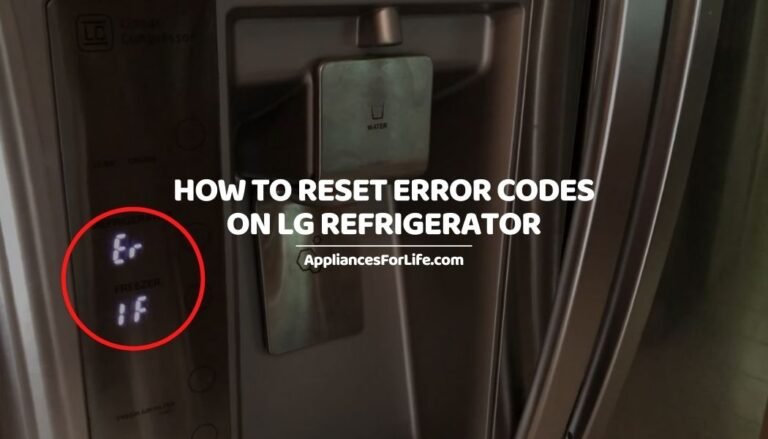
When your LG refrigerator flashes the E2 error code, it means the fan responsible for blowing cold air into the ice maker is either not working or having some trouble. Don’t worry — it’s not as daunting as it sounds. The good news is that this problem can often be fixed with a simple reset. And even if you don’t consider yourself a tech whiz, resetting your fridge is a surprisingly straightforward task. Let’s walk through the steps to help you get your refrigerator back on track.
Understanding the E2 Error Code
Before we dive into resetting your refrigerator, let’s talk about what causes the E2 error code in the first place. The E2 code mainly relates to the ice maker fan malfunction. Think of the fan as the delivery person for the cold air to the ice maker. If it’s not doing its job, the ice maker won’t get the chill it needs, leading to the error.
The issue could stem from several reasons: the fan might be blocked by ice, it could be malfunctioning electrically, or something might be physically obstructing it. Imagine trying to drive on a road with a big boulder in the way. Obviously, you won’t make much progress until that obstacle is removed. Similarly, your fridge’s fan needs a clear path to operate effectively.
Now, you might be wondering, “What happens if I just ignore it?” Ignoring the code means your ice maker might not work properly, leaving you with either no ice or a smaller supply than usual. It’s like trying to use a flashlight with dying batteries — frustrating and ineffective. So, tackling this issue head-on with a reset is a smart move.
How to Safely Reset Your LG Refrigerator
Okay, so let’s get down to the main event: resetting your fridge. It’s pretty straightforward and doesn’t require any special tools. First, you’ll need to unplug your refrigerator. Treat this step like turning off your computer when it gets stuck — it often helps to clear out temporary glitches. Locate the plug and gently remove it from the outlet.
Once unplugged, wait for about five minutes. Feel free to set a timer if you need to. This waiting period is crucial because it allows the refrigerator’s internal systems to fully power down. Think of it as giving your fridge a moment to catch its breath. During this time, you might hear the fridge making some noises as it powers down — this is perfectly normal.
After the five minutes are up, plug your refrigerator back in. You’ll probably hear it coming back to life, much like the hum of a car’s engine when it starts. At this point, check the display to see if the E2 code has disappeared. If it has, awesome! You’re all set. If not, don’t worry — we have a few more tricks up our sleeve.
What If the Reset Doesn’t Work?
Sometimes, a simple reset might not solve the issue, and the E2 code could still be flashing. If that’s the case, it’s time to do a bit more detective work. One possible reason could be ice build-up around the fan. Open the freezer section and look for any visible signs of frost or ice. If you spot any, defrosting the freezer might be your next step.
Defrosting involves emptying out the freezer, unplugging the fridge, and letting the ice melt naturally. You could use a hair dryer set on a low heat setting to speed up the process, but be cautious and avoid excessive heat. Think of defrosting as giving your fridge a long, calming spa day. It might take some time, but it’s often effective.
If defrosting doesn’t do the trick or you can’t find the source of the issue, it might be time to call in professional help. Sometimes, the fan or related components might be faulty and need expert attention. It’s like having a car problem that you can’t fix on your own — a mechanic would be the way to go.
Preventing Future E2 Error Codes
Wouldn’t it be great if we could avoid these errors altogether? Well, some preventative steps can minimize the chances of encountering the E2 error code. Keeping your freezer from being overcrowded is a good start. Imagine trying to navigate your way through an overly crowded room — not easy, right? Similarly, an overcrowded freezer can obstruct airflow, leading to fan issues.
Regularly checking your ice maker’s performance and ensuring the fan area is clear of ice build-up can also help. It’s a bit like cleaning a coffee machine periodically to ensure it brews your coffee just right. Routine maintenance, like changing the water filter and cleaning door seals, can also improve your refrigerator’s performance and longevity.
Lastly, if your fridge allows you to self-diagnose through the smart diagnosis feature, take advantage of it. It’s like having a personal fridge assistant to guide you through issues. By investing a little time in maintenance, you can keep potential issues at bay and enjoy a smoothly running refrigerator for years to come.
Resetting your LG refrigerator when facing the E2 error code might seem daunting at first, but with these steps, you’re well-equipped to tackle the problem. Remember, the key is to act promptly and not let the issue linger. Your fridge will thank you — and so will your ice-loving family and friends!