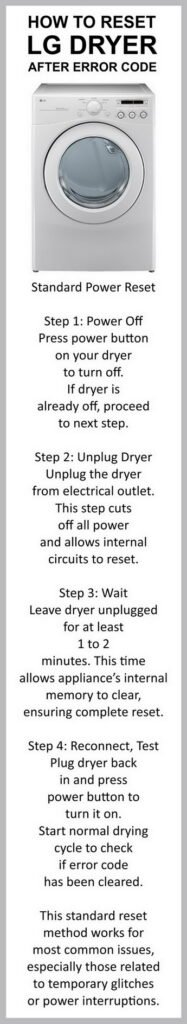
Think of your dryer as a sophisticated yet friendly robot that sometimes gets a little confused. When it displays an error code like E1, it’s similar to your computer freezing up or your phone needing a reboot. By resetting it, you’re essentially giving it a fresh start, allowing it to recalibrate and hopefully work just as it should. It’s important to tackle these issues patiently and methodically to ensure your dryer gets back to performing efficiently.
Understanding Error Code E1 on Your LG Dryer
The E1 error code is, in essence, your dryer’s way of waving a little red flag. So what does it mean? In most cases, this code points to an issue with the thermistor. The thermistor is a small sensor inside the dryer that controls and monitors temperature, similar to how your car’s thermostat manages engine heat. When the thermistor isn’t working correctly, the dryer can’t gauge how hot it is inside the drum, which may lead to inefficient drying or even safety concerns.
You might notice that the dryer is taking longer to dry your clothes or that your laundry comes out still damp. This could be a direct result of the thermistor not relaying accurate information. This malfunction isn’t just about inconvenience—consistent issues can lead to excessive wear on the dryer and potentially hike up your energy bills. Think of the E1 as a silent plea for help that aims to prevent bigger problems down the road.
The good news is resetting your dryer can often solve this glitch. By doing so, you’re giving the internal software a chance to refresh itself, potentially resolving the confusion and allowing it to start monitoring conditions properly again. However, if the problem persists despite a reset, it might be time to consider checking the thermistor or consulting a professional.
How to Reset Your LG Dryer
Ready to give your dryer a fresh start? Resetting an LG dryer is kind of like hitting the refresh button on a web page that isn’t loading correctly. Let’s walk through the process step by step. First, ensure that the dryer is completely powered down by unplugging it from the wall. If you can’t reach the plug easily, you can also turn off the switch on the circuit breaker. This interruption of power allows any lingering electrical charges within the device to dissipate, giving it the reset it needs.
Once you’ve unplugged your dryer, leave it for about five minutes. This pause is crucial because it gives the machine time to clear any short-term memory or error logs that might be causing confusion. You know how sometimes we just need a moment to clear our heads? Your dryer is no different. After waiting, plug the dryer back in or flip the breaker switch to restore power.
Now, try running a short drying cycle to see if the error code appears again. If the E1 code doesn’t pop back up, your dryer likely just needed that simple reset. However, if the code still shows up, it may be a sign that the thermistor or another component needs further investigation or repair. In that case, calling a qualified technician might be your next best step.
Steps to Prevent Future E1 Errors
Once you’ve successfully reset your LG dryer, you might be wondering how to prevent that pesky E1 code from coming back. Think of it like maintaining a car—the better you care for it, the fewer problems you’re likely to encounter. Performing regular maintenance checks on your dryer can help keep errors at bay. Start by ensuring that the lint filter is always clean and the ventilation ducts are free of debris, as blockages can affect air circulation and temperature regulation.
Consider scheduling regular inspections of the thermistor and other key components. Just as you’d have routine check-ups to keep your vehicle in top shape, having a technician give your dryer a once-over now and then can be incredibly beneficial. This proactive step can help identify potential issues before they turn into more significant problems, saving you time and potential repair costs in the long run.
Lastly, be mindful of the dryer settings you choose and the loads you put in. Overloading your dryer can cause stress on the machine and lead to unnecessary errors. By using appropriate settings and not cramming in too many clothes at once, you’re contributing to healthier longevity for your appliance. With these tips in mind, you can considerably reduce the chances of that annoying E1 code reappearing, ensuring your dryer runs smoothly for many cycles to come.
In conclusion, dealing with the E1 error code doesn’t have to be a nightmare. With a little patience and the right approach, you can reset your LG dryer and get it back to keeping your laundry day hassle-free. By maintaining awareness of your dryer’s needs and following some simple maintenance steps, you can ensure it serves you well for years. Now, you’re ready to tackle that laundry pile with confidence!