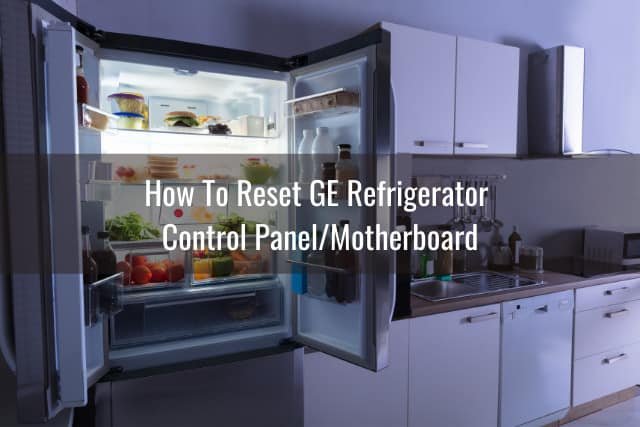
You might be thinking, “Why does this happen?” Well, modern fridges are more than just cold boxes; they’re sophisticated machines with digital controls that oversee a myriad of functions. These systems can sometimes get their wires crossed due to a power surge, a glitch, or even user settings, causing an error code to flash. The good news? A simple reset often clears up the confusion. Resetting is like hitting the refresh button on your computer or rebooting your phone when it freezes—everything gets back on track, usually without much hassle.
Understanding the SE Error Code
Before diving into the reset process, let’s understand what’s triggering this pesky SE code on your GE refrigerator. The SE code, specifically, is related to a sensor error. Imagine your fridge has a team of tiny weather experts constantly monitoring the climate inside. If one of these sensors, which keep tabs on things like temperature and humidity, starts acting up, it can throw everything off balance. Essentially, it’s like trying to bake a cake with a broken oven thermometer—it might look fine on the outside, but inside, things are far from perfect.
These sensors are crucial components, ensuring your food stays fresh and your energy bills don’t skyrocket. When one sensor misfires, it might send incorrect data to the control board, triggering the error code. It’s a bit like when your GPS thinks you’re in a lake because it hasn’t updated yet. The fridge perceives something’s wrong even if everything physically seems fine, leading to the SE code popping up.
Despite sounding intimidating, many times this issue doesn’t require tools or a deep dive into mechanical repairs. It’s often about resetting the control board so that it stops misreading sensor data. However, if the problem persists, it might be a good idea to call in a professional. But before you pick up the phone, here’s how you can try to reset things yourself.
Steps to Resetting Your GE Refrigerator
Alright, let’s get to the heart of the matter: How do you reset your GE refrigerator once it flashes that SE error code? Start with a simple method that often does the trick. Unplug your refrigerator from the power source. If you’ve ever rebooted a stubborn computer by simply unplugging it, this is much the same. Wait patiently for about 5 to 10 minutes. This downtime helps clear any lingering issues and lets the system cool off, metaphorically and literally.
After your waiting period, plug the fridge back in. At this point, you’re giving it a fresh start, much like waking up from a good nap! Check the display to see if the SE code is still showing. If it’s gone, congratulate yourself on a job well done! Your refrigerator has likely reset, and the sensors have recalibrated. However, if the code persists, you might need to check the cable connections on the back of the fridge. Ensure they’re secure because loose connections can lead to inaccurate sensor readings.
If this doesn’t solve the problem, there’s still no need to panic. Sometimes, a deeper reset might be required. For this, consult your refrigerator’s manual since different models can have slightly varied processes. But remember, if at any point this feels beyond your comfort zone, don’t hesitate to bring in a professional.
Maintenance Tips and Preventive Measures
Prevention, as they say, is better than cure. Once you’ve successfully reset your fridge, you might be wondering how to keep it from happening again. Regular maintenance is key. Just like you schedule occasional oil changes for your car, plan for periodic check-ups of your refrigerator. Keep an eye on the temperature settings and make sure they’re optimal—not too cold or too warm. This ensures less strain on the sensors and the system overall.
Dust and debris can be silent culprits. Think of it like keeping your fridge breathing properly. Clean the coils at the back or beneath the fridge every six months. This helps with airflow and prevents overheating, which can cause those pesky error codes to emerge. Also, be conscious of how you load your refrigerator. Overstuffing it can block air vents, skewing sensor readings and leading to errors.
If you live in an area prone to power surges, consider investing in a surge protector. This small device acts like a security guard, keeping electrical fluctuations at bay and protecting those sensitive digital components. By taking these steps, not only do you extend the life of your fridge, but you also ensure fewer surprise error codes in the future.
While dealing with an SE error code can be frustrating, it’s often a fixable issue with a little patience and troubleshooting. Remember, your refrigerator is designed to last for years; like any devoted appliance, it occasionally needs a bit of TLC.
