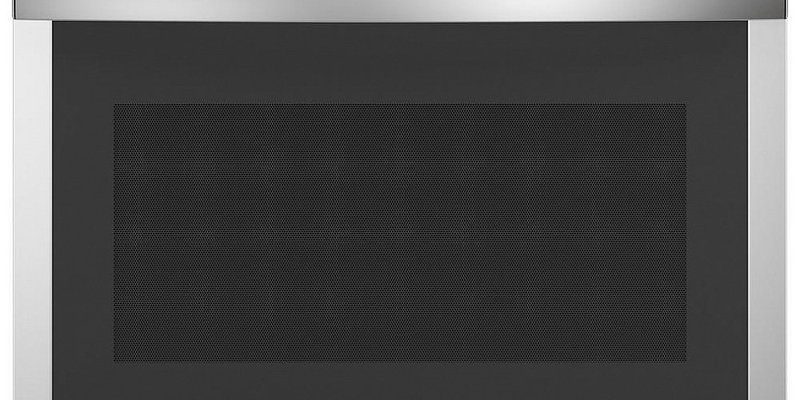Understanding the OE Error Code
So, what exactly does this “OE” error stand for? Essentially, it’s pointing to an issue with the oven temperature sensor circuit. In simpler terms, your oven is struggling to accurately gauge its own temperature. Imagine trying to cook with a thermometer that’s sometimes too hot and other times too cold. Frustrating, right? That’s what your oven is experiencing when it flashes this code.
The oven temperature sensor is a crucial component that helps maintain the right heat levels throughout the cooking cycle. Without it functioning correctly, your meals might end up undercooked or burnt. This error might seem intimidating at first, but it’s often something that can be resolved without professional help. By understanding this code, you’re already one step closer to getting your oven back in action.
Now, you might be wondering, “What causes this error in the first place?” Well, it could be due to a few reasons, such as a temporary glitch, a wiring issue, or sometimes even a failure of the sensor itself. But hold on, don’t rush off to call for repairs just yet. Most of the time, a simple reset can clear the error and restore normalcy to your kitchen adventures.
Steps to Reset Your GE Oven or Range
Resetting your GE oven or range isn’t as daunting as it might sound. Think of it like rebooting your smartphone when it starts acting up. The idea is to give your appliance a fresh start and hopefully shake off any temporary issues. Here’s how you can do it, one step at a time.
First, you’ll want to locate the power source for your oven or range. This could be the outlet or the circuit breaker that supplies electricity to your appliance. Why? Because unplugging or cutting off power is like hitting the reset button. Once you’ve found it, go ahead and disconnect the power. Wait patiently for about a minute or two. This brief pause is crucial as it allows any residual power to dissipate completely.
After those few moments, reconnect the power by plugging your oven back in or flipping the circuit breaker back on. Then, turn on your oven and check if the error code is still showing. Most of the time, this simple procedure does the trick, and your oven will be ready to cook up a storm again.
Preventing Future OE Errors
Now that you’ve managed to reset the error, you’re probably wondering how to prevent it from happening again. After all, nobody likes surprises when they’re gearing up for a cooking spree. Let’s explore some precautions that can help keep the “OE” error at bay.
Regular maintenance is your best friend when it comes to avoiding these pesky error codes. Make it a habit to clean your oven regularly. Not just the obvious spills and crumbs, but also give attention to the sensor and other components. Dust and grime can cause malfunctions over time, and a clean oven is less likely to encounter problems.
Additionally, be mindful of how you use your oven. Avoid slamming the door as this can loosen the internal components over time. It’s like slamming a car door repeatedly; eventually, something’s going to give. Treat your appliance gently, and it’ll serve you better in the long run.
Finally, if the error persists despite your best efforts, it might be worth contacting a professional. While many issues can be fixed with a reset, some problems may require expert intervention. A technician can assess whether the sensor needs replacement or if there’s a deeper issue at play.
By following these steps and tips, you can not only reset your GE oven and range but also keep them in top-notch condition for all your cooking endeavors. So the next time you see that “OE” code, you’ll know exactly what to do, ensuring your kitchen remains a place of delicious creativity.