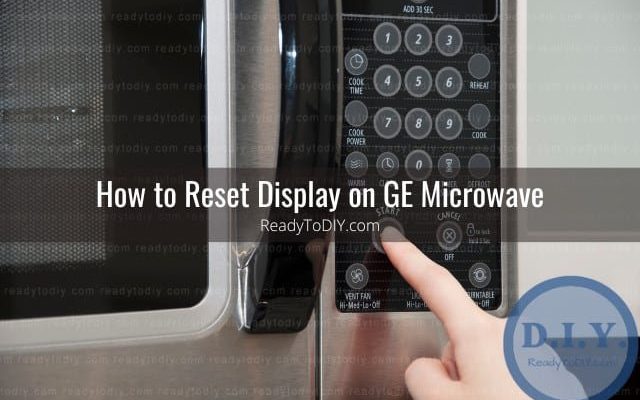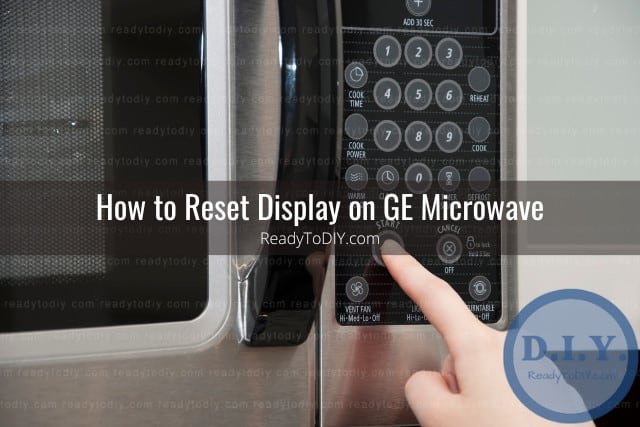
Understanding the “HE” Error Code
Before we jump into the steps to reset and fix this error, it’s crucial to understand what the “HE” code means. No one wants to feel like they’re trying to solve a puzzle without all the pieces. In GE microwaves, “HE” usually points to a problem with the heating element or the temperature sensor, also known as the thermistor. This sensor acts like a smart detective inside your microwave, constantly monitoring the temperature to ensure even heating.
When the sensor detects an abnormal temperature range or fails to read correctly, it might trigger this error code. This could be due to a faulty sensor, an issue with the microwave’s internal wiring, or even a simple software glitch. Imagine trying to drive a car with a faulty speedometer—without proper readings, things can go awry pretty quickly. Hence, detecting and understanding this error is key to maintaining your microwave’s performance.
Now, why does this happen, you ask? These errors often arise from regular wear and tear, as electronics are prone to glitches over time. Additionally, power surges or accidental bumps can sometimes throw off the sensor’s function. But here’s the good news: in many cases, the error can be resolved with a simple reset, which we’ll walk through step by step.
Steps to Reset Your GE Microwave
Alright, let’s get to the heart of the matter—resetting your microwave. Picture this as hitting the “refresh” button on your computer when it glitches. A reset can clear minor bugs and get things back in order. Before doing anything, ensure your microwave is unplugged. Safety first, right? We don’t want any shocking surprises!
Step 1: Basic Power Reset
The simplest way to reset your microwave is through a power cycle. Unplug the microwave from the power outlet. This is akin to rebooting a computer that’s frozen—you’re cutting off its power supply to force a restart. Leave it unplugged for at least 5 minutes. This time allows any lingering electrical charges to dissipate, clearing the internal memory of any errors.
Once you’ve given it those crucial minutes, go ahead and plug it back in. You might notice the time flashing on the display, like a digital clock that’s been reset. This is a good sign, suggesting your microwave is ready to start anew. Try running a test heating cycle to see if the error code has cleared.
Step 2: Check for Obvious Issues
If the code persists, it’s time to do a bit of troubleshooting. Open the microwave door and inspect the interior. Make sure nothing is obstructing the turntable or spilling onto the sensor area. Sometimes, a simple obstruction can mimic more complex issues. It’s like when a small pebble gets into your shoe—tiny, yet so disruptive.
Additionally, ensure your microwave isn’t overloaded. Running it with excessive weight or items blocking air flow can cause overheating, triggering the “HE” code. Remove any unnecessary items and test again.
Step 3: Inspect the Sensor and Connections
If the reset and check don’t work, it might be time to consider the thermistor’s condition or its connections. This might sound technical, but it’s really a peek behind the curtain of your microwave’s operations. If you’re comfortable, inspect the back access panel (after unplugging). Secure any loose wires or connections, as these small details can cause big headaches.
If you’re not comfortable with this step, or if the error persists, consider reaching out to a professional technician. A bit like calling in a mechanic for a persistent car problem, they can provide you with peace of mind and expert assistance.
Preventative Tips to Avoid Future Errors
To keep your microwave running smoothly, regular maintenance is key. Think of it as practicing good hygiene—small efforts go a long way. Keep the interior clean and ensure nothing blocks the vents or sensors. Additionally, avoid slamming the door, as this can jostle internal components.
Moreover, consider using a surge protector. This inexpensive tool can guard against power surges that frequently trigger error codes. It’s like having an umbrella handy for surprise rain showers—simple yet effective.
In conclusion, dealing with an “HE” error code might seem daunting, but with these steps, you should be back to heating up leftovers in no time. Remember, your microwave is incredibly intuitive, and minor resets can often solve the problem. If issues persist, don’t hesitate to seek expert help. Here’s to hoping your microwave remains a steadfast kitchen ally, ready to warm up your next meal without a hitch!