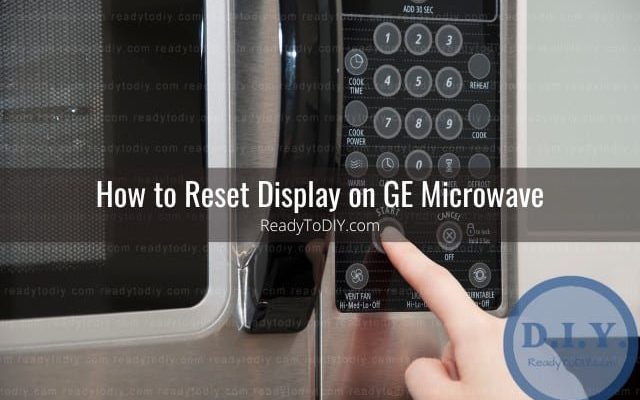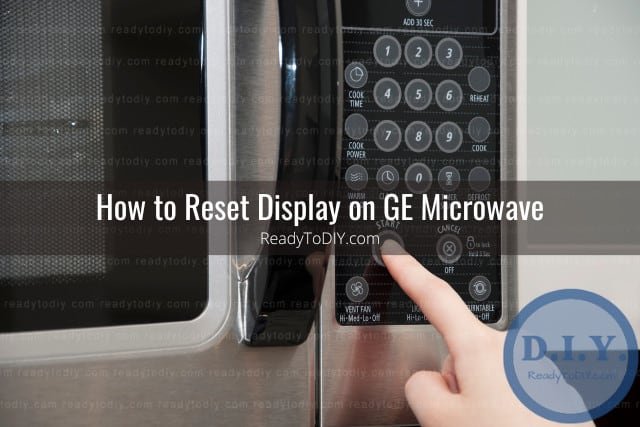
First things first, understanding Error Code E2 is key. Essentially, it’s the microwave’s way of letting you know that something’s a bit off, generally related to the sensor. Imagine you’re driving and a warning light pops up on your dashboard. It doesn’t always mean something catastrophic; sometimes, it just means something needs a bit of attention. In the case of your microwave, it’s about making sure its internal sensors are working properly.
Understanding Error Code E2
Alright, let’s dig a bit deeper. What exactly causes this Error Code E2 to pop up? In most GE microwaves, this code usually relates to an issue with the sensor. The sensor is crucial as it ensures your food is being heated evenly. When it’s not working as it should, your microwave sends out this error as a warning signal. So, why might this happen?
One common reason is overheating. If your microwave has been running for an extended period, it might overheat, causing the sensor to trip. Think of it like your phone heating up when you’ve been using it nonstop. Another cause could be a power surge or fluctuations in the electrical supply to the microwave. These surges might briefly disrupt the microwave’s operations, triggering the error.
Sometimes, it might even be due to a glitch or a one-off blip in the microwave’s system. Imagine your computer freezing for no apparent reason — a simple restart often fixes it. In the case of microwaves, resetting it can resolve any minor hitches in the system. So, how exactly do we go about resetting it? Let’s find out!
How to Reset Your GE Microwave
Here’s the deal. Resetting your GE microwave is a straightforward process, much like rebooting your Wi-Fi router when it’s acting up. But before you dive into it, make sure you’re safe. Always ensure the microwave is unplugged to avoid any risk of electric shock.
**Step One:** Begin by unplugging the microwave from the power outlet. If your microwave is built-in, you might need to switch off the circuit breaker instead. Leave it unplugged or switched off for about 30 seconds to a minute. This stops all power to the microwave, giving it a chance to reset itself.
**Step Two:** After waiting, plug the microwave back in or switch the circuit breaker back on. You should see the clock flashing “00:00.” This is when you’ll need to set the time again, but more importantly, check if the error code has disappeared.
**Step Three:** Test it out. Try heating a cup of water to see if the microwave operates without any issues. If Error Code E2 doesn’t appear, you’re in the clear. If it does, there might be a deeper issue at play, which could mean it’s time to call in a professional.
Preventing Future Errors
Now, preventing this pesky error in the future is probably high on your to-do list. Keeping things running smoothly is often about regular maintenance and usage habits. Let’s talk about some tips to prevent Error Code E2 from recurring.
Firstly, avoid running the microwave empty. Just like a car engine doesn’t like running without oil, your microwave doesn’t fare well without something to absorb the microwaves. Secondly, ensure your microwave isn’t overheating. Take breaks between long cooking sessions to give it a breather. Think of it like stretching your legs on a long drive!
Lastly, stable electricity is a must. Consider using a surge protector to safeguard your microwave from unexpected power surges. Not only does this protect your microwave, but it also extends its lifespan, keeping it a part of your kitchen crew for a long while.
If all else fails and the error keeps showing up, it might be time to contact GE customer service or a professional technician who can delve deeper into the issue. Regular maintenance checks can also catch any potential issues before they turn into headaches.
So there you have it! Dealing with the Error Code E2 on your GE microwave doesn’t have to be stressful. With a bit of understanding and a few simple steps, you can reset your microwave and keep it running smoothly. Remember, it’s all about treating your microwave with a little TLC and staying on top of any issues before they escalate. Now, back to movie night!