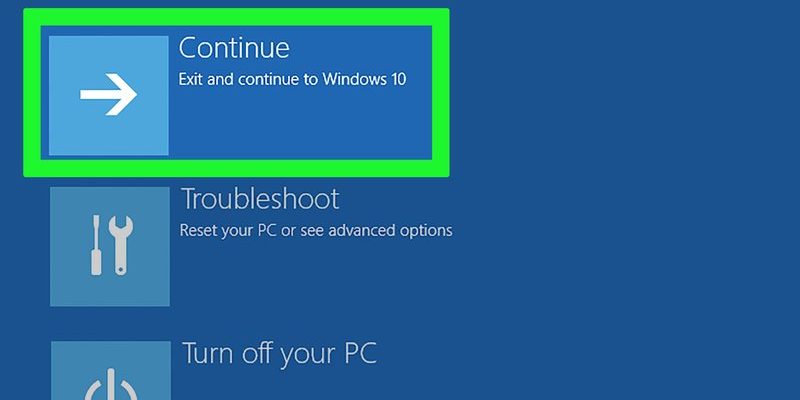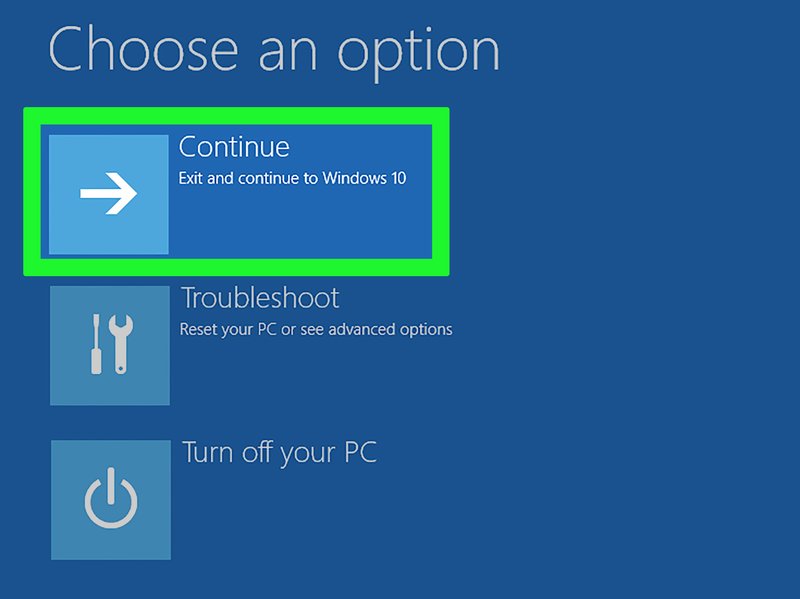
The F2 error code is a common issue with Frigidaire ovens and ranges. Essentially, this code indicates a problem with the oven’s temperature sensor. Think of it like your car’s check engine light—it’s just the oven’s way of telling you something isn’t quite right under the hood. But there’s good news! Most of the time, resolving this issue doesn’t require an expensive repair or service call. With the right guidance, you can tackle this problem on your own and get back to cooking in no time.
Understanding the F2 Error Code
Before you dive into solving the problem, let’s unravel what the F2 error code really means. When your Frigidaire oven or range flashes F2, it’s signaling that the device is overheating or thinks it’s overheating. Imagine if your body thermometer was reading a much higher temperature than you felt—it would be cause for concern, right? The appliance is essentially throwing up a red flag about a possible overheating issue.
This overheating signal is often due to a faulty oven temperature sensor. This sensor acts like the thermostat in your home, except its job is to regulate the oven’s internal temperature. When it malfunctions, it might send incorrect signals to the oven’s control board, causing the error code. Sometimes, it could also be a glitch in the control panel itself, which misreads the actual temperature.
Another possibility could be wiring issues. Think of them like the nerves in your body—if the nerves aren’t sending signals properly, parts of your body wouldn’t function correctly. Similarly, faulty wiring between the sensor and the control panel can create a communication breakdown, prompting the F2 error message.
To address this, you first need to identify the root of the problem—whether it’s the sensor, the control panel, or the wiring. Once you understand what you’re dealing with, you can take the necessary steps to fix it.
Resetting Your Frigidaire Oven or Range
Now, let’s get to the crux of the matter—resetting your oven or range to clear that F2 error code. The process is straightforward, and you won’t need any special tools. It’s like rebooting your computer when it freezes, offering a simple solution to a potentially daunting problem.
First, make sure your oven is completely off and cool to the touch. Safety is key here, so unplug the device to eliminate any risk of electrical shock. This is akin to pulling the plug on your computer to reset it when it’s being unresponsive.
Next, you’ll want to check the oven’s temperature sensor. Locate the sensor inside your oven, usually protruding from the back wall. You might need to unscrew it from its position. Once you have access, check for any obvious signs of damage or disconnection. If everything looks intact, it’s time to test it. Reattach or tighten any loose connections, and if you have a multimeter handy, you can test the sensor’s resistance. You’re looking for a reading around 1100 ohms at room temperature. Anything drastically different might indicate a faulty sensor.
After you’ve checked and, if necessary, reconnected or replaced the sensor, plug the oven back in. Turn it on and check if the error code persists. If the code is gone, congratulations! You’ve successfully reset your oven.
What If the Error Code Persists?
If after following these steps the error code is still there, don’t fret. There are still options available to you. It might be time to consider that the control board could be at fault. This board is the brain of your oven, and if it’s having issues, the whole operation can be disrupted—much like trying to use a computer with a malfunctioning CPU.
Replacing the control board is a bit more advanced, and if you’re not comfortable doing it yourself, calling a professional might be the safest route. However, if you’re the DIY type and feel confident, you can attempt the replacement yourself by following a guide specific to your model.
Another factor worth checking is the oven’s wiring. Loose or damaged wires can cause this communication breakdown, so a careful inspection is critical. Again, safety first—always ensure the appliance is unplugged before you touch any internal components.
Preventative Tips to Avoid Future Issues
To ensure you keep your oven running smoothly and avoid future F2 error codes, maintaining your appliance regularly is crucial. Think of it like taking care of your car—regular check-ups can prevent breakdowns.
One effective proactive measure is to routinely check the oven’s temperature sensor and wiring for any signs of wear or abnormalities. Keeping the interior components clean and free of debris also helps in maintaining optimal function. It’s like keeping your desk tidy to ensure you can find everything you need when you need it.
Additionally, avoid running the oven at extremely high temperatures for extended periods as this can strain the sensor and other internal components. Always use the self-cleaning function sparingly because, though convenient, it can also introduce overheating risks.
By following these simple tips and being attentive to your Frigidaire oven’s needs, you can cook with confidence, knowing you’re well-equipped to handle any hiccups that come your way. Safe cooking, and happy eating!