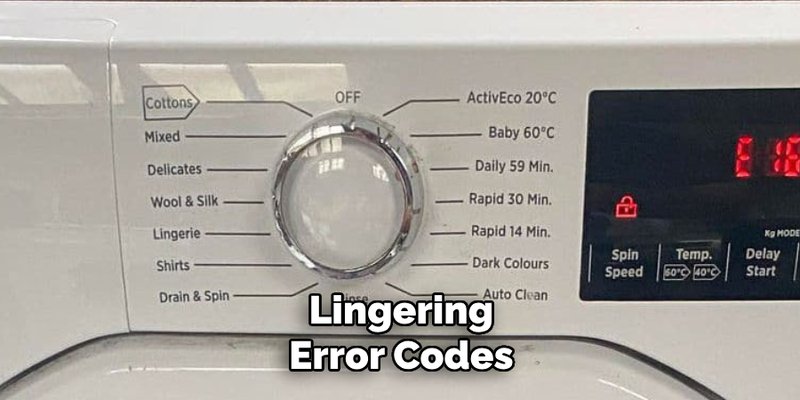
An oven throwing the F1 error code often means it’s in distress, trying to signal it’s not happy with something internally. It could be a bit like when you spill coffee on your laptop’s keyboard, and suddenly some keys stop working correctly. The good news is that you don’t always need to be a tech wizard to resolve it. Often, a straightforward reset can do the trick. Think of it as trying to restart your phone when it’s acting up. Let’s delve into the steps and see how you can get that oven back on track.
Understanding the F1 Error Code
So, what exactly is this F1 error code trying to tell you? In the world of electronics, it’s essentially a distress signal. Think of your oven as communicating – the F1 code is its way of saying, “Hey, something isn’t quite right here.” Typically, this error is associated with either the electronic oven control (EOC) or the touchpad, which is like the brains of your oven operation. Imagine if your brain couldn’t connect with your hands to pick up a cup – that’s kind of how your oven feels right now.
The issue could arise from a simple thing like a temporary glitch (yes, just like when your smartphone freezes mid-text), or it might indicate a more serious problem such as a faulty control panel. Sometimes this error is caused by a power surge or a short in the wiring. Knowing this helps demystify the F1 code and can set you on the right path towards fixing it. Stay calm, just like you would when organizing a wardrobe that’s gotten out of order.
The F1 error doesn’t mean your oven is broken beyond repair. It’s more like a cautionary flag that needs your attention. Getting ahead of it can often prevent bigger issues. Your oven is a champ at cooking meals – it just needs a little guidance and care right now.
Steps to Reset Your Frigidaire Oven
Alright, let’s jump into resetting your Frigidaire oven and giving it a fresh start. Essentially, this reset acts like a system reboot. It clears out any temporary glitches and lets your oven recalibrate its settings. Ready? Let’s do this step-by-step, just like you’d follow a recipe.
First, start by turning off the oven. You’ll want to disconnect it from power. If your oven plugs into an outlet, go ahead and unplug it. If it’s hard-wired, you’ll need to switch off the circuit breaker that supplies power to your oven. Imagine this step like giving your oven a much-needed nap. Let it be without power for at least five minutes. This downtime allows the internal components to reset themselves.
Once time’s up, reconnect your oven to the power supply or flip the circuit breaker back on. It’s like waking it up from a nap, refreshed and ready to take on the world. Now, turn your oven back on and check if the F1 error code has disappeared. If it’s gone – high five! If not, don’t worry. There are other steps to explore and we’ve got your back on what to do next.
When a Reset Isn’t Enough
What if you’ve tried the reset and that stubborn F1 code is still staring back at you? Think of it as if you re-tied your shoelace, but it still comes undone. The problem might run a little deeper, and here’s where a bit more exploration comes in handy.
Sometimes, the connection between the touchpad and the control board can be the culprit. You’ll want to ensure that these two are communicating correctly. Like tuning an old radio, it might require some adjustment. If you’re comfortable, you can open the oven’s control panel to check for visible signs of wear or loose connections. Remember to ensure safety first by unplugging the oven before any inspection.
If your F1 error persists, it might mean the control board or touchpad needs replacing. Here, I’d recommend checking your warranty or contacting a professional technician. Just as you’d call a skilled plumber for a pesky leak, sometimes having an expert’s hand makes all the difference.
Preventing Future Errors
Once you’ve successfully reset your oven and the F1 error is history, you might be wondering how to prevent a repeat performance. Much like watering a plant regularly to keep it healthy, maintaining your oven ensures it stays in good working order.
Regularly cleaning the control panel and touchpad can prevent issues. Dust and grime can sometimes interfere with electronic connections, so keep these parts clean and dry. Also, avoid slamming the oven door or pressing buttons with excessive force. Treat it gently – just as you would a prized vintage record player.
Finally, consider using a surge protector to prevent electrical surges from affecting your oven’s internal components. These small steps can make a considerable difference in your oven’s longevity and functionality. Remember, a little maintenance goes a long way in keeping your cooking companion in optimal shape.
By following these steps, you’re well on your way to mastering the art of resetting your Frigidaire oven. No more F1 surprises next time you bake a cake or prepare a feast!