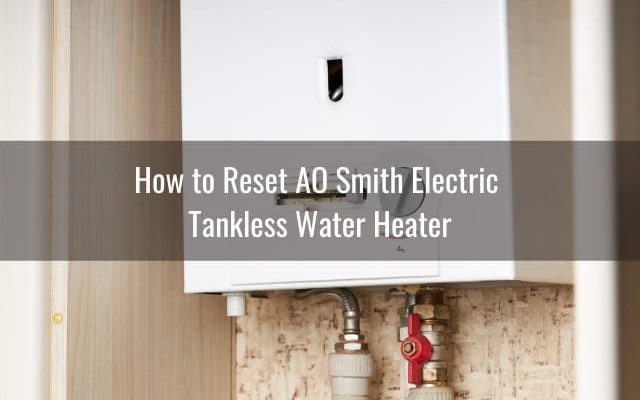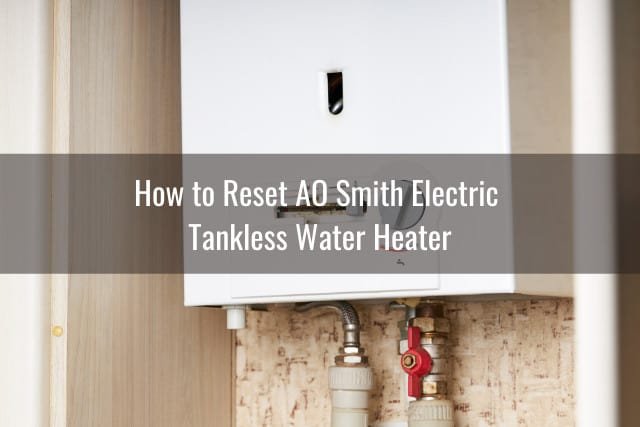
Error code F2 on an A.O. Smith water heater typically signals a problem with the temperature sensors or a related component. Think of it like your water heater’s way of saying, “Hey, something’s off, and I need a little help!” It’s crucial to address this issue promptly to ensure your water heater continues functioning efficiently. Resetting your water heater is often a simple task that can resolve the issue, and you don’t need to be a plumbing expert to tackle it. We’ll walk you through the steps, ensuring you get back to enjoying those warm showers in no time.
Understanding Error Code F2
First things first, let’s talk about what error code F2 really means. In the realm of water heaters, error codes are like secret messages from your appliance, letting you know when something isn’t quite right. When your A.O. Smith water heater flashes the F2 code, it usually indicates that there’s a problem related to the heater’s temperature sensors. These sensors are like the thermostat in your car—they keep things at the right temperature so everything runs smoothly.
So why does this happen? There are a few reasons. The sensor might be faulty, the connections to the sensor may have come loose, or there may be a buildup of sediment or lime inside the tank that’s causing overheating. Just like when a faucet gets clogged, if there’s too much buildup, it restricts the flow and can cause overheating. In some cases, it might even be an electrical issue. Understanding these causes can help you decide the best course of action.
Now, don’t worry. While it might sound complicated, resetting your heater is often the simplest solution and the perfect place to start. By going through a reset process, you essentially give your water heater a fresh start, clearing the error and allowing it to recalibrate its sensors.
How to Reset Your A.O. Smith Water Heater
Resetting your A.O. Smith water heater is a breeze if you follow these steps. It’s a bit like rebooting your computer to fix a glitch. The process gives your water heater the chance to clear any temporary issues and restart with a clean slate.
First, find the power supply. Your water heater is like any other electrical appliance—it needs power to run. Locate the circuit breaker for your water heater in your home’s electrical panel. You might be wondering, “What if I don’t know which one it is?” Usually, it’s labeled, but if not, look for a dedicated switch labeled for the heater. Turn this off to cut power to the unit. This is an important step to ensure safety and avoid any electrical surprises.
Next, you want to find the reset button on the water heater itself. This button is often red and located near the thermostat. Press it firmly. If you’re having trouble finding it, remember that the reset button is typically behind a small panel or cover. Just like finding a hidden treasure, sometimes you have to do a little exploring!
After pressing the reset button, go back to your electrical panel and switch the power back on. You’ve now given your water heater a chance to start anew, free from the pesky F2 error. Wait a few hours to see if the issue is resolved. If your water heater starts heating water effectively again, you’ve solved the problem!
Preventing Future Errors
Wouldn’t it be great if you could avoid running into that pesky F2 error code ever again? While there’s no magic wand, there are several preventative measures you can take to keep your water heater running smoothly, much like maintaining a car to prevent breakdowns.
Regular maintenance is key. Sediment buildup is a common culprit for many water heater problems, including error codes. Flushing your water heater annually can help prevent sediment from causing blockages and overheating. It’s like giving your heater a spring cleaning, ensuring everything flows freely.
Check the connections and sensors periodically. Over time, connections can loosen due to vibrations and thermal expansion. By tightening them up, you can prevent unnecessary faults. It’s not unlike checking that all the screws in your furniture are tight—just a simple twist can prevent bigger problems down the line.
Finally, if you’re frequently encountering error codes, consider having a professional inspect your water heater. Sometimes expert eyes can catch issues that aren’t immediately apparent. By tackling small problems before they become big ones, you can extend the life of your heater and enjoy uninterrupted hot water.
Conclusion
In summary, while encountering an F2 error on your A.O. Smith water heater can be frustrating, it’s often a problem you can tackle confidently with a reset. By understanding the error, following the reset steps, and taking preventative actions, you can ensure your water heater remains reliable. A little attention and care can go a long way, keeping those warm showers ready whenever you need them.