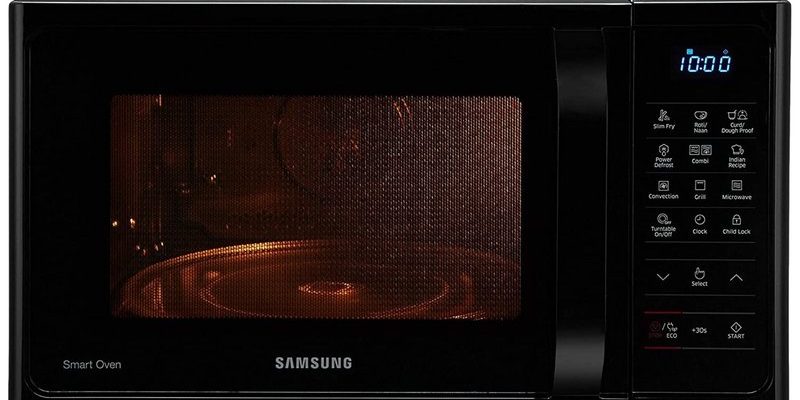So, what’s this SE error code all about? If you’ve ever sat at your kitchen table, microwave manual in hand, scratching your head about what SE could possibly mean, you’re not alone. The SE code typically indicates a problem with the touchpad or the control board of your microwave. It’s a bit like when your smartphone’s touchscreen refuses to respond to your taps and swipes—equally annoying, but with the right knowledge, entirely preventable. Let’s dive into how you can avoid this pesky code from popping up in the future and ensure your microwave runs smoothly.
Understanding the SE Error Code
Before we jump into prevention, let’s get a solid grasp of what the SE error code actually signifies. When your Samsung microwave displays this error, it suggests an issue with the control panel or the main circuit board. Imagine your microwave’s control panel as the brain of the appliance; any miscommunication or malfunction here can disrupt its entire operation.
In many cases, the SE error might start with a small glitch due to moisture or dirt. These can sneak into the gaps of the touchpad, much like how water can sometimes seep into your shoes on a rainy day—annoying, right? Such moisture interferes with the electrical connections, causing the microwave to misinterpret commands. The result? An irritating SE code flashing on your screen.
Sometimes, it might be due to wear and tear of the control panel over time. Those buttons get pressed a lot, and eventually, just like an overused remote control, they might start to falter. Recognizing the root cause is crucial because it informs us how to tackle and prevent it effectively.
Common Causes of the Error Code
You might be wondering, “Why does this error code keep showing up in the first place?” The SE code can arise from a combination of factors—think of it as a recipe for disaster if certain ingredients come together. One common cause is the buildup of grime on the touchpad. When we cook, the steam and oils have a sneaky way of finding their way onto the microwave’s surface. Over time, this can become a sticky residue that affects the touchpad’s sensitivity.
Another potential culprit is power surges. Just as a sudden spike in water pressure can burst a pipe, power surges can damage the delicate electronics within the control board. These often occur during storms or if faulty wiring exists in your home.
A final, but critical, factor is poor ventilation. Microwaves need proper airflow to function effectively. Imagine trying to breathe through a straw—difficult and taxing, right? If your microwave doesn’t have enough space to ventilate, it might overheat, leading to various malfunctions, including the notorious SE error.
Steps to Prevent the SE Error Code
Here’s the deal: prevention is always better than scrambling for a cure. To keep the SE error code at bay, you’ll want to start by ensuring your microwave is clean. After cooking, wipe down the touchpad with a soft, damp cloth, removing any food particles or grease. This practice is like brushing your teeth—it keeps things fresh and prevents buildup of residue.
Next, consider investing in a surge protector. Just like wearing a raincoat in a storm, a surge protector shields your microwave from sudden electrical spikes. It helps maintain the appliance’s longevity by protecting its internal components from damage.
Lastly, ensure that your microwave is installed in a well-ventilated area. Allow about an inch of space on all sides to help heat dissipate effectively. It’s similar to giving a runner enough space to breathe and perform without restrictions.
Maintaining Your Microwave for Longevity
Maintaining your microwave extends beyond just preventing error codes; it ensures that your appliance serves you well for years to come. Regular maintenance is akin to giving your car a timely tune-up—it prevents breakdowns and keeps everything running smoothly.
Start by routinely checking the microwave’s wiring and plug. If you notice frayed cords or loose connections, it’s time to call a professional. Ignoring these signs is like driving with a wobbly tire; it’s only a matter of time before something goes wrong.
Additionally, don’t overlook the importance of cleaning the microwave’s interior. Use a solution of water and vinegar to eliminate odors and splatters. Think of it as giving your microwave a mini spa day, rejuvenating it to function at its best.
Lastly, pay attention to how your microwave sounds. Unusual noises can be an early sign of a problem. Just like you wouldn’t ignore a strange noise from your car’s engine, don’t dismiss unexpected sounds from your microwave.
Final Thoughts and Next Steps
By now, you should have a clear understanding of the SE error code and how to prevent it. With a bit of care and attention, you can keep your Samsung microwave running smoothly and efficiently. Remember, the key is ongoing maintenance and being proactive. Just like a healthy diet and regular exercise keep us fit, these small steps ensure your microwave’s longevity.
If you ever do encounter the SE error despite your best efforts, don’t fret. Sometimes, these things happen even to the most well-maintained appliances. Consider contacting Samsung support or a professional technician to assess the situation.
Take these tips to heart and transform your kitchen into a place of ease rather than worry. Say goodbye to unexpected interruptions and hello to more seamless cooking experiences!