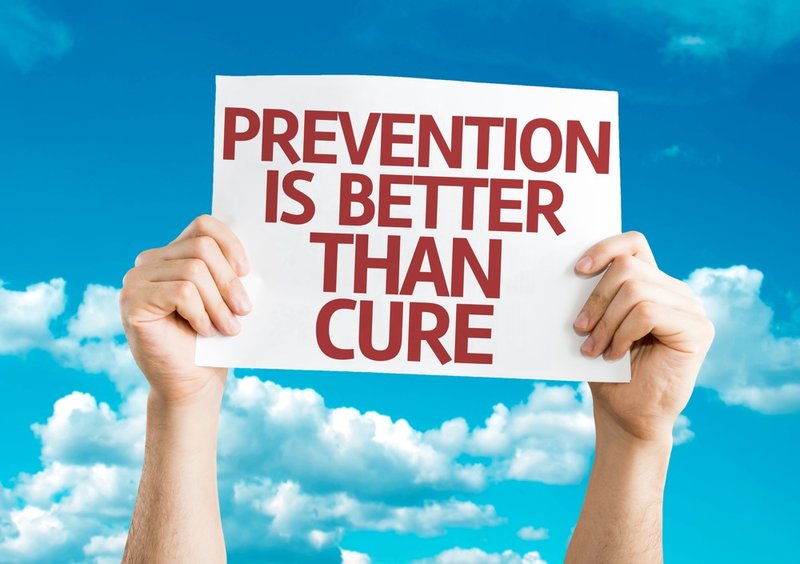
You might wonder: why does this happen? Well, ovens and ranges, much like other complex machines, occasionally run into hiccups. Think of the “SE” error as your oven’s way of raising its hand and saying, “Hey, I need a little help here!” But fret not—understanding why this happens and how you can prevent it can be straightforward. Let’s dive into the nitty-gritty of tackling and avoiding these pesky error codes.
Understanding the “SE” Error Code
First things first, let’s break down what the “SE” code really means. In the world of GE ovens and ranges, an “SE” error typically signals a shorted or blocked key on the touchpad. It’s like when a key on your computer keyboard gets stuck—suddenly, you’re typing gibberish without even touching the keys. This happens due to moisture, dirt, or even a glitch in the system’s brain, technically known as the control board.
When your appliance displays this error, it’s essentially saying, “Something’s pressing my buttons!” The touchpad senses a stuck key, and as a safety precaution, it stops responding to any input. This code is more than just an annoyance; left unchecked, it can lead to longer downtimes or even more significant problems, like an unresponsive appliance.
Here’s the silver lining: addressing the root cause of an “SE” error can often be as simple as giving your touchpad a good clean. And prevention? Even better. Regular maintenance and awareness can save you the headache of unexpected interruptions. So, how do you keep these pesky errors at bay? Let’s explore!
Common Causes: Dirt, Moisture, and Wear
So, what causes these errors to pop up in the first place? The usual culprits include moisture, dirt, and wear over time. Imagine your touchpad as a gateway—it’s the part you interact with the most. This means it’s exposed to grease, spills, and the steam from cooking, which can lead to sticky situations (pun intended).
Moisture is a silent troublemaker. Even a small amount of steam seeping into the touchpad can lead to faults. Picture it like a sponge: it absorbs the moisture until it’s too soggy to function properly. Similarly, accumulated dirt and grease can obstruct the keys, confusing the touchpad and triggering the “SE” error code.
Wear and tear are inevitable. Over time, repeated use can cause the touchpad to degrade. It’s like wearing your favorite pair of shoes day after day—they’ll eventually show signs of wear. To extend the lifespan of your appliance’s touchpad, it’s crucial to clean it regularly and handle it gently.
Preventing Future Errors: Maintenance and Care
Now that you know the common causes, let’s zero in on prevention techniques. Think of maintaining your oven’s touchpad like caring for a prized possession. Regular cleaning is key—gently wipe the touchpad with a damp cloth after cooking to remove residual grease and grime. Avoid using harsh chemicals; they can wear down the touchpad’s surface over time.
Keep your kitchen well-ventilated to minimize moisture build-up. When boiling or steaming, use the exhaust fan to help disperse steam away from the control panel. This little habit can go a long way in preventing moisture-related errors. If you notice a persistent problem, it might be time to call in a professional to check the control board and touchpad.
Additionally, consider checking for software updates now and then. While less common, some issues can be resolved by updating your appliance’s firmware. If your GE oven model supports this, it’s worth exploring as part of your regular maintenance routine.
What To Do If The Error Occurs
Despite your best efforts at prevention, errors can still occur. So, what should you do if the dreaded “SE” pops up? First, try a soft reset by unplugging the appliance for a few minutes and plugging it back in. Think of it as giving your oven a quick power nap to reset its systems.
If the error persists, it may be time to dive deeper. Carefully inspect the touchpad and clean it using the methods mentioned earlier. Make sure there’s no visible damage or signs of wear that might be causing the problem. If you’re comfortable with it, you can also open the control panel to check for any visible issues.
When all else fails, it might be necessary to call a technician. Professionals have the tools and know-how to diagnose and fix more complex issues, ensuring your oven gets back to cooking mode quickly. Remember, it’s better to call for help than risk further damage or disruption.
Regular Checks and Professional Help
Even though regular maintenance can prevent many issues, sometimes professional intervention is needed. Picture it like going to the doctor for a check-up; regular inspections can catch potential issues before they become real problems. Scheduling a professional service once a year can help in spotting any underlying issues with the internal components.
Keeping a maintenance log is also helpful. Note down any errors you encounter, when they occurred, and what steps you took to resolve them. This record can be incredibly beneficial if you need to bring in a technician. It provides a history of your appliance’s performance, which can lead to a faster diagnosis.
To sum up, an ounce of prevention is worth a pound of cure. By keeping your touchpad clean, ensuring good ventilation, and knowing when to call in the experts, you can keep the “SE” error at bay and enjoy a smoothly running GE oven or range. So go ahead, whip up those culinary masterpieces without the worry of interruptions!
