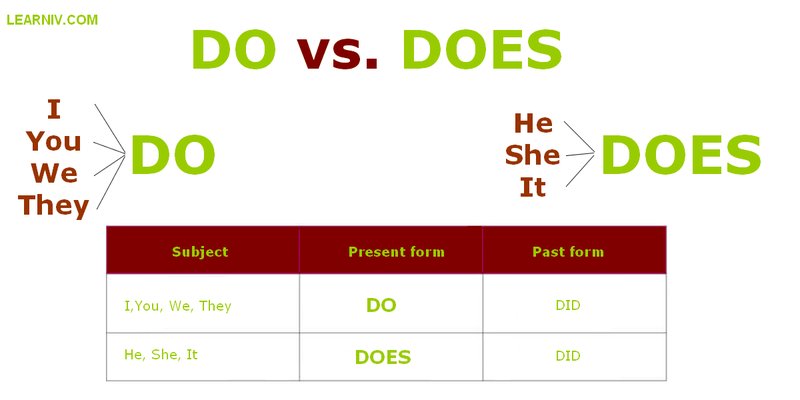
So, what’s the deal with this “SE” error? In simple terms, it’s your oven’s way of telling you that something isn’t quite right, typically related to the keypad or the touchpad of the appliance. Think of it as the appliance’s form of a “Check Engine” light. While it may sound complex, the initial step to potentially fixing it is straightforward—just like giving your smartphone a restart when it starts acting up. That’s where resetting comes in.
Understanding the SE Error Code
The “SE” error code on a Whirlpool oven or range might seem like a deeply technical problem, but it breaks down into simple terms: it usually points towards a malfunction in the touchpad or the control board. Imagine you’ve got a remote-control car, and suddenly the remote stops sending signals; you know something’s off with the controller. Similarly, the oven’s keypad is like the controller, and when it malfunctions, it throws this error code to alert you.
Often, the error is triggered because the touchpad is registering false signals. This can happen due to a few simple reasons such as dirt, grease accumulation, or even moisture seeping into the controls. It’s a bit like when your smartphone screen becomes unresponsive because of all the fingerprints and smudges. Dust or grime might not seem like a big deal, but in the realm of electronic appliances, they can create significant hiccups.
There’s also the chance of a more technical problem, like a wiring issue or an actual fault in the control board, but these are less common. Just like when a car’s engine light might be triggered by something as minor as a loose gas cap, the SE error doesn’t always indicate a serious issue. It’s important to approach it with a clear mind and start with the basics.
Resetting Your Whirlpool Oven or Range
Here’s a simple analogy: consider your oven or range as a computer. When your computer freezes or throws an error message, what’s the first thing you do? You reboot it! The same principle applies here. Resetting your Whirlpool oven or range can often clear up minor glitches like the SE error code.
Firstly, make sure to turn off your oven and unplug it from the power source. If unplugging is not feasible, you can turn off the circuit breaker supplying power to your appliance. Wait approximately one minute. This is similar to giving your device a chance to ‘cool down’—think of it as a short power nap.
Once you’ve allowed enough time, plug your appliance back into the power source or turn the circuit breaker back on. Power the oven back on and check if the SE error code has disappeared. If it has, great news, you’re all set! If not, don’t panic. This is just the starting point.
Next Steps if Resetting Doesn’t Work
If resetting doesn’t seem to do the trick, you might need to dig a little deeper. Remember our earlier analogy about cleaning your smartphone screen? In the case of an SE error, your oven might just need a good clean. Wipe down the touchpad with a soft, slightly damp cloth to ensure there are no greasy residues or dust particles causing the issue. Remember, avoid using too much water—you don’t want it seeping into the electronics.
If cleaning doesn’t solve the issue, it might be time to consider contacting a professional. Appliances are intricate beasts, and sometimes they need expert attention. A technician can check for any wiring issues or replace a faulty control board, acting like a skilled mechanic for your oven.
Lastly, for those who love DIY solutions, checking your user manual for guidance can also be helpful. The manual often contains troubleshooting tips specific to your model, providing you with tailored advice.
Preventative Measures and Tips
To prevent the SE error code from rearing its head again, regular maintenance is your best friend. Think of it like brushing your teeth to avoid cavities. Keep your oven’s touchpad clean and free of debris by wiping it down after cooking sessions. This simple habit can prevent most minor faults.
Additionally, consider using a surge protector for your appliance. Just like how we protect our phones and computers from power spikes, an oven can benefit from the same kind of protection, especially during stormy weather or in homes with unstable power.
Finally, make sure to use your oven in accordance with the manufacturer’s guidelines. This ensures longevity and reduces the likelihood of unexpected errors. The next time an issue arises, remember: start with a reset. It’s a simple step that often does the trick, saving you time and stress.
By understanding the SE error code and taking proactive steps, you’ll keep your Whirlpool oven running smoothly, ready to whip up delicious meals without a hitch.