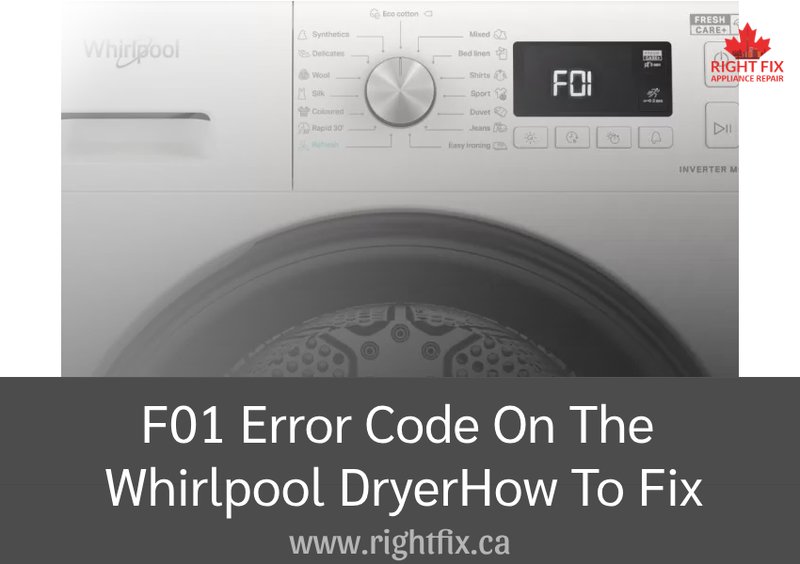
You see, home appliances like dryers are a bit like us—sometimes they just need a little nap or a fresh start to work properly again. The F1 error code on Whirlpool dryers typically points to an issue with the appliance’s control board, which is sort of like the dryer’s brain. When this code pops up, it’s basically the dryer saying, “Hey, something’s wrong in my head, can you help me out?” But don’t panic! Often, giving the dryer a reset—think of it as rebooting a computer—can be the quick fix you need. Let’s dive into how this works and what you can do about it.
Understanding the F1 Error Code on Whirlpool Dryers
So, what exactly is this F1 error code trying to tell you? Imagine your dryer has an internal control board, which operates much like a brain. It’s responsible for managing all the signals and processes that keep your dryer running smoothly. When the F1 code appears, it’s an indication of a possible miscommunication or glitch within this control board. Think of it like when your computer freezes or your phone needs a restart. It’s not necessarily a sign of a major malfunction, but rather a momentary hiccup.
The F1 code can occur due to a number of reasons. It might be due to electrical interference, a power surge, or simply because the control board is a bit overwhelmed. This isn’t uncommon in household appliances—especially in our fast-paced, tech-driven world where electronics sometimes struggle to keep up. So, don’t fret just yet!
Now, if you’re seeing this code, the first step is to consider whether a simple reset might solve the problem. Just like restarting your computer when it’s acting up, resetting your dryer can sometimes clear the minor bugs and help everything run smoothly again. But how exactly do you go about performing a reset on your dryer? Let’s discuss that next!
How to Reset Your Whirlpool Dryer
Ready to give that dryer a fresh start? Here’s the deal: resetting a Whirlpool dryer is usually pretty simple, and you don’t have to be a tech wizard to do it. The goal here is to switch off the power to the dryer for a short period, effectively rebooting its control board. Here’s a step-by-step guide to help you reset your dryer:
First, make sure your dryer is completely off. If the error code is still displayed and the dryer is responsive, try turning it off using the power button. Next, you’ll need to unplug the dryer from the electrical outlet. If the plug is hard to reach, you can also turn off the breaker that supplies power to the dryer. This cuts off all power and allows the internal systems to reset themselves.
Leave the dryer unplugged or the breaker turned off for about five minutes. This waiting period is crucial—think of it as giving the dryer’s internal computer time to clear its memory. After waiting, restore power by plugging the dryer back in or turning the breaker back on. Then, turn on your dryer and check if the F1 code has disappeared. More often than not, this simple reset can do the trick!
When a Reset Isn’t Enough: What to Do Next
Okay, so you’ve tried resetting your dryer, but the pesky F1 error code is still lingering. What now? Just like any other electronic device, if resetting doesn’t work, it might be time to look a bit deeper. The persistent F1 code could be pointing to a more substantial issue with the control board itself.
Sometimes, the control board may need a thorough inspection or a replacement if it’s malfunctioning. This is akin to when a computer’s motherboard needs checking—occasionally, hardware issues require the expertise of a professional. In such cases, it’s advisable to call a professional appliance technician. They’ll be able to diagnose the problem more accurately and provide a solution.
But before calling in the cavalry, double-check a few things that might have been overlooked. Is the power supply stable? Could there be an issue with the outlet or wiring? Sometimes, the issue isn’t with the dryer at all but with external power factors. If everything else checks out, it might be time to consider professional help.
Preventing Future F1 Errors
Now that you’ve tackled the F1 error, let’s talk about preventing it from popping up again. Here’s a useful tip: ensure your dryer is always plugged into a stable power source. Power surges can wreak havoc on delicate electronic components, so using a surge protector can be a smart move to protect your appliance.
Additionally, keep your dryer clean and well-maintained. Regular maintenance includes cleaning out lint traps and ensuring ventilation ducts aren’t blocked. This not only enhances performance but also reduces the chances of various error codes appearing. Think of it like tuning up a car—regular care keeps things running smoothly.
Finally, try not to overload the dryer. Just like us, dryers can get overwhelmed if they’re handling too much all at once. Following the manufacturer’s guidelines for load sizes can help prevent unnecessary stress on the appliance’s components.
With these tips in hand, you’re well-equipped to handle the F1 error code like a pro, and hopefully, you’ll avoid seeing it again anytime soon!