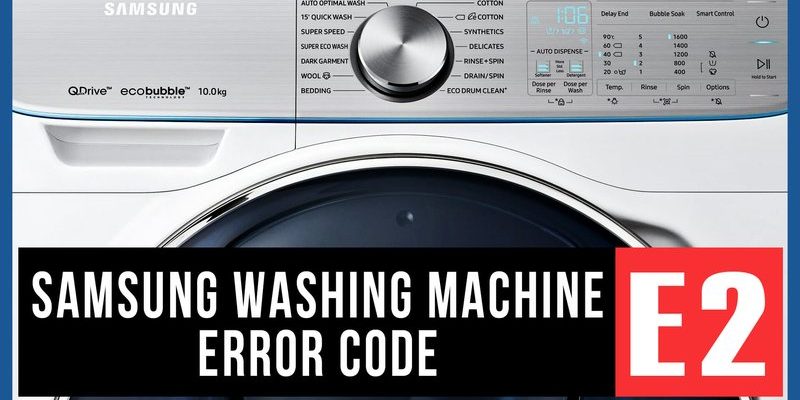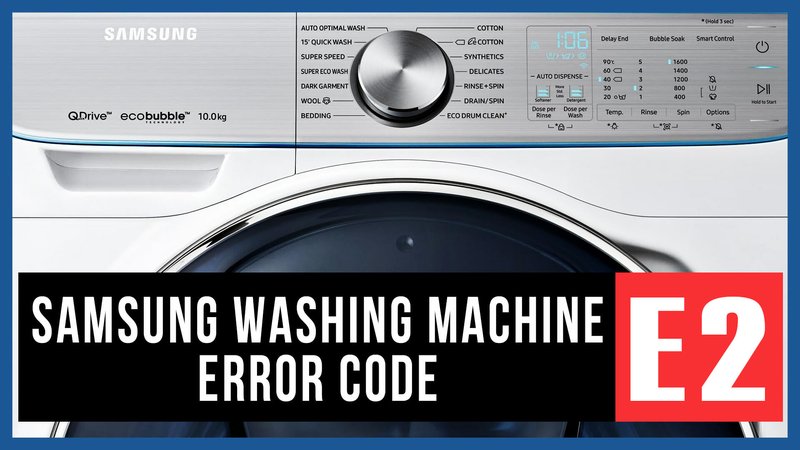
Imagine your washing machine as the conductor of a well-orchestrated symphony of water, detergent, and drum rotations. When something disrupts this harmony, an error code, like E2, might pop up. Essentially, the E2 code on a Samsung washing machine often relates to a water drain issue. It’s like when you try to empty a bathtub that’s clogged, and the water refuses to go down the drain. The machine is telling you, “Hey, I can’t get the water out!” But don’t worry, understanding this issue is the first step toward getting things back in tune.
So, you’ve got this error code flashing, and you’re wondering if a simple reset can do the trick. Sometimes, pressing a reset button can seem like a universal solution for all things tech. Let’s explore if resetting can truly fix this E2 error code and what other steps you might need to consider.
Understanding the Samsung Washing Machine Error Code E2
Before rushing into solutions, it’s important to understand what this error code is trying to tell you. The E2 error code usually indicates a draining problem within your washing machine. Think of it as your washing machine throwing up its hands and saying, “I can’t drain the water out!” This can happen for various reasons, such as a blocked drain pump, a kinked hose, or even an electrical issue preventing the pump from functioning.
Picture the drain pump as the heart of your washing machine’s drainage system. If it’s blocked or malfunctioning, water can’t leave the drum, leading to that pesky E2 code. Sometimes, it might just be a case of too much lint or debris clogging the way, like leaves blocking a gutter. Other times, the problem could be more mechanical, such as a faulty pump or motor.
Understanding what’s causing the code is crucial because it can help you determine whether a reset will help, or if you’ll need to roll up your sleeves for a bit more detective work. If it’s a simple blockage, a reset might help; but if there’s something more severe going on, you may need professional help or a bit of DIY repair work.
How to Perform a Reset on Your Samsung Washing Machine
Now, let’s talk about the resetting process itself. You might be wondering how to reset your washing machine and whether it can magically fix the issue. Here’s the deal: resetting your washing machine is akin to rebooting your computer or smartphone when it’s acting up. It can help clear minor glitches and often serves as a good first step.
To reset your Samsung washing machine, you’ll typically want to unplug it from the power source. Leave it unplugged for about one to five minutes. This allows the machine’s internal memory to clear, just like giving it a fresh start. After waiting, plug the machine back in and see if the E2 code has disappeared. It’s a bit like hitting the refresh button on a browser when a page won’t load.
Keep in mind, though, that a reset might only be a temporary fix if the underlying problem isn’t resolved. If the error reappears after the reset, it’s likely that there’s a more persistent issue that needs addressing. But hey, sometimes a reset might just do the trick, so it’s always worth a shot as your first line of defense!
Exploring Other Solutions for the E2 Error Code
If a reset didn’t solve the problem, it’s time to dig a little deeper. Start by checking the drain pump and hose for blockages. This process is like clearing out a clogged sink. You’ll want to ensure there’s nothing obstructing the water’s path. Remove any visible debris and give things a good clean out.
Next, examine the hose for any kinks or bends that might be restricting water flow. A crimp in the hose can be like stepping on a garden hose while watering your plants — water just won’t flow the way it should! Gently straighten out any kinks you find and see if this resolves the issue.
If after these checks the E2 code persists, consider calling in a professional. Sometimes the issue might be related to electrical components or the pump itself requiring replacement. These tasks can get a bit technical and are best handled by someone with the right tools and expertise.
Preventative Tips to Avoid Future E2 Errors
Now that you’ve gotten to grips with the E2 error, let’s look at ways to prevent it from happening again. Routine maintenance might sound dull, but it’s the secret sauce for keeping your washing machine running smoothly. Regularly cleaning the filter and ensuring the hose and pump are clear of debris can go a long way.
Think of it like keeping your car in tip-top shape — every so often, it needs an oil change and a check under the hood. Your washing machine is no different. Regular cleaning prevents lint, dirt, and other debris from building up and causing blockages, just like keeping leaves out of your gutters to prevent water from backing up.
Also, keep an eye on what you’re putting in your washing machine. Overloading with heavy items or using too much detergent can stress the system, similar to overloading a backpack until it bursts. By taking these small steps, you can help ensure that E2 error stays away, making laundry day a breeze rather than a hassle.
In conclusion, while resetting can sometimes be the quick fix you need for the E2 error code on your Samsung washing machine, it’s not a guaranteed cure-all. Understanding the problem, checking for blockages, and maintaining your machine can save you lots of trouble in the future — and keep your laundry humming along smoothly.