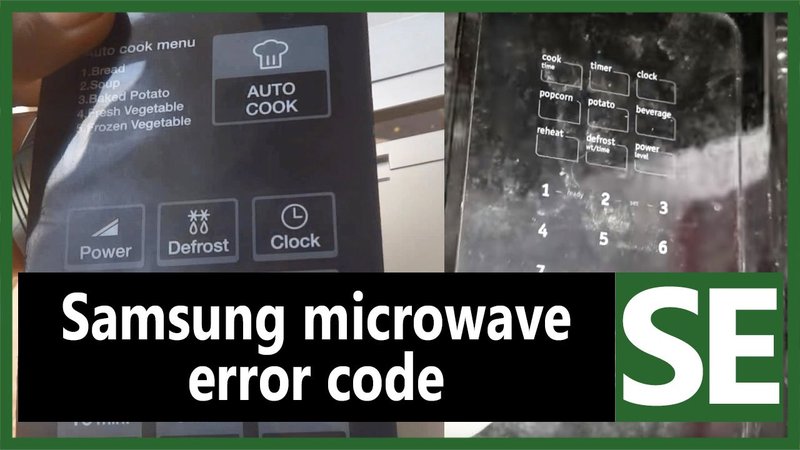
Imagine this: You’re all set to zap that last piece of pizza you’ve been craving, but instead, the microwave throws you a curveball with an error code. It can be as frustrating as trying to find your car keys when you’re running late. So, what does this “Se” code mean? In simple terms, it’s a sign that there might be an issue with the microwave’s touchpad or control board, commonly caused by moisture, dirt, or even a minor glitch. But the big question is—can a simple reset be the magic cure?
Understanding the “Se” Error Code
Before we dive into how to fix it, let’s talk about what the “Se” error actually stands for. If your microwave were a computer, the “Se” would be its way of having a tiny tantrum. Specifically, “Se” often indicates a failure in the touchpad or control board due to interference, like moisture or debris, making it act as if a button is being constantly pressed.
Think of your microwave’s touchpad as a digital clipboard. If water or dust gets under the surface, it’s like someone scribbled over your notes, causing confusion. The microwave doesn’t know how to interpret these signals and thus, throws up an error message. While this might seem daunting at first, understanding the root cause can help you figure out the best way to address it.
Now that we know what causes the “Se” code, it’s crucial to remember that not all fixes are created equal. Sometimes the issue might be a simple one, like cleaning or drying out the touchpad, while in other cases, it might need professional attention. But before we jump to conclusions, let’s explore if resetting the microwave could be the answer.
Does Resetting Really Work?
You might be wondering, “Can I really fix this with a reset?” The short answer is, sometimes yes, and sometimes no. Think of resetting your microwave like rebooting your smartphone when it’s acting strange. It gives the device a fresh start, clearing any minor glitches or temporary errors that might have caused the issue in the first place.
To reset your Samsung microwave, you generally need to unplug it for about 10 minutes. This helps in discharging the stored energy and gives a clean slate to the electronic control board. After plugging it back in, if the error code vanishes, you’ve likely just solved the problem—at least temporarily. However, if the code reappears, it might be a sign that a deeper issue needs addressing.
While a reset can provide a quick fix, it’s important to keep an eye on the microwave to see if the error resurfaces. If it does, this could be your appliance’s way of signaling that it needs a more thorough diagnosis or perhaps the touchpad is damaged and can’t be resolved with just a reset.
When Resetting Isn’t Enough
So you’ve tried the reset, but the dreaded “Se” code keeps coming back. What now? Just like ignoring a persistent check engine light on your car, ignoring the code might lead to more significant issues down the road. If resetting doesn’t work, it could mean that the issue is more than just a simple glitch—it might require a bit more elbow grease.
In some cases, the issue could be residue build-up or moisture trapped under the touchpad. Cleaning the surface with a slightly damp cloth and mild cleanser might help. Be sure the microwave is unplugged before attempting any cleaning to avoid electrical hazards. After cleaning, allow it to dry thoroughly before plugging it back in and checking if the error persists.
However, if cleaning doesn’t resolve the issue, there could be a need for a replacement part or professional repair. It might be time to consider reaching out to Samsung’s customer service or consulting a qualified technician if you’re not confident in handling the internal components yourself.
Preventing Future Errors
If you’ve managed to silence the “Se” error code, great! But how do you keep it from happening again? Just as you perform regular maintenance on your car, keeping your microwave in top shape can help prevent these pesky errors.
First, always keep the touchpad clean and dry. Try not to use the microwave in overly humid conditions, and if you spill something on it, wipe it up immediately. You might also consider using a microwave cover to prevent splatters that could potentially interfere with the touchpad.
Additionally, ensure the microwave is positioned in a well-ventilated area. Overheating can sometimes exacerbate or cause electrical issues. Regularly checking the microwave’s vents and ensuring they are free from dust or obstructions can also contribute to its long-term health.
In summary, while a reset can often resolve the “Se” error code temporarily, proper maintenance and timely professional intervention can ensure your microwave remains a trusty kitchen companion for years to come. If you’ve tried these steps and the issue persists, don’t hesitate to call in the experts to keep your microwave running smoothly.
