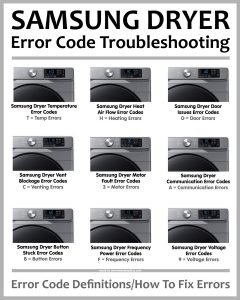
Here’s the deal: Error codes on appliances are like little messages from your dryer telling you something’s up. It’s their way of saying, “Houston, we have a problem.” The F2 error code on a Samsung dryer is one of those messages. It might sound scary, but understanding it means you’re already halfway to solving the issue. Many people wonder if simply resetting the dryer can fix this error. Before we dive into potential solutions, let’s understand what this code signifies.
Understanding the Samsung Dryer Error Code F2
The error code F2 is not just random letters and numbers thrown together by your dryer. It is a specific indication of a problem related to the dryer’s temperature sensor, also known as the thermistor. Think of the thermistor as the thermostat of your dryer. Just like how your home thermostat ensures your living room isn’t too hot or cold, the thermistor ensures your clothes dry at just the right temperature. When it malfunctions, the dryer tells you by flashing the F2 code.
You might be wondering, “Why does this error happen?” Various reasons can trigger the F2 code. It could be due to a faulty thermistor, issues with the dryer’s wiring, or even a problem with the control board that reads the thermistor’s signals. It’s like trying to listen to music through tangled headphones — you might hear some sound, but it’s definitely not clear. Similarly, if the signals get mixed up, your dryer doesn’t know how to react properly.
Now, an essential aspect of dealing with appliance error codes, especially for beginners, is knowing what not to do. Don’t panic and start dismantling your dryer immediately. Electrical appliances can be complex, and while DIY fixes can be tempting, it’s often best to start with simpler, safer steps.
Can Resetting Fix the Error Code F2?
So, let’s tackle the million-dollar question: Can a simple reset solve your F2 error problem? Resetting your Samsung dryer is akin to giving it a little nap. Sometimes, the electronics just need a moment to “wake up” fresh. Here’s how you can try resetting your dryer: unplug it from the wall socket, wait about 10–15 minutes, and then plug it back in. This process works similarly to when your smartphone glitches and a restart makes it act normal again.
However, resetting is not a magic wand. While it can temporarily clear the error code, it doesn’t address the underlying issue. If the thermistor or wiring is genuinely faulty, the F2 code is likely to reappear sooner or later. Think of it like putting a band-aid on a deeper wound; it might look better for a while, but it doesn’t heal the root cause.
If resetting doesn’t resolve the issue permanently, or if the F2 code returns frequently, it’s time to consider more detailed troubleshooting or professional repair. Persistent error codes can indicate more severe issues that require skilled handling, especially if you’re not familiar with appliance repairs.
When to Call the Professionals
At this point, you might be thinking about calling in the experts. If resetting hasn’t done the trick, it might be wise to reach out for professional help. Appliance repair technicians are like the doctors of the home appliance world. They have the expertise and tools needed to diagnose and fix deeper issues that a reset can’t solve.
Before calling a technician, you might want to check a few things yourself. Make sure the dryer’s vents aren’t clogged, as poor ventilation can sometimes lead to overheating and sensor errors. Also, inspect the power source and wiring for visible damage. Consider these steps as first aid for your dryer – they might not cure everything but can prevent the problem from getting worse.
But remember, if you’re unsure about handling electrical components, safety comes first. Contacting a certified repair technician ensures that your dryer gets the right care with minimal risk of injury or further damage. While this might incur a cost, it often saves you from the greater expense or hassle of replacing parts incorrectly or causing additional issues.
Preventing Future Error Codes
Now that you’ve faced the F2 code head-on, how do you prevent it from darkening your laundry room again? Regular maintenance is key, just like getting your car serviced to avoid breakdowns. Clean the lint filter and venting system frequently to ensure unobstructed airflow. This simple act can help prevent overheating, which can trigger sensor errors.
Also, make it a habit to inspect your dryer’s surroundings. Ensure there’s enough space around it for proper ventilation. Overloading the dryer can put unnecessary strain on its components, including the thermistor. It might be tempting to shove in that extra towel, but giving your dryer some breathing room can prolong its life and efficiency.
In conclusion, while resetting your Samsung dryer might offer a temporary reprieve from the F2 error code, it’s not always the perfect fix. Understanding the cause, taking appropriate action, and maintaining your dryer can save you time, money, and a lot of headaches. So, next time you’re faced with that pesky F2, you’ll know just what to do!