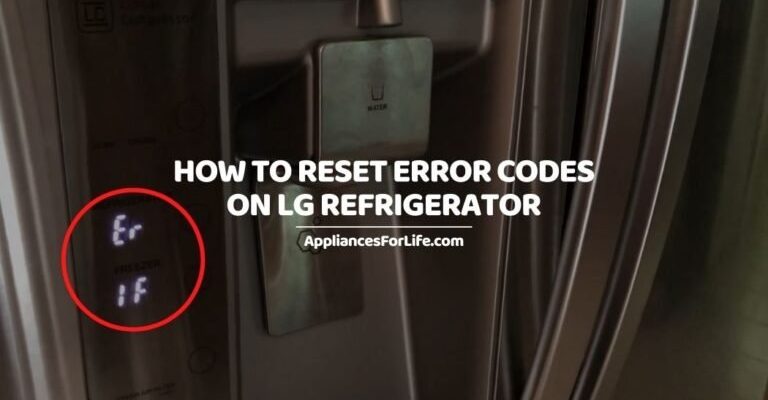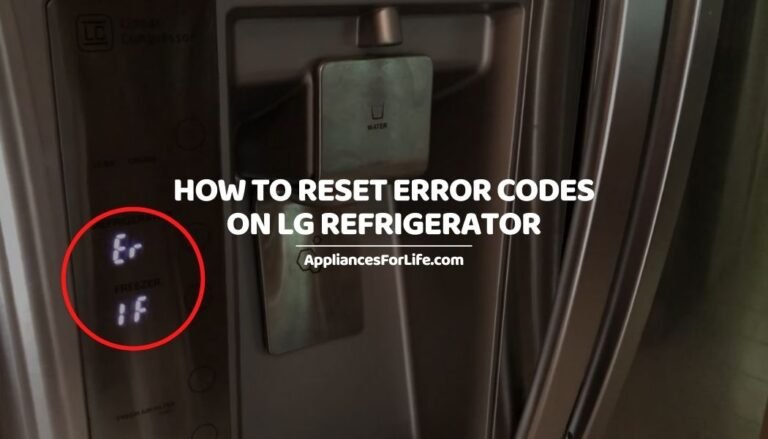
A refrigerator is a complex machine made of multiple parts working in harmony. When something goes awry, it often signals a specific problem using an error code, much like a car’s dashboard light. The F2 error code is one such signal, alerting you that there’s an issue. It’s like your refrigerator is saying, “Hey, something’s not right here!” Let’s dive into understanding what this code means and how you might be able to fix it.
Understanding the F2 Error Code on LG Refrigerators
The F2 error code is essentially your LG refrigerator’s way of indicating a problem with the freezer fan. It’s like when you notice your car making a strange noise, alerting you that it’s time to check under the hood. The freezer fan’s primary job is to circulate cold air throughout the freezer compartment, keeping your food frozen. If this fan isn’t working correctly, your freezer might struggle to maintain the right temperature, leading to thawed and spoiled food.
You might be wondering why the fan is so crucial. Imagine your freezer as a concert hall, and the fan as the sound system. Just like how music needs to be evenly distributed for everyone to enjoy a concert, cool air needs to flow evenly for your food to stay frozen. When the fan fails, it’s like the speakers going out at a show — nothing sounds (or in this case, stays) right. The F2 code tells you that something is amiss with this airflow.
To truly understand what’s causing the F2 code, you’ll need to do a bit of detective work. It might be a straightforward issue like a blocked fan, or there could be a more complex electrical problem at play. But don’t worry, we’ll walk you through some simple steps to figure out what’s happening and help restore your refrigerator to its usual frosty self.
Can a Reset Fix the F2 Error Code?
Now, let’s get down to the crux of the matter: can resetting your refrigerator solve the F2 error code? The short answer is, it might help, but it’s not a guaranteed fix. A reset can sometimes clear minor glitches, much like rebooting your computer solves odd bugs. Resetting your fridge is like pressing the refresh button, hoping everything will start anew.
To reset your refrigerator, unplug it from the wall, wait a few minutes, and then plug it back in. This process allows the system to clear out minor errors, and in some lucky cases, the F2 code might not reappear. However, if the underlying issue persists, the code will likely crop up again. It’s a bit like putting a bandaid on a cut that needs stitches—helpful, but not a complete solution.
If the reset doesn’t work, it’s a sign to dig deeper. That means examining the fan for blockages, checking for ice build-up, or even considering if the freezer’s temperature settings have been accidentally altered. Keep in mind, if you’re not comfortable with these steps, it’s perfectly okay to call in a professional. After all, it’s better to solve the problem correctly than to fiddle around and potentially make things worse.
Steps to Diagnose and Fix the Problem
If resetting doesn’t clear the F2 error, it’s time to play detective. First, think about whether your freezer is too full. Overpacking can block the airflow, making it hard for the fan to do its job. It’s like trying to run a marathon in a crowd—you just can’t move as you should. If this is the case, try rearranging your items to ensure nothing is obstructing the fan.
Another possible issue is ice buildup around the fan. This can happen if your freezer door has been left open too long or the door seal isn’t properly closing. Imagine leaving a door open during winter; the heater would need to work overtime, just as your fan struggles against the ice. Defrosting the freezer might help clear up any ice jams.
Still puzzled? Then the problem might be electrical. Check if the fan motor is running smoothly. If you’re not technically inclined, this is where professional help really shines. A certified technician can diagnose electrical issues that might not be apparent at first glance. They have the tools and expertise to tackle more complicated problems that resetting and basic checks might not resolve.
Preventing Future F2 Error Codes
Prevention is always better than cure, and a few simple practices can help keep the F2 error code at bay. Start by maintaining optimal airflow in your freezer. Just as you wouldn’t block a vent in your house, make sure nothing is obstructing the freezer fan. Regularly check and keep the vents clear from any ice or debris buildup.
Your refrigerator has a built-in defrost cycle, but sometimes it might need a little help. Every so often, take a moment to manually defrost the freezer if you notice ice forming in unusual places. Think of it as giving your fridge a day off to recuperate—a little care goes a long way.
Lastly, keep an eye on the freezer’s door seals. These seals are what keep the cold air in, just like a lid on a cooler. If they’re not sealing tightly, your appliance has to work harder, which can lead to mechanical strain and those pesky error codes. A simple clean or replacement can often prevent future issues, ensuring your freezer fan can circulate air efficiently.
By understanding what the F2 error code means and how to address it, you’ve taken a big step in mastering your appliance’s care. Whether it’s a quick reset or calling in the experts, you’re now equipped with the knowledge to make informed decisions and keep your LG refrigerator humming smoothly.