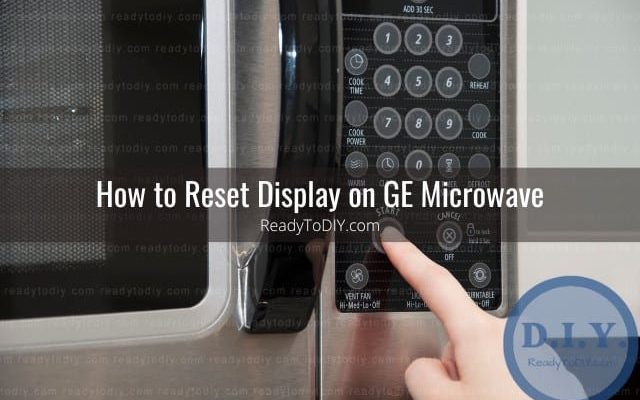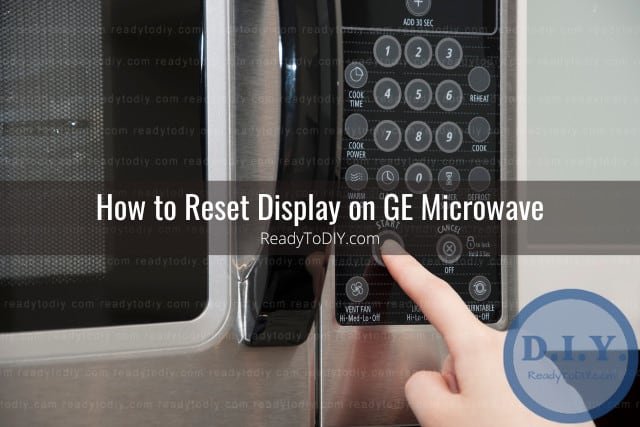
Error codes in appliances like microwaves are a bit like the warning light on your car dashboard. They’re there to let you know something isn’t quite right. Now, the E1 error code in GE microwaves, specifically, usually indicates an issue with the control board. Think of the control board as the microwave’s brain—it tells the microwave what to do, from heating up your food to turning on the light. If it’s acting up, your microwave might not work as it should. But don’t worry! Sometimes, these things are easier to fix than they seem. One potential fix you can try is a reset, akin to rebooting your computer when it freezes. Let’s delve deeper into how that might help.
Understanding the E1 Error Code
First things first, what exactly is that E1 error code trying to tell you? The E1 code generally signals a problem linked to the control panel or the touchpad of your microwave. Imagine trying to send a text on your phone, but the touchscreen isn’t responding. Frustrating, right? Similarly, when the microwave’s control pad is having issues, it may not receive or execute commands correctly, resulting in that annoying error code.
You might be wondering why this happens in the first place. There could be several reasons; perhaps there’s excess moisture, or maybe there’s an issue with the power supply. Sometimes, it’s as simple as a small glitch. Just like how unplugging and restarting your WiFi router can solve internet issues, a quick reset might clear up the error code. It’s like giving the control panel a fresh start!
So, what should you do about it? Before you call in a technician or start thinking of a replacement, resetting might be worth a try. It’s easy, cost-effective, and could solve the problem—no tools required. But remember, while a reset is a good first step, it’s not a guaranteed fix if there’s a more significant underlying issue.
Steps to Reset Your GE Microwave
Now, how exactly do you go about resetting your GE microwave to try and tackle this pesky E1 error? It’s actually pretty straightforward. Picture it as giving your microwave a quick nap to wake up refreshed and ready to work. Here’s how you can do it:
Start by locating the plug. Your microwave needs to be unplugged from the power source. This is important because it cuts off all electricity, giving the control board a chance to reset fully. Leave it unplugged for about 30 seconds to a minute. During this time, any minor glitches can clear out just like when you restart your phone.
Once the time is up, plug your microwave back in. This is the moment of truth. Turn it on and check if the E1 error code is gone. If it is, great! Your microwave is back to working order. If not, don’t lose heart just yet. It merely means we might need to dig a little deeper.
It’s important to keep in mind that resetting is a bit like “turning it off and on again,” which is great for small hiccups. But if the E1 code persists, there could be a deeper problem at play. This is when a professional’s help might be needed to inspect and repair any faulty parts.
What if Resetting Doesn’t Work?
So, you’ve tried the reset, and that stubborn E1 error is still making its unwelcome appearance. What now? Well, this might be the time to consider that there could be a more serious issue with your microwave’s control panel or circuitry. It’s like when your car doesn’t start, even with a jump; there might be a bigger problem under the hood.
One common cause, if the reset doesn’t cut it, could be a faulty control pad or circuit board. These components can wear down over time, especially in older microwave models. Excessive moisture or repeated power surges might also cause these parts to fail. The best next step would be to contact a professional technician who can diagnose and possibly replace any malfunctioning components.
Now, I know what you’re thinking: “Does this mean I need a new microwave?” Not necessarily. Many times, specific parts can be replaced without scrapping the whole appliance. However, weighing the cost of repair against buying new might be wise, especially if your microwave is an older model.
Here’s a handy tip for the future: Regular maintenance and occasional checks can help extend your microwave’s life. Keep it clean, avoid slamming the door, and ensure dry environments to avoid moisture buildup. These small steps can go a long way in preventing those error codes from popping up in the first place.
In summary, while resetting your GE microwave is a recommended first step to troubleshoot an E1 error code, it’s not always the magic solution. If a reset doesn’t resolve the issue, seeking professional help for further diagnosis is a good idea. Remember, just like any other electronic device, microwaves benefit from a bit of care and attention to keep running smoothly.