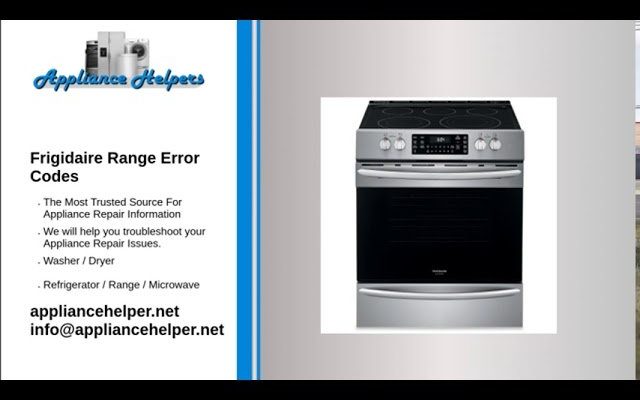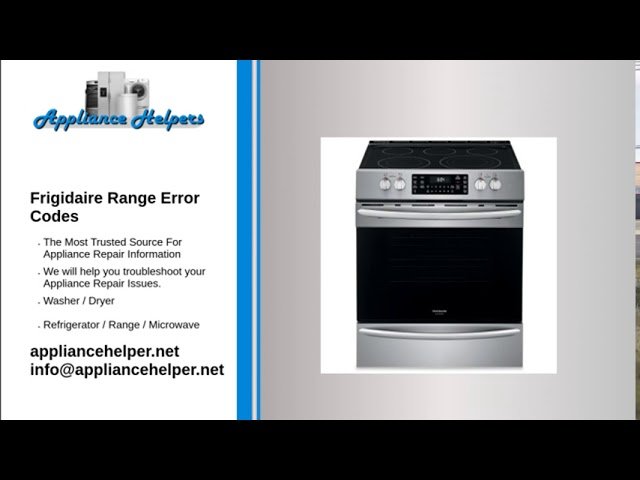
Error Code F1 often signals an electronic issue, like a miscommunication between the oven’s brain (its control board) and various sensors. This error can appear out of nowhere, leaving you with a malfunctioning appliance. Naturally, before you dial for professional help, you might try a reset—like rebooting your sluggish computer when it’s acting up. But does this strategy work for Frigidaire ovens and ranges? Let’s explore the details to get your kitchen back in action.
Understanding Error Code F1
Error Code F1, a common yet perplexing alert on Frigidaire ovens, typically indicates an electronic control problem. Think of it as your oven’s way of raising its hand, saying, “Hey, something’s not right here!” This message often pops up due to a faulty connection or a glitch in the oven’s control system. Imagine trying to have a conversation on a bad phone line—it’s hard to understand each other, right? That’s the kind of disconnection we’re dealing with here between the oven’s internal systems.
The error might result from internal component malfunctions or more commonly, a miscommunication between the electronic components. It’s like if your GPS gives you wrong directions because it lost its satellite signal. The oven’s control board and its sensors must work harmoniously for everything to heat correctly, and when they don’t, you see the F1 error. This can be frustrating, especially if it happens when you’re in the middle of preparing a meal.
So, why does this happen? Factors could include a power surge, moisture, or even simple wear and tear over time affecting the electronic control board. The good news is that sometimes, it’s just a temporary glitch rather than a sign of doom. Before you panic, a reset might just do the trick. But how exactly do you go about that? Let’s dive into the steps you can try at home.
How to Reset Your Frigidaire Oven
Resetting your Frigidaire oven can be as simple as giving it a fresh start, like rebooting your phone when apps aren’t loading properly. Here’s the deal: this process can potentially clear minor electronic hiccups behind the F1 error message. Before you start, ensure safety by turning off the oven and letting it cool completely if it’s been recently used.
First, you’ll need to disconnect the power. This might seem drastic but think of it like unplugging your Wi-Fi router to fix connectivity issues: sometimes, it just needs a break. Unplug the oven from the wall outlet or turn off the circuit breaker connected to it. Wait for about five minutes. This period allows the control system to fully power down, clearing any glitchy memory that could trigger the error.
Once the time’s up, restore the power by plugging the oven back in or switching the circuit breaker on. Wait for the oven to reboot and check if the F1 error has disappeared. If it has, great! You’ve given your oven a new lease on life. But if it persists, it might be something more substantial than a simple glitch. In such cases, additional troubleshooting or professional help might be necessary.
When a Reset Isn’t Enough
Sometimes, turning it off and on again doesn’t solve everything. If Error Code F1 persists even after a reset, it could indicate a deeper issue within the oven’s components. Think about when you try rebooting your computer and it still runs slow—it might mean the issue is deeper than a simple restart can fix.
The error could stem from a faulty oven control board, which is like the oven’s mainframe that controls everything from temperature regulation to sensor data. If this board is malfunctioning, it may need professional repair or replacement. Similarly, the oven’s temperature sensor might also be at fault, misreporting data to the control board.
If you’re seeing F1 continuously, and resetting hasn’t worked, consulting with an appliance repair technician may be your best bet. They can diagnose whether the electronic control board, sensor, or another component is causing the trouble. Continuous error codes indicate it’s probably not just a temporary glitch, so seeking expert advice prevents further damage and potential safety risks at home.
Preventing Future Issues
Prevention is always better than cure, especially in households where the kitchen is a busy hub. So, what can you do to prevent Error Code F1 in the future? Start by ensuring your oven stays dry and clean. Moisture and dirt can interfere with electronic components over time, leading to errors.
Additionally, consider using surge protectors for your kitchen appliances. Power surges are like uninvited guests—they show up unexpectedly and cause havoc with your electronics. A surge protector can shield your oven’s delicate electronics, preventing glitches caused by unexpected voltage spikes.
Finally, regular maintenance checks can keep your oven in top shape. Think of it as taking your car for regular servicing to ensure all parts are working smoothly. Periodically inspecting your oven’s internal and external components can nip potential problems in the bud before they escalate into error codes like F1. As with all things, a little care goes a long way in keeping your cooking adventures uninterrupted.
In conclusion, while resetting your Frigidaire oven can sometimes solve Error Code F1, it’s not always a guaranteed fix. Understanding the underlying issues and taking preventative measures can save time, effort, and perhaps most importantly, your dinner plans from going awry.