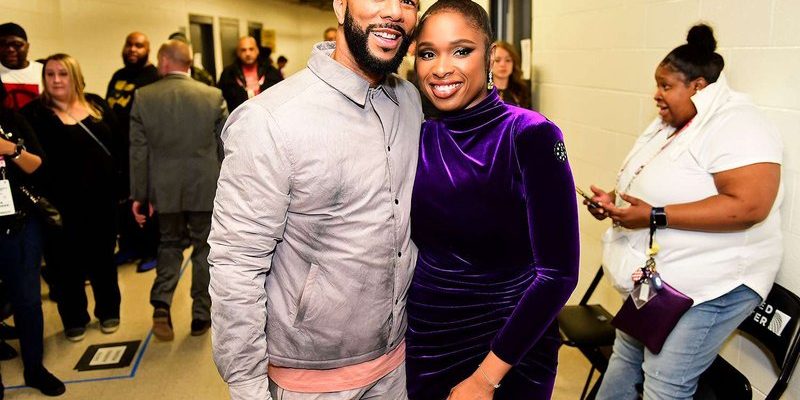Whirlpool microwaves are known for their reliability and advanced features, making them a staple in many kitchens. But like any appliance, they’re not immune to hiccups. The E1 error code is one of those hiccups. It’s kind of like when your car’s check engine light comes on — it’s a signal that something isn’t quite right. Understanding what this code means and how to remedy it can save you time, effort, and potentially a call to customer service. Let’s dive into what might be causing this pesky error and how you can get back to your culinary creations without a hitch.
What Exactly Is the E1 Error Code?
When you see an E1 error code on your Whirlpool microwave, it generally points to an issue with the touchpad or the control board, which are crucial for the operation of your microwave. Think of the touchpad as the brain’s keyboard, and the control board as the brain itself. If either encounters a glitch, your microwave’s performance can be affected. The E1 code is essentially the microwave’s way of waving a small flag to let you know there’s a hiccup in communication.
Every time you press a button on your microwave’s touchpad, you’re sending a command to the control board. If the control board doesn’t receive clear signals from the touchpad due to a malfunction, it can’t perform the tasks you’ve set. It’s like trying to have a conversation on a phone with a bad connection — frustrating and ineffective. So, the E1 code might pop up if there’s a miscommunication or a failure in this connection.
If you’re dealing with this error, don’t panic. While it can be annoying, it’s not always indicative of a major breakdown. Often, it’s a minor issue that can be resolved with a few basic troubleshooting steps. But, before we jump into potential fixes, let’s explore what might cause this communication breakdown in the first place.
Common Causes of E1 Error
Now, what could be causing this miscommunication between your microwave’s touchpad and control board? There are a few usual suspects. Firstly, the touchpad itself could be faulty. Over time, the continuous pressing of buttons can lead to wear and tear. Imagine an old school keyboard where certain keys become less responsive after years of typing. Similarly, if the touchpad buttons are sticky or don’t respond properly, it could trigger the E1 error code.
Another potential cause could be a problem with the control board. Just like any computer, the control board has circuits and connections that can be damaged or shorted. This can occur due to power surges, moisture, or simply age. With a faulty control board, your microwave might think there’s an input error when, really, it’s a processing glitch.
Lastly, electrical problems in your home could be a factor. Voltage fluctuations or an unstable power supply can mess with your microwave’s circuitry, potentially leading to errors like E1. It’s akin to how a sudden power surge can cause your computer to crash unexpectedly. Ensuring your microwave is plugged into a stable power source is key to avoiding such issues.
How to Fix the E1 Error
Feeling a bit overwhelmed? Don’t worry; there are steps you can take at home to try and fix this issue. Start with the simplest approach: a good old reset. Unplug the microwave from the power source, wait a couple of minutes, and then plug it back in. This allows the system to reboot and clear any temporary glitches, much like restarting your computer to fix a minor bug.
If the error persists, you might want to inspect the touchpad. Look for any visible damage or stuck buttons. You can clean the touchpad gently with a slightly damp cloth, ensuring no moisture gets into the openings. This can sometimes resolve sticky button issues.
If these steps don’t resolve the issue, it might be time to call in a professional. Especially if you suspect a problem with the control board or internal wiring. Attempting to fix these on your own could be dangerous if you’re not familiar with electrical components. A professional technician can safely diagnose and fix the problem, ensuring your microwave is back to working condition.
Prevention Tips to Avoid Future Errors
To avoid seeing the E1 error code in the future, there are a few preventative measures you can take. Regularly clean your microwave, especially the touchpad, to prevent grime and dirt from causing issues. Use a surge protector to guard against electrical fluctuations, which can wreak havoc on your microwave’s sensitive electronics.
Additionally, handle your microwave with care. Avoid slamming the door shut, and when buttons seem unresponsive, press them gently instead of forcefully. By taking good care of your appliance, you can ensure it remains an indispensable kitchen companion for years to come.
In conclusion, while the E1 error code on your Whirlpool microwave can be annoying, it’s not the end of the world. With a little patience and some basic troubleshooting, you can often resolve the issue yourself. And if not, professional help is just a call away. So, don’t let this small hiccup put a dent in your cooking plans!