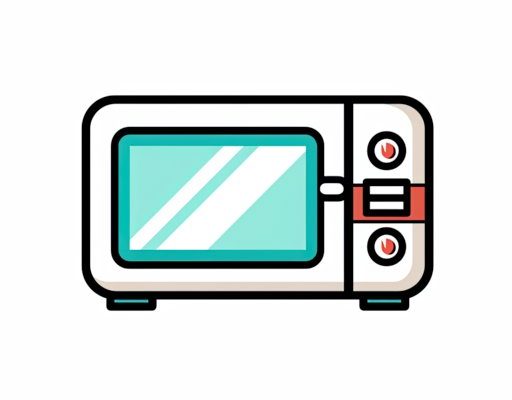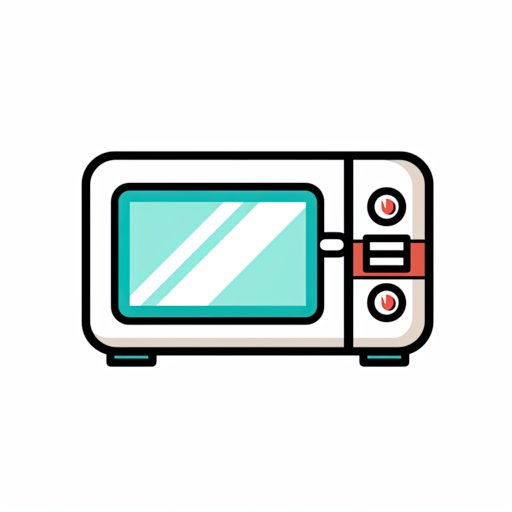
The F2 error can pop up unexpectedly and leave you wondering if your microwave is on the fritz or just needs a little TLC. Essentially, this error is your microwave’s cry for help, signaling that something within its complex electronic brain is off. Let’s dive into what could be causing your microwave to send out this cryptic message and how you can address the issue without feeling like you need an engineering degree.
Understanding Your Microwave’s F2 Code
When your Sharp microwave flashes an F2 error code, think of it like your microwave saying, “Hey, something’s up with my temperature sensor!” Just like when you’re feeling under the weather, it’s your microwave’s way of letting you know it needs attention. Specifically, the F2 code is typically associated with issues in the control board or a malfunctioning touchpad.
Imagine the control board as the brain of your microwave, directing its operations from defrosting that packet of frozen peas to reheating yesterday’s pizza. If the control board starts acting like it’s had one too many cups of coffee—overexcited and unpredictable—it might start throwing error codes like F2. Similarly, the touchpad, which is the friendly interface you use to input commands, could be likened to a telephone. If there’s interference, the messages don’t get through correctly, leading to confusion.
Here’s what usually happens: if the control board isn’t functioning properly, it might not respond correctly to the commands you give it through the touchpad. You press “Start,” but instead of heating your food, the microwave might decide it’s time to display F2. If the touchpad is the culprit, it might register phantom touches or fail to register your commands at all. In both cases, your microwave’s ability to perform is compromised.
Common Culprits Behind the F2 Error
You’re probably wondering, “What causes these issues in the first place?” Let’s explore some of the typical reasons you might see this error code. At the top of the list are electrical surges. Just like how a sudden gush of water can overwhelm your garden hose, a power surge can overwhelm your microwave’s electronics. This can lead to glitches in the control board, causing it to throw up its digital hands and show the F2 code.
Another possible cause could be excess humidity or moisture. Imagine trying to write on a damp piece of paper; it becomes challenging, right? Your microwave’s electronics face a similar struggle when moisture seeps in, disrupting its normal function. This can happen if your kitchen is particularly steamy from cooking or if moisture from what you’re microwaving escapes and gets into the appliance’s internal components.
Lastly, normal wear and tear could lead to this error. As with any appliance that sees a lot of action, parts can wear out over time. The buttons on your touchpad, for instance, might lose responsiveness, or the control board might have solder points that start to degrade. Like a well-loved book that starts to show its age, your microwave’s components might also need some attention after years of use.
Tackling the F2 Code at Home
Okay, so you’ve got this error code staring at you, and it’s not going away on its own. What now? The first step is to try a simple reset. Unplug your microwave, wait a few minutes (giving it the digital equivalent of a nap), and then plug it back in. Sometimes, this is all it takes to clear up minor electronic hiccups. If this doesn’t work, the next move is to check for any visible signs of moisture or damage around the control panel area.
If you suspect the issue might be moisture, try drying the area thoroughly. Use a soft, dry cloth and be gentle—like patting a baby on the back. If the error persists, it might be time to consider replacing the control board or touchpad. Unless you’re extremely handy, this is usually a job for a professional technician. Think of it like calling a plumber to fix a persistent leak—sometimes, a skilled hand is what’s needed.
In the future, consider using a surge protector for your microwave to help prevent electrical issues. Try to keep the kitchen well-ventilated to avoid excess moisture buildup. Check periodically for any signs of wear and schedule regular maintenance if needed. Preventative care can keep your microwave running smoothly and error-free for years to come.
In conclusion, while the F2 error can seem daunting initially, it’s often manageable with a bit of troubleshooting or professional help. By understanding the potential causes and taking steps to prevent them, you can ensure your Sharp microwave remains a trusty kitchen companion.