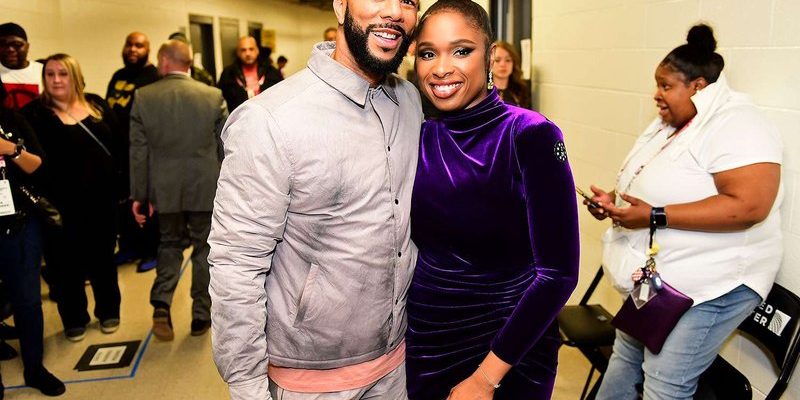The SE error code on Samsung ovens typically indicates an issue with the touchpad or the control board. Think of it like trying to use a smartphone with a malfunctioning screen; it’s all about communication breakdowns. The touchpad, which lets you set your oven’s time and temperature, sends signals to the control board. When these signals get disrupted or misinterpreted, that’s when you see the SE error code. But don’t fret; once you get to grips with the causes, you’ll find you’re more empowered to resolve the issue.
Understanding the Samsung SE Error Code
Before we dive into solving the problem, it’s crucial to understand what’s happening behind the scenes. The SE error code usually arises because of a stuck button, moisture, or an internal software glitch. Imagine getting rain inside your backpack — it’s not a good situation for your books, and it’s the same for your oven; moisture and electronics don’t mix well.
The control board and touchpad work in tandem, much like a conductor and an orchestra. If a button is stuck, it’s like a musician playing off-key — the entire performance is thrown off. Sometimes, power surges or outages can also cause temporary glitches in the system. Fortunately, many of these issues can be fixed with some straightforward troubleshooting.
First, try turning your oven off and unplugging it for a few minutes to reset the system. This simple step, akin to rebooting a computer that’s frozen, can often clear temporary glitches. If the problem persists, you might need to delve a bit deeper.
Common Causes of the SE Error Code
Moisture Buildup is a primary suspect. If you’ve been using your oven extensively or live in a humid area, moisture can accumulate around the touchpad. It’s like having water seeping into your smartphone, causing it to behave erratically. Wipe down the touchpad area gently with a dry cloth, and consider using a dehumidifier in your kitchen to prevent future occurrences.
Stuck or Faulty Buttons can also lead to this error. Sometimes, dirt or grime gets stuck around the buttons, causing them to stick. Imagine trying to press on a sticky note that won’t release from your fingers. Carefully inspect the buttons, clean them with a soft brush, or even try slightly pressing each button to unstick them. If a particular button feels non-responsive, it might be defective and require replacement.
Lastly, electrical issues such as power surges can lead to control board glitches. A bit like a sudden gust of wind knocking over your neatly arranged deck of cards, a surge can disrupt the delicate electronic processes in your oven. Installing a surge protector can be a wise preventive measure, safeguarding not just your oven but all kitchen appliances.
Steps to Resolve the SE Error Code
Firstly, as mentioned, try the simple reset by turning off and unplugging the oven. This easy fix, much like rebooting a stubborn computer, often resolves fleeting glitches. Leave it off for about five minutes, then plug it back in. Turn your oven on and check if the error persists.
If that doesn’t work, consider inspecting and cleaning the touchpad and buttons. Ensure that your hands are dry, and use a neat, dry cloth to wipe around the buttons. If you notice any sticking, gently unclog it with a soft brush. You could even gently press each button to ensure they’re all functioning correctly.
However, if after these efforts the SE error continues to flash, it may be time to contact Samsung support or a qualified technician. It’s like realizing a DIY plumbing job is a bit too much and calling a plumber — there’s no shame in seeking expert help when it’s needed. Ensuring the correct diagnosis and fix could save you from headaches down the road.
Preventing Future SE Error Codes
To minimize the chances of encountering this issue again, consider a few preventive steps. Regularly clean your kitchen area, especially around your oven’s control panel, to prevent dirt buildup. Maintaining a dry environment can also help; keep a watchful eye for signs of moisture around your kitchen appliances.
You can also invest in routine maintenance checks for your appliances, ensuring everything is in tip-top condition. Just like you’d service your car to avoid breakdowns, your oven can benefit from regular care, keeping it running smoothly and efficiently.
Implementing these simple practices not only extends the lifespan of your oven but also enhances its performance, allowing you to enjoy your cooking without interruption. So next time you see that SE code, you’ll know exactly what’s going on and how to handle it like a pro!