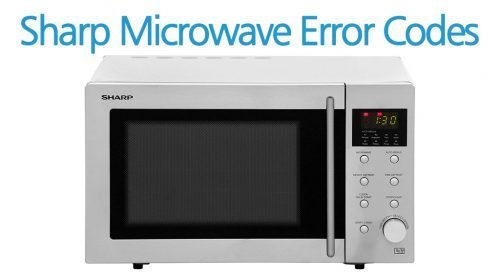
The “SE” error code in a Sharp microwave is your appliance’s way of telling you that something’s amiss. Much like a car’s check engine light, this code is an alert that something needs attention. Ignoring it might not be the best course of action. So, what exactly does it mean? Let’s dive into its significance, potential causes, and how you can address it without feeling overwhelmed.
Understanding the “SE” Error Code
When your microwave flashes the “SE” code, it’s signaling an issue that usually revolves around the touchpad or the control board. Think of the touchpad as the brain’s control center for the microwave. Just like how a problem with your computer’s keyboard can make typing difficult, a failing touchpad can make it tricky to use your microwave. The “SE” code stands for a “Sensor Error” or sometimes a “Service Error,” indicating that the control panel is not communicating effectively with the other parts of the microwave.
This might happen due to moisture getting into the touchpad or if there’s a physical malfunction in the circuitry. It’s akin to how water or dust might temporarily cause your phone’s touchscreen to act up. While it might seem like a minor nuisance, ignoring this issue can lead to more significant problems down the line, such as the microwave failing to start or even operating unexpectedly – which can be a safety hazard.
Here’s the deal: if this error crops up, it’s best to tackle it head-on rather than hope it’ll disappear. The code is a reminder to investigate the root cause, offering a chance to fix the problem before it escalates further. In the next section, we’ll explore the common causes of this error and delve into why some issues are more than just a minor inconvenience.
Common Causes of the “SE” Error
You might be wondering, “What could cause such a disruption in my kitchen routine?” Well, several factors could trigger the “SE” error in your Sharp microwave. First on the list is moisture. Kitchen appliances are in constant contact with steam and humidity, especially if you’re whipping up a storm with pasta or a steaming pot of soup on the stove. This moisture can seep into the control panel, leading to a short circuit or a bad connection, similar to how rain might cause temporary interference with your car’s electronics.
Another potential culprit is a faulty membrane switch, often caused by wear and tear. With regular use, the touchpad might wear out, and pressing the buttons could become less responsive over time. Think about how your favorite pair of sneakers eventually shows signs of wear after miles of walking; the same principle applies here. Repeated pressing and general use can lead to degradation, causing the error.
Lastly, the control board might be experiencing issues. This board is a complex network of electronic pathways responsible for sending and receiving signals throughout the microwave. If a circuit fails or a component stops working, it can disrupt normal functionality, much like if a traffic light goes out at a busy intersection – chaos ensues. Knowing these common causes can help you decide on the next steps, whether you’re a DIY enthusiast or prefer to call in a professional.
Dealing with the Error: DIY or Call the Pros?
Facing an error code like “SE” doesn’t mean you should immediately throw in the towel and replace your microwave. In fact, many solutions can be simple enough to try at home. Start by unplugging the microwave and letting it sit for about ten minutes. Much like giving your computer a reboot, this little trick can sometimes reset the control board and resolve minor glitches. If moisture is the suspected issue, consider placing the microwave in a dry, warm area for a few hours to help any trapped moisture evaporate.
If the error persists, it might be time to roll up your sleeves a bit more. Checking the touchpad for any signs of wear or damage could be the next step. If you’re comfortable, you might opt to replace it yourself. However, remember that working with electronics can be risky, much like trying to fix a leaky faucet if you’re not a plumber. A bit of careful research and a few YouTube tutorials can go a long way.
However, if these DIY solutions don’t work or you’re not comfortable opening up your microwave, it’s wise to contact a professional. Microwaves are high-voltage appliances, and handling them without proper care can lead to safety hazards. Professionals can diagnose the problem, fix or replace the faulty parts, and ensure everything’s working safely. Weighing the pros and cons of DIY solutions versus professional help can lead to more efficient, long-lasting results.
Prevention and Final Thoughts
Addressing the “SE” error is one thing, but preventing it from happening again is where the real victory lies. Always ensure your microwave is away from excessive moisture and heat sources. Consider wiping the touchpad gently after any cooking session where steam could have made its way onto the panel. Just like how regular maintenance keeps a car running smoothly, small preventative steps can keep your microwave in top shape.
Moreover, avoid pressing the buttons too hard or with sharp objects, as this can prematurely wear out the circuitry. A gentle touch can extend the lifespan of the touchpad significantly. And remember, if you ever notice the “SE” error again, tackle it sooner rather than later. It’s better to resolve a small issue today than to face a significant repair tomorrow.
In conclusion, while the “SE” error can be a bit of a curveball, understanding its causes and solutions can empower you to make informed decisions about your Sharp microwave. Whether it’s a minor hiccup you can handle at home or a bigger job for a professional, addressing the issue promptly ensures your appliance remains a reliable kitchen companion for years to come.