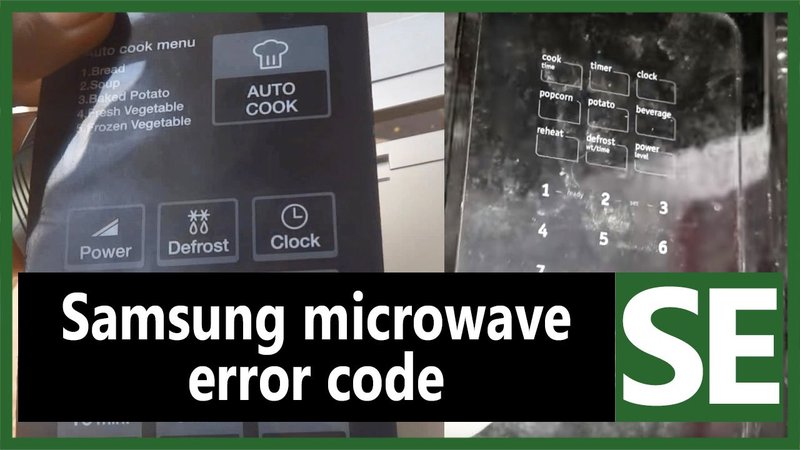
Error codes, much like warning lights on a car dashboard, exist to communicate that something isn’t quite right. The SE error code on your Samsung microwave isn’t just a random glitch; it’s a sign that there could be an issue with the touchpad or control panel. Ignoring it might seem tempting, especially if the microwave still sort of works. But, let’s delve into why ignoring it might not be the best idea and what steps you can take to fix the problem.
Understanding the Samsung Microwave SE Error Code
You might be wondering, “What exactly is this SE error code?” Think of it as your microwave’s way of saying, “Help! Something’s wrong.” The SE (sometimes displayed as 5E) error code generally indicates a problem with the touchpad or control board. It’s like if your smartphone screen started having a mind of its own — acting erratically or responding incorrectly to your commands. That’s a pretty clear sign that something isn’t functioning right.
Now, why does this happen? It could be due to moisture getting into the touchpad, faulty wiring, or even physical damage over time. Just like electronics that don’t mix well with water, a microwave’s sensitive components can malfunction if exposed to spills or steam. Overuse or a jarring bump can also rattle the connections inside, leading to mixed signals that trigger the error code.
Ignoring the SE error might seem harmless initially but think of it like ignoring a pebble in your shoe. Sure, you can walk with it for a while, but eventually, it’s going to cause more problems. In this case, continuing to use a microwave with this error can lead to more severe issues down the road, potentially even unsafe situations. So, it’s crucial to address the problem rather than dismiss it.
Steps to Fix the SE Error Code
So, how do you tackle this pesky SE error code? Don’t worry, you don’t need to be an expert right away. Fixing this can sometimes be as simple as giving the microwave a good reset. Unplug the microwave for a few minutes, let it rest, and then plug it back in. Think of it as a reboot, similar to restarting a computer when it’s having a moment. This process can sometimes clear the error, especially if it was just a minor glitch.
If that doesn’t work, consider inspecting the touchpad. Check if there’s any visible moisture or damage. It’s a bit like checking if your phone screen protector is cracked or if there are smudges causing issues. If you spot any moisture, gently dry the area and see if that resolves the problem. Sometimes, the solution could be as easy as cleaning grime off the buttons with a soft cloth.
When these steps don’t work, it might be time to call in a professional. Think of it as visiting a mechanic when your car makes a funny noise you can’t quite pinpoint. A trained technician can safely open up the microwave and inspect the control board for any lost connections or defective components. Remember, while DIY fixes are great, safety is paramount, and microwaves contain high-voltage parts that shouldn’t be tampered with lightly.
Prevention and Maintenance Tips
Once your microwave is back to normal, you’ll want to keep it that way. Prevention is better than cure, right? Start by ensuring your microwave is always clean and dry. Cover your food when microwaving, especially items that are likely to splatter or release steam. This is like putting a lid on a pot to prevent boiling over. A simple step that makes all the difference.
Consider placing your microwave in a well-ventilated area, away from excessive moisture sources. Just like you wouldn’t store electronics in a damp basement, keeping your microwave in a moisture-free environment helps maintain its longevity. Regularly check the power cord and plug for wear and tear. A little attention now can prevent larger issues from developing later.
And remember, if you encounter the SE error again, don’t worry! You now have a toolkit of strategies to address it. If all else fails, reaching out for professional assistance is always a wise choice. Being proactive with maintenance and quick to address signs of trouble can keep your microwave running smoothly for years to come.
