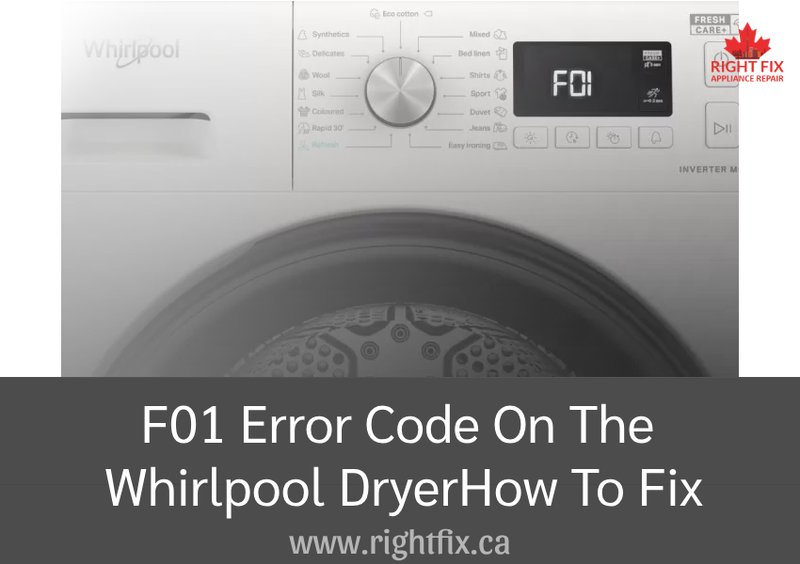
Let’s break it down. The SE error code typically indicates an issue with the dryer’s electronic control system. It’s like your dryer’s brain is struggling to process commands, much like when your computer freezes up or your smartphone gets glitchy. These electronic hiccups can stem from various factors, but don’t worry — they’re often fixable. By understanding the potential causes and when to call in the pros, you can save yourself time, stress, and maybe even avoid a larger repair bill in the future.
Understanding Whirlpool Dryers Error Code SE
First off, let’s dive into what the SE code actually means. When your Whirlpool dryer displays this code, it’s signaling a possible problem with the sensor circuit. Think of the sensors as the dryer’s senses, helping it ‘see’ and ‘feel’ how dry the clothes are. If these sensors are on the fritz, it’s like driving with foggy glasses — the machine can’t function efficiently.
The SE error code may be triggered by a faulty or worn-out moisture sensor. These sensors detect moisture levels and communicate with the control board to adjust drying time. Just like how using a dimmer switch controls lighting ambience based on mood, these sensors help the dryer operate optimally. If the sensor is damaged or dirty, it might send mixed signals to the dryer’s brain, causing an error. In such cases, cleaning the sensor can sometimes resolve the issue, but if it persists, the sensor may need replacing.
Another potential cause could be a glitch in the dryer’s control panel, akin to when your car’s dashboard screen flickers for no reason. Electrical surges, power outages, or even normal wear and tear can affect these panels, causing them to misinterpret data. It’s crucial to approach these technical mishaps with care since meddling with these components without proper knowledge could lead to further complications.
When Should You Attempt DIY Fixes?
Before you rush to call a technician, there are a few simple checks and fixes you might want to try. Think of these as the equivalent of rebooting your laptop or reconnecting a loose wire on your headphones — straightforward steps that can sometimes do the trick. Start by unplugging your dryer, giving it a few minutes to reset. This method is like giving your device a fresh start, purging minor glitches from its system.
Next, examine the moisture sensor. If it looks dusty or grimy, gently clean it with a damp cloth. A dirty sensor can cause the dryer to misjudge the moisture levels, similar to how dirty eyeglasses can obscure your vision. Ensuring they’re spotless might just resolve the error without further action. Likewise, inspect the visible wiring and connections around the sensor area. Look for anything loose or visibly damaged, as a loose wire can disrupt communications, much like a phone with poor reception.
If these simple measures don’t resolve the SE code, consider checking the user manual for any specific instructions related to your model. Sometimes, the answer is hidden in plain sight. But remember, these are basic fixes. If the problem persists, it’s probably time to seek professional help to avoid causing more harm than good.
When To Call A Technician
So, when should you pick up the phone and call in the experts? Here’s the deal: if you’ve tried the basic troubleshooting steps and your dryer is still acting up, it’s best to consult a technician. Attempting to fix complex issues without the right expertise is like trying to solve a crossword puzzle in a language you don’t understand — it’s not just unproductive, it might make things worse.
Technicians have the specialized tools and knowledge needed to diagnose and repair electronic control issues. They can perform a thorough inspection, identify the root cause of the SE error, and replace faulty parts if necessary. This takes the guesswork out of the equation and ensures your dryer is in capable hands. Moreover, there’s peace of mind in knowing that the job has been done correctly, reducing the risk of future breakdowns or malfunctions.
Besides, modern appliances are increasingly sophisticated, with intricate electronic components. A professional technician is like a friendly guide through a complex maze, able to navigate the maze of wiring and sensors to get your dryer back on track. So, save yourself the hassle and let the pros handle what they do best.
Preventative Tips and Final Thoughts
To minimize the risk of encountering the SE code in the future, regular maintenance is key. Much like how you’d service your car or clean your air conditioner filters, keeping your dryer in tip-top shape can prevent small problems from becoming big ones. Ensure the moisture sensor is cleaned periodically to avoid dust and lint build-up. And make it a habit to check the vent system for clogs, which can put extra strain on the dryer and its components.
Additionally, be mindful of the types of loads you’re drying. Overloading the dryer can stress its system, much like trying to carry too many groceries at once. Balance your loads and use the appropriate settings to prolong the life of your dryer. If you find your appliance is frequently malfunctioning or displaying errors, it might be time to consider a professional service check-up.
In conclusion, while the SE error code might seem daunting initially, a calm, step-by-step approach can often lead to a simple solution. For those issues you can’t tackle on your own, don’t hesitate to call in a technician. They’re there to help ensure your dryer continues to run smoothly, keeping your laundry fresh and your home life that much easier.