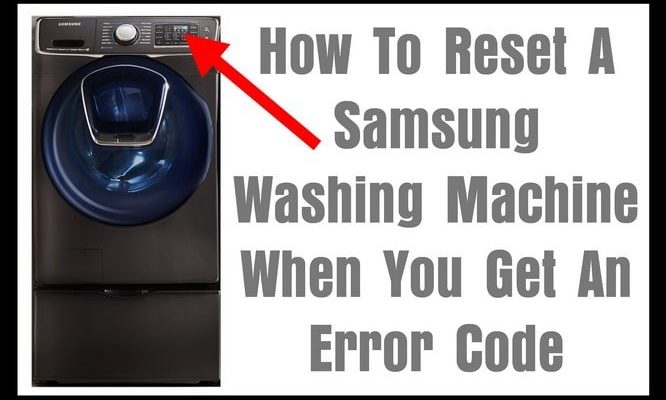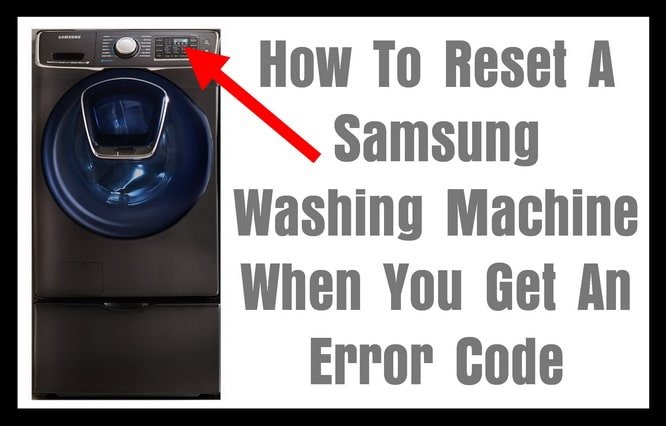
You might be asking, “Why is this happening to me?” Well, you’re not alone! Many Samsung washing machine owners have faced this issue. The F1 error code typically indicates a problem with the main control board, which might sound like a big deal, but don’t worry. It’s often something that can be resolved with a simple reset, saving the day without a professional visit. Let’s dive into how you can tackle this little hiccup and get your washing machine back in action.
Understanding Error Code F1
Before we jump into the reset process, it’s essential to understand what this error code actually means. The F1 code is usually connected to the main control board. Imagine the control board as the brain of your washing machine, coordinating all its operations. When the machine displays F1, it’s like the brain is having a minor “glitch,” and it needs a little reboot.
The reasons for this glitch can vary. Sometimes, it might be caused by a power surge or an interruption, much like when your computer freezes up. Other times, it can be due to a software bug or even a temporary mechanical issue. It’s not unlike when a smartphone acts up and requires a restart to function correctly again.
Now, you might be wondering why this happens at all. Well, like all electronics, washing machines have their quirks. They have many moving parts and rely heavily on electronic components. So, occasional errors are par for the course. But don’t worry—understanding what the error signifies is half the battle won. Knowing this, let’s move on to fixing it.
Steps to Reset Your Washing Machine
So, your washing machine has flashed the dreaded F1 code, and you’re ready to tackle it head-on. Here’s how you can reset your Samsung washing machine and get it back to doing what it does best—cleaning your clothes. First off, unplugging your washing machine from the power source is like giving it a short nap. It might sound too simple to be true, but this alone can solve the problem. Power it off for about 5 to 10 minutes. This downtime helps the control board “refresh” itself, much like how you feel after a quick coffee break.
Once you’ve let it rest, plug the machine back in and see if the error persists. Often, this process is enough to clear the F1 code because it resets the electronic brain. If the error doesn’t come back, go ahead and run a small load to check that everything’s back in order. It’s similar to restarting your computer and ensuring all programs are running smoothly.
But what if the error code is still there? Don’t panic! There are more steps you can take. Ensure that the machine’s connections are secure. Loose connections can cause communication issues between the components, leading to error codes like F1. Double-check all cables and hoses to ensure they’re tightly secured. If everything looks good, it might be time to consult the user manual for additional troubleshooting steps or consider calling in a professional.
Preventing Future Error Codes
Now that you’ve tackled the F1 code, let’s talk about keeping it from happening again. Think of it like taking your car for regular maintenance. Routine checks and proper handling can help prevent future headaches. One way to do this is by making sure your washing machine is plugged into a stable power source. Using a surge protector can prevent unexpected power spikes that might cause errors.
Regularly clean your machine, removing lint, debris, or any foreign objects. Imagine it like giving your washing machine a spa day—it helps maintain its performance and longevity. Additionally, try not to overload the washer, as this can strain the motor and other components, potentially leading to more error codes.
If you’re still experiencing issues, there may be underlying problems that require professional attention. It’s always a good idea to have a technician take a look if the problem persists. They can perform a more detailed inspection and repair any significant faults. Remember, while some problems can easily be fixed at home, others might require expert help to ensure your machine is in top shape.
In conclusion, fixing the F1 error code in your Samsung washing machine is usually a straightforward task. A simple reset can often solve the problem, just like restarting a clunky computer. By understanding what the error code means and following the steps outlined above, you can save both time and money. Keep your washing machine happy and healthy with preventive care, and it’ll continue to serve you well. Safe washing!