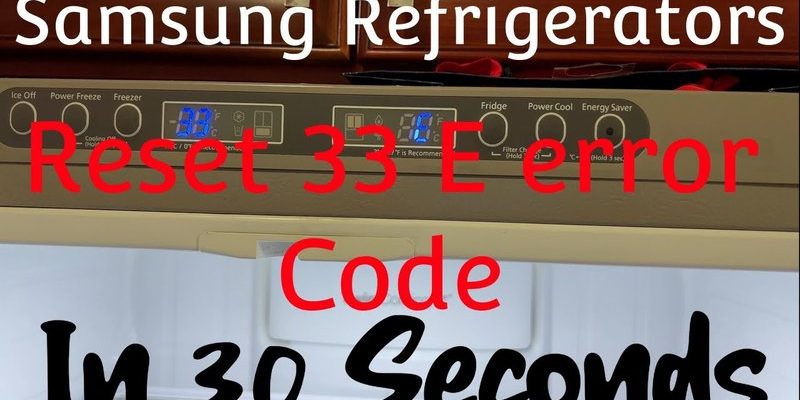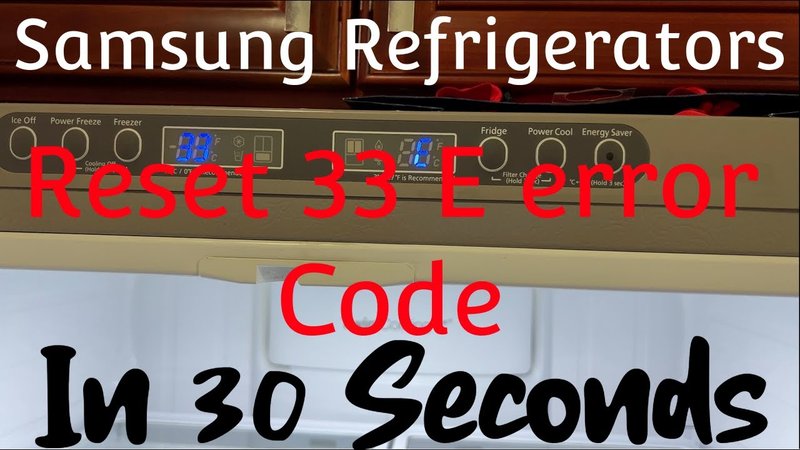
You might be asking yourself, “Why is my refrigerator giving me this error?” Well, in simple terms, your Samsung fridge uses error codes to communicate potential problems. The F1 error code often indicates an issue with the ice maker fan mechanism. Think of it like your fridge’s way of saying, “Hey, there’s a small glitch here, can you check it out?” Just like any other household appliance, refrigerators sometimes need a little TLC to keep them running smoothly. So, let’s dive into what you can do to solve this issue and get your fridge back on track.
Understanding the F1 Error Code
Here’s the deal: when your Samsung refrigerator displays an F1 error code, it usually means there’s a problem with the ice maker fan. This fan is pretty important because it helps circulate cold air from the ice maker to the rest of the freezer. Imagine the fan as the secret behind keeping your ice cream perfectly frozen and your veggies crisp. If this fan isn’t working properly, you could face problems like uneven cooling or a freezer that can’t quite keep things cold enough.
Now, you might wonder, “Why does this issue happen in the first place?” Well, over time, ice can build up around the fan, preventing it from spinning freely. Picture trying to spin a wheel that’s been encased in ice—not so easy, right? Similarly, dust and debris can also affect its performance. Just like when you need to clean out the lint trap in your dryer to keep it working efficiently, the fan in your fridge sometimes needs a little attention too.
What happens if you let this slide and do nothing? Well, your fridge could freeze over or fail to maintain the right temperature. That’s bad news for your groceries and your wallet. So, understanding and addressing the F1 error sooner rather than later is crucial. The good news is, resetting this error and fixing minor issues at home is often possible and can help save on costly repairs.
Steps to Reset Your Samsung Refrigerator
Alright, let’s get into the nitty-gritty of fixing this error. Think about this process like rebooting your computer when it’s acting up. The aim is to reset the system, clearing out minor glitches. First, unplug your refrigerator from the power source. This step is crucial because it allows the appliance to reset itself, essentially giving it a fresh start. Leave it unplugged for about 5 to 10 minutes—time to take a quick coffee break!
Once the time’s up, plug the refrigerator back in. Then, locate the control panel, usually found inside the refrigerator or sometimes on the front, depending on the model. Press and hold the “power freeze” and “power cool” buttons simultaneously for approximately 5 seconds until you hear a beep. This action is like hitting the reset button, clearing the F1 error code and allowing the system to recalibrate.
If the error doesn’t vanish post-reset, it might be time to give the fan a closer look. This means removing any panels to look for ice build-up or debris. While you might feel like you’re diving into uncharted territory, don’t worry. If cleaning the fan area doesn’t resolve the issue, consider getting in touch with Samsung support or an appliance technician.
Preventative Measures to Avoid Future Errors
So, how do you stop this from happening again? Think of it as maintaining your car to avoid future breakdowns. Regular checks can go a long way. First off, make a habit of keeping your refrigerator and freezer not too stuffed. Air circulation is key, much like keeping windows open for a breeze. A packed freezer can obstruct the fan and trigger errors.
Another tip is to regularly defrost your freezer if it’s not a frost-free model. This prevents ice build-up, which can jam up your fan. It’s like how regularly watering a plant prevents it from drying out. Just a little care every now and then can keep things fresh and functioning properly.
Lastly, clean the coils at the back of the fridge once or twice a year. It sounds like a chore, but cleaning dusty coils is essential for a smoothly running fridge. When dust collects, it forces your fridge to work harder, oftentimes leading to malfunction. Imagine trying to run a marathon with a scarf wrapped around your face. Not ideal, right? Regular maintenance keeps everything efficient and can save you from dealing with pesky error codes.
Remember, while dealing with a refrigerator error might seem daunting, it’s usually just a small hiccup that you can sort out with a bit of patience and care. And if all else fails, professional help is just a call away. Happy fridge fixing!