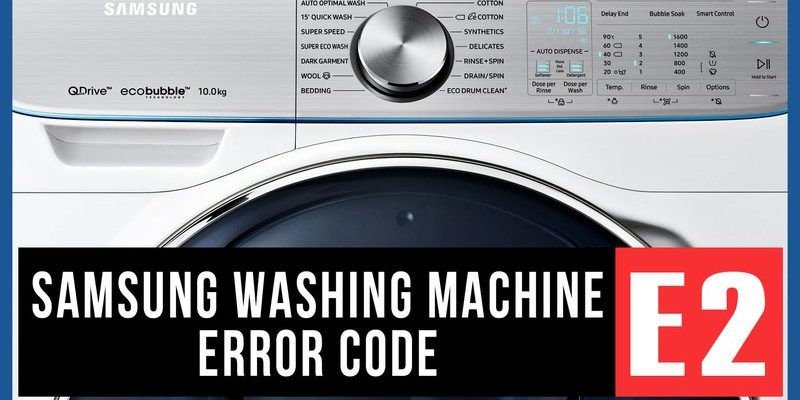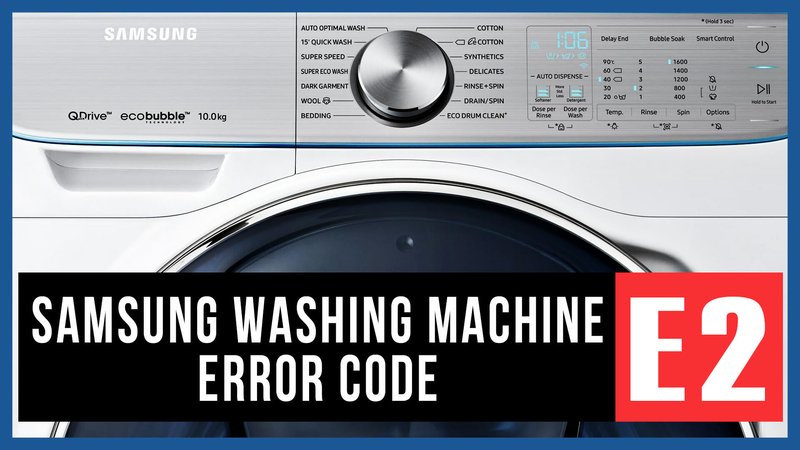
Error codes on appliances can be frustrating, especially if you’re not a tech expert. The E2 error usually indicates a problem with the draining process of your washing machine. Maybe there’s something lodged in the drain hose, or the pump might not be working as it should. These things happen. Washing machines are complex pieces of equipment, and just like any other household device, they need a little TLC when problems arise. Don’t worry, though — you won’t need a degree in engineering to get this sorted. Let’s dive into some simple steps to help you reset that E2 error and get your washing machine back in action.
Understanding the E2 Error Code
The E2 error code is like a distress signal from your Samsung washing machine. But what exactly does it entail? Well, imagine your machine as a well-oiled team trying to get your clothes squeaky clean. Every part of the machine has a job to do. Specifically, the E2 error is typically related to a problem in the draining process. You know, like when a sink gets clogged and water can’t flow down? Similar concept here. If water isn’t draining as expected, the machine displays E2 to alert you.
Now, this blockage could be due to several reasons. Perhaps there’s a sock that’s gone rogue and found its way into the drain hose, or there’s some buildup in the pump filter. These issues can hinder the drainage, resulting in that pesky E2 popping up. Understanding this is the first step toward knowing exactly how to tackle the issue. The key is to approach it methodically, just like piecing together a puzzle — ensuring each part is functioning correctly.
In most cases, the error isn’t a sign of a serious malfunction but rather a signal that some maintenance is needed. Addressing it might be simpler than you think. Often, it involves just a little bit of cleaning, just like how you might clear leaves from a gutter. By understanding the root of the problem, you’ll be better equipped to handle the situation without fuss. Let’s move on to fixing it.
How to Reset Your Samsung Washing Machine
Resetting your Samsung washing machine after encountering the E2 error is often a straightforward process. Think of it as rebooting your computer when it gets stuck; sometimes, a simple reset can get everything back on track. First, make sure the machine is turned off and unplugged. Safety first, right? This ensures you won’t get shocked or damage the machine further while inspecting the components.
Once unplugged, check the drain hose at the back of the washing machine. It should be free of kinks or any obstructive objects. Imagine trying to drink through a kinked straw – it’s challenging, if not impossible! The same goes for the drain hose; it needs to be clear for water to flow out smoothly. If you find any debris or blockage, carefully remove it.
Next, take a look at the pump filter, usually located at the front of the machine. It’s like the lint trap in a dryer. Over time, it can collect lint and small articles. Unscrew the cover, take it out, and clean it thoroughly. Once everything is clean and reassembled, plug your machine back in. Then, run a test cycle without clothes to see if the problem persists. If the reset is successful, your machine should function as usual.
Preventing Future E2 Errors
Now that you’ve tackled the E2 error, let’s talk about keeping it from happening again. Preventative maintenance is your best friend when it comes to washing machines. It’s like regular oil changes for your car — a small effort now can prevent bigger headaches later. Start by regularly checking and cleaning the pump filter. Making it a monthly habit can help catch potential clogs before they become a problem.
Also, be mindful of what you’re putting into your washing machine. Avoid overloading it, as too much laundry can strain the machine and lead to drainage issues. It’s like trying to fit too many clothes into a suitcase; at some point, things just won’t fit right. Additionally, be cautious of small items that might escape the laundry bag or pocket. Consider using mesh laundry bags for small articles like socks and underwear.
Finally, keep an eye on your washing machine’s overall health. Odd noises, slow draining, or other error codes can be early indicators that maintenance is needed. A little vigilance goes a long way in maintaining your machine’s longevity. Embrace these tips, and you should have a smoothly running washing machine for many loads to come.
In essence, dealing with an E2 error is manageable with the right approach. By understanding your machine, performing simple maintenance, and taking preventative steps, you can keep your Samsung washing machine running efficiently. If you run into any issues beyond your expertise, don’t hesitate to reach out for professional help. Remember, every appliance needs a little care now and then!