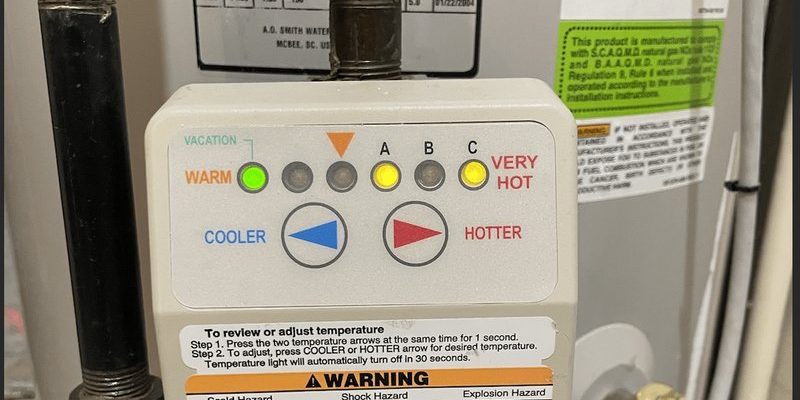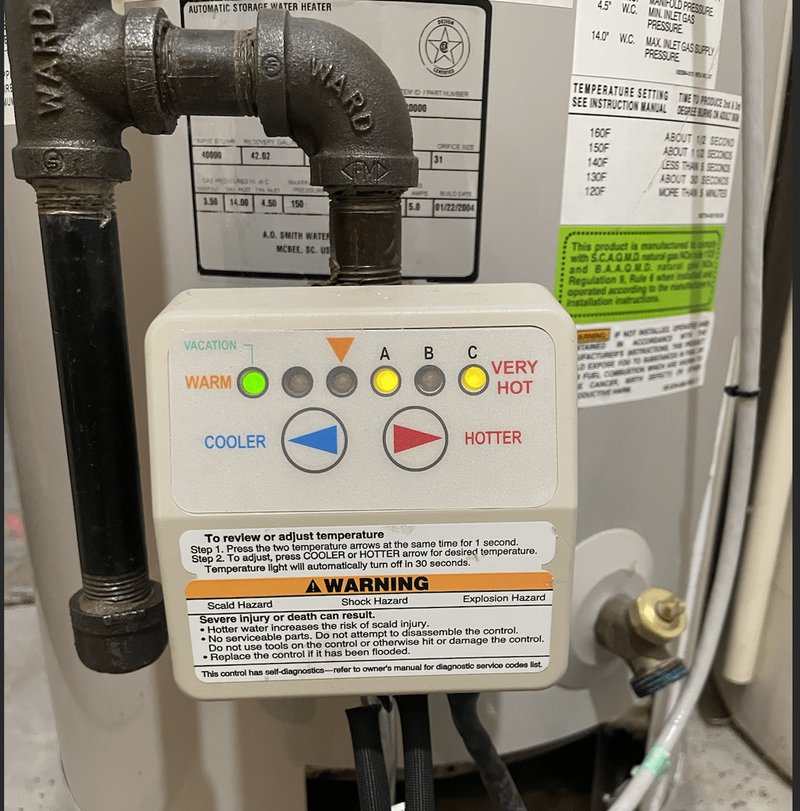
Imagine your AO Smith water heater as a vigilant watchman, dutifully monitoring its operations and seeking your attention when something’s out of sync. The error code F2 is its way of waving a little flag, signaling a potential issue that, if left unaddressed, might leave you with cold showers when you least expect it. Understanding what this code means and knowing how to respond can save you time, money, and a lot of frustration. Let’s dive in and decode what the F2 error is really about.
Understanding the F2 Error Code
The F2 error code on your AO Smith water heater is essentially its cry for help. It indicates a fault related to the heater’s temperature sensor, which plays an essential role in ensuring your water reaches the desired heat efficiently and safely. You see, the temperature sensor is like the thermostat in your home—it checks if the room (or, in this case, the water) is at the right temperature. If this sensor goes haywire, it can prevent your heater from functioning correctly, leading to water that’s too cold or, even worse, scaldingly hot.
Picture this: You’ve got a pot of water on the stove, and you’re boiling it for tea. You keep checking it to ensure it doesn’t boil over. Now, imagine you’ve misplaced your glasses, and every time you squint to look at the pot, you can’t tell if it’s hot enough or not. That’s what happens when your water heater’s sensor isn’t working right—the heater doesn’t know what temperature the water really is! Ignoring this issue can result in inefficient heating and, eventually, higher energy bills.
So, can you ignore it? While it might be tempting, brushing off the F2 error is not a great idea. It’s like continuing to drive with a flat tire—it might seem okay for now, but it’s going to cause bigger problems down the road. The good news is, with a little bit of guidance, you can address this error without too much hassle.
Diagnosing the Problem
Before you reach for the phone to call a professional, there are a few steps you can try to diagnose the problem yourself. Think of this as doing a quick health check on your heater. The first step is simply to turn off your water heater and then restart it. Like rebooting a computer, this can sometimes reset any electronic glitches and clear the error code.
Next, if the error persists, it’s time to take a closer look at the temperature sensor itself. To do this, you’ll need to disconnect the power again (always prioritize safety!). Carefully inspect the wiring and connections of the sensor— look for signs of wear or damage, similar to frayed wires in an old lamp. If everything seems intact, you might consider testing the sensor using a multimeter, a handy tool that measures electrical voltage and resistance, similar to how a medical thermometer checks your body temperature.
Still no luck? Then it may be best to consult the user manual or reach out to AO Smith’s customer support for advice. These resources can often provide specific troubleshooting steps that are tailored to your model. Remember, though, if you’re uncertain about performing these checks yourself, calling in a professional is a perfectly valid option.
Repairing or Replacing the Sensor
Once you’ve identified the sensor as the culprit behind the F2 error, what’s next? Well, you have a couple of options, depending on the situation. If the sensor’s wiring is faulty or the component itself is damaged, it might need replacing. Think of it like swapping out a worn-out tire on your car—sometimes, repairs just won’t cut it.
Replacement sensors are usually available through AO Smith’s authorized dealers or online retailers. When purchasing a new sensor, ensure you’re getting the correct part number for your specific model. This is akin to buying the right size shoes for your feet—it has to be the perfect fit to work effectively.
After obtaining the replacement, follow the manufacturer’s instructions to install it. This often involves disconnecting the old sensor, setting up the new one, and reconnecting the wiring. If DIY isn’t your strong suit, hiring a certified technician might be the best route to ensure everything is done correctly and safely.
Preventative Tips to Avoid Future Errors
Once your water heater is back in working order, there are several measures you can take to prevent future error codes from appearing. Regular maintenance is key—it’s like giving your heater a health check-up every once in a while. Routine inspections can help catch wear and tear early, much like how regular dental visits prevent cavities before they become painful.
Another smart move is to keep an eye on the water quality in your system. Hard water, which contains high levels of minerals, can cause sediment buildup inside your heater, potentially affecting its sensors and overall efficiency. Installing a water softener or using a descaling solution can help mitigate this issue.
Finally, always ensure your water heater is installed in a well-ventilated area. Proper ventilation helps prevent overheating and ensures any excess moisture doesn’t linger, reducing the risk of electrical or rust issues. With these precautions, you’ll enjoy reliable hot water and fewer interruptions from pesky error codes.
In summary, while encountering an F2 error on your AO Smith water heater might initially seem daunting, it’s a manageable challenge with the right approach. By understanding what the error code means, diagnosing it correctly, and taking preventive measures, you can ensure a steady supply of hot water for your home, without those unwelcome surprises.