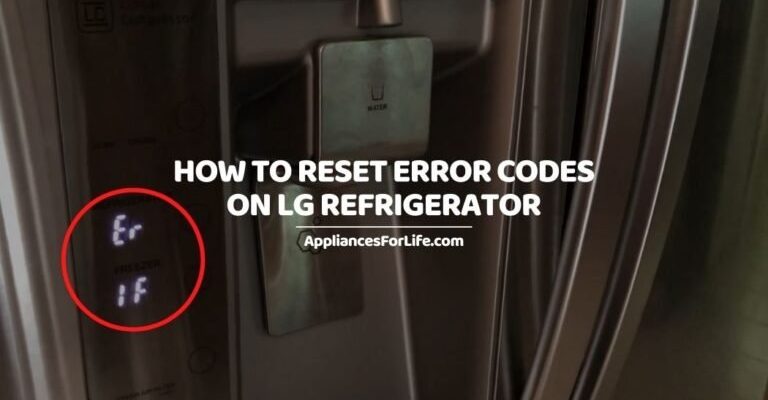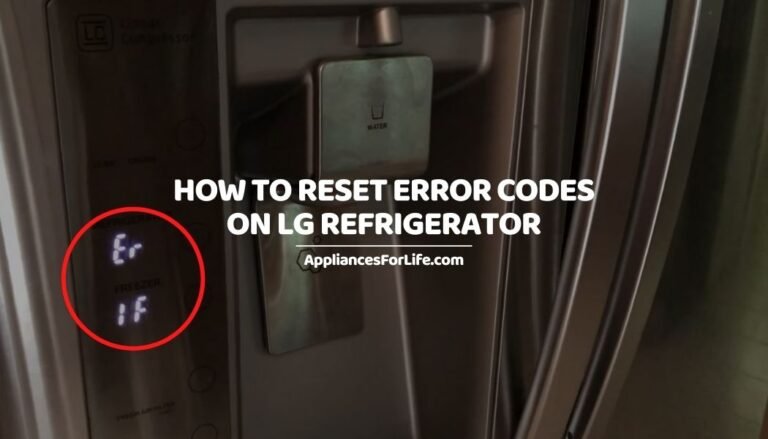
In this article, we’ll break down everything you need to know about the OE error code on LG refrigerators. We’ll explore what causes this error and whether a simple reset can be your quick fix. Don’t worry if you’re not a tech whiz; we’ll walk through the steps together, just like chatting with a friend over coffee about fixing that quirky thing your fridge does sometimes.
Understanding the LG Refrigerator OE Error Code
Before diving into the solution, it’s important to know what the OE error code signifies. Essentially, the OE error code stands for “Outlet Error.” In simple terms, this means the appliance believes there’s an issue with water draining out properly. It’s like when your kitchen sink gets clogged and the water doesn’t flow out as it should.
So, what causes this error in the first place? The OE code typically pops up due to a faulty or blocked drain pump. Imagine your refrigerator trying to clear out excess water, but there’s something stuck in the way. This could be due to food particles, ice buildup, or even a kinked or clogged drain hose. Think of it like a garden hose that can’t spray water properly because it’s bent or full of debris.
Now, you might be wondering, “Can a simple reset actually fix this problem?” In some cases, yes! A reset can be a quick way to clear out temporary glitches. However, if the root cause is a physical blockage or fault in the drainage system, you might need to roll up your sleeves and do a bit of investigating—or call in some professional help.
Resetting Your LG Refrigerator: Step-by-Step Guide
Okay, let’s get into the nitty-gritty of resetting your LG refrigerator. Don’t worry, these steps are as easy as pie and don’t require any special tools. Think of it as hitting the refresh button on your phone or computer when it’s acting up.
First things first, unplug the refrigerator from the wall outlet. This is like turning off the main switch of your house before fixing a circuit breaker. Wait for about 30 seconds to a minute. During this short wait, your fridge is basically “forgetting” any temporary hiccups it might have encountered.
Next, plug the fridge back in. You’ll notice lights and sounds coming back as the appliance powers up. Now, check if the OE code is still there. If it’s gone, your fridge might have just needed a quick nap to feel better. However, if the code reappears, it’s a sign that the problem might be deeper than a simple reset can fix.
Finally, even if the error code disappears, keep an eye on your refrigerator’s performance. If you notice anything unusual, like sounds of water struggling to drain, it might be time to inspect further or seek professional repairs. Remember, resetting is a helpful first step, but it doesn’t solve all woes.
Troubleshooting and Additional Fixes for the OE Error
If resetting didn’t do the trick, it’s time to play detective and troubleshoot a bit more. Start by inspecting the drain hose. This is usually found at the back of the refrigerator. Check for any kinks or clogs—imagine if someone accidentally stepped on a garden hose while you were using it. The fix could be as simple as straightening it out.
Next, take a look at the drain pump. This part of your refrigerator is responsible for pushing water out, and if it’s blocked or faulty, it can’t do its job. Cleaning the pump can be a bit more involved, so if you’re not comfortable, calling a professional is always a good choice.
Finally, consider the environment inside your fridge and freezer. Ice buildup can also lead to drainage issues, almost like a snowstorm blocking your driveway. Defrosting your refrigerator can help clear this up. Just remember, patience is key as it takes time for built-up ice to melt away.
After these additional steps, if the error persists, it might be time to call in the experts. Sometimes, internal components need more than a bit of DIY love. A professional can ensure everything is running smoothly and prevent further issues. Plus, they can offer tips to avoid these common problems in the future.
Preventative Tips to Keep Your Refrigerator Running Smoothly
Now that you know how to tackle the OE error code, let’s talk about preventing it from happening in the first place. Taking a few precautionary steps can save you from future headaches and keep your refrigerator in top shape.
Regular maintenance is key. Once a month, take a quick look at the drain hose and ensure it’s not tangled or blocked. Think of it as giving your fridge a little spa day—cleaning things up and making sure everything’s working fine.
Keep an eye on what you store near the drainage area. Avoid overpacking your fridge and keep larger items away from the back wall. Air needs to circulate freely, much like a merry-go-round needs space to spin. This helps prevent ice buildup that can cause drainage issues.
Lastly, consider setting a reminder to defrost your refrigerator periodically. Especially if you live in a humid area, this can help prevent ice from overwhelming the drainage system. It’s a little like letting your fridge take a breather, just as you would after a long day.
By following these simple tips, you can help your LG refrigerator run smoothly and avoid pesky errors like the OE code. Remember, while resets and quick fixes are useful, regular maintenance is your best friend in the long run.