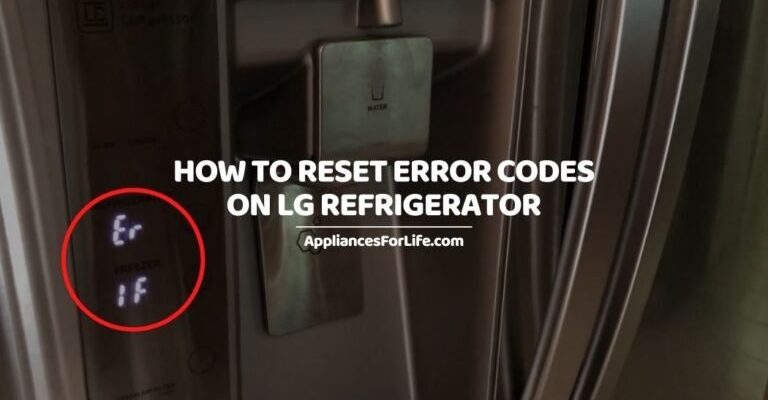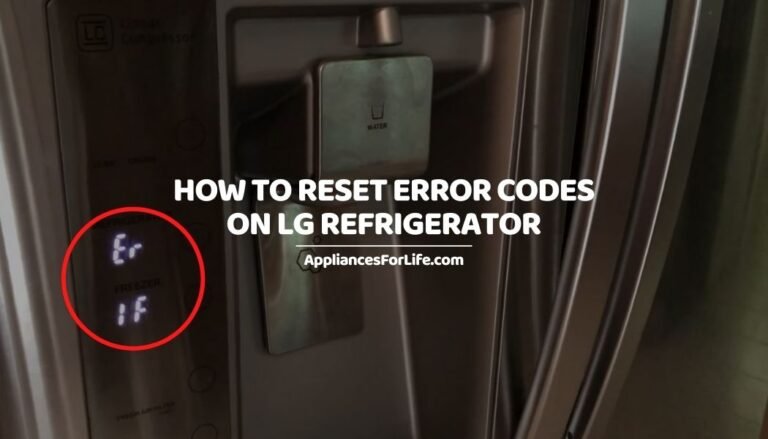
Imagine your fridge as a hardworking detective, always on the lookout for issues with its operations. Every beep, buzz, or code it flashes at you is like a clue to its well-being. The F1 error code is your fridge’s way of saying, “Hey, something’s up with the ventilation!” This might sound complex, but think of it like your home’s central AC blowing cooler air. If something blocks the airflow, it doesn’t work efficiently, and food might not stay fresh. Luckily, with a little bit of guidance, you can decipher these signals and get your trusty fridge back in top shape.
Understanding Error Code F1 on LG Refrigerators
Let’s dive a bit deeper into what the F1 error code means. This code is an alert from your LG refrigerator, indicating a malfunction in the freezer fan motor. Essentially, the fan inside your freezer isn’t operating as it should. Your refrigerator relies on this fan to circulate cold air, ensuring that all parts of the fridge maintain the right temperature. When the fan fails, it disrupts this balance, potentially leading to spoiled food and higher energy bills.
You might be wondering why this happens. Well, the fan motor can fail due to reasons like obstructions blocking its path, ice buildup around the fan, or simply wear and tear over time. This is somewhat similar to your car’s windshield wipers getting jammed by snow—when something hinders their movement, they can’t do their job effectively. When your fridge detects that the fan isn’t spinning correctly, it triggers the F1 error to alert you to check its condition.
Now, you might ask, “Why should I care?” Besides keeping your food cool, an efficient fridge helps save energy and cut down on costs. If the fan isn’t working properly, your fridge could use more power to maintain its temperature, akin to keeping a lamp on during the day. Thus, resolving this issue swiftly is crucial not just for the appliance’s health but also for your grocery budget.
Resetting Your LG Refrigerator: Step-by-Step Guide
Alright, let’s get down to business. Resetting your LG refrigerator after seeing the F1 error code doesn’t always need a professional. Think of it as rebooting a computer when it freezes—sometimes a simple reset is all it takes to clear things up. Here’s how you can do it:
First, unplug your refrigerator. Yes, it’s as easy as pulling the plug out from the socket. Wait about 10-15 minutes before plugging it back in. This step acts as a soft reset, clearing any minor glitches that might have caused the error. It’s similar to giving your fridge a quick nap, allowing the system to refresh itself.
While unplugged, take this time to inspect the freezer fan area. Open the freezer and look for any visible obstructions or ice build-up that might be hindering the fan’s operation. If you spot ice, gently remove it, being careful not to damage any components. You don’t want to bash it like a piñata—just a gentle touch will do.
After plugging the fridge back in, give it some time to restart. Monitor the display to see if the F1 error reappears. If it doesn’t, congratulations! You’ve successfully reset your fridge. But, if it does come back, you might need to consider calling for professional help to check if the fan motor needs replacement. It’s akin to calling a mechanic when your car won’t start despite your best efforts.
Preventive Measures to Avoid Future Error Codes
Nobody likes dealing with appliance issues, so let’s talk about keeping your fridge error-free in the future. Regular maintenance can go a long way, just like how oil changes keep a car running smoothly. A good practice is to routinely check the freezer fan for any signs of obstruction or ice buildup. Making this a habit could prevent future F1 errors and extend the lifespan of your appliance.
Ensure that your fridge has enough breathing space. It should be positioned in a way that allows air to circulate freely around it. Imagine trying to breathe with a pillow over your face—not pleasant, right? The same goes for your refrigerator. Keeping it well-ventilated ensures it doesn’t overheat or overwork itself.
Also, consider investing in a refrigerator thermometer. This handy tool helps monitor the temperature inside your fridge and freezer, alerting you to any fluctuations before they lead to bigger issues. It’s like having a little guardian keeping an eye out for any trouble, letting you know if something’s off before it turns into an error code.
So, that’s your guide to understanding, resetting, and preventing the F1 error on LG refrigerators. By taking these steps, you’ll not only keep your fridge running smoothly but also save yourself time and hassle in the long run. Remember, your fridge is an essential part of your home, and with a little attention and care, it can keep working efficiently for you.