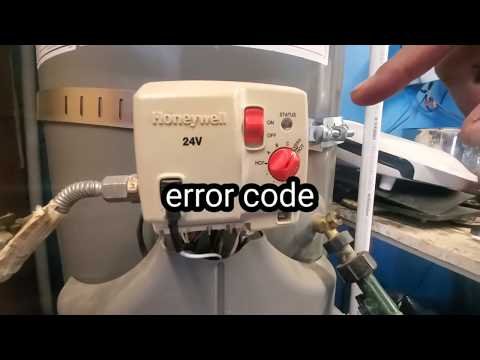
Rheem water heaters are popular for their reliability and efficiency, but like any appliance, they can sometimes encounter issues. The Error Code F2 might sound a bit technical, but here’s the deal: it generally indicates a fault with the heater’s temperature sensor. Think of it like a fried thermometer in an oven. When the temperature sensor doesn’t work properly, the heater doesn’t know how to maintain the proper water temperature. But fear not! We’ll walk you through what this all means and how to reset the system like a pro.
Understanding Error Code F2
When Error Code F2 pops up on your Rheem water heater, it’s a signal that the unit’s temperature sensor is not functioning as it should. You might be wondering, why is this even important? Well, just like a chef needs a functional thermometer to cook the perfect steak, your water heater needs its temperature sensor to regulate the hot water for your home. Without it working properly, the water heater can’t do its job effectively, leading to either scalding hot water or none at all.
To break it down a bit more, the temperature sensor in your Rheem water heater monitors the water’s heat levels to ensure it remains within the desired range. If the sensor detects any anomalies, like temperatures that are too high or too low, it alerts you with the Error Code F2. This code acts like a safety mechanism, protecting your heater and potentially preventing damage to the appliance or your home’s plumbing.
Now, it might feel daunting to tackle this error code on your own, especially if you’re not familiar with how water heaters work. But think of it like resetting your Wi-Fi router when the internet goes wonky. It’s a straightforward process that can often resolve the issue without expert intervention. Stick with me, and we’ll go through the step-by-step process of resetting your Rheem water heater.
Step-by-Step Guide to Resetting Your Rheem Water Heater
So, you’ve identified the Error Code F2, and you’re ready to get your hands a little dirty. Here’s how you can reset your Rheem water heater and possibly solve the issue without needing to call in a technician. Ready? Let’s dive in.
First, you’ll want to locate the circuit breaker for your water heater and switch it off. This step cuts the power to the heater, giving it a chance to reset its internal systems. It’s akin to rebooting your computer when it freezes up—sometimes, a fresh start is all it needs. Wait for a couple of minutes to ensure that the reset can take full effect.
Next, turn the circuit breaker back on. You’ll notice the water heater’s display panel light up again, and with any luck, the F2 error code will be gone. If the error persists, you might need to try resetting the heater a couple more times, just like you would give your stubborn laptop an extra reboot if it doesn’t cooperate the first time around.
If resetting the power doesn’t do the trick, you might need to inspect the temperature sensor itself. In some cases, dust or debris might impact its functioning. Gently cleaning the sensor and ensuring it’s properly connected can sometimes solve the issue. But if you’re not comfortable with this step, reaching out to a professional is always a wise choice.
After Resetting: Preventive Tips and Next Steps
Once you’ve successfully reset your water heater, you might wonder how to prevent this from happening again. Regular maintenance is key. Just like you’d service your car to keep it running smoothly, your water heater benefits from periodic check-ups. Make it a habit to inspect the heater every few months, ensuring everything looks clean and in good shape.
Also, consider the environment surrounding your water heater. Is it in a damp or dusty area? Such conditions can affect its electronic components, leading to errors like F2. Keeping the space around the heater clean and dry can go a long way in maintaining its efficiency.
In case the issue with Error Code F2 keeps recurring, it could indicate a more serious problem that requires professional care. Don’t hesitate to contact a Rheem technician to investigate further. It’s always better to be safe than sorry when dealing with essential home appliances.
In conclusion, understanding and resetting your Rheem water heater after encountering Error Code F2 doesn’t have to be a daunting task. With a little patience and the right steps, you’ll be back to enjoying your hot showers in no time. Remember, regular maintenance is your best friend in preventing future hiccups. Happy heating!